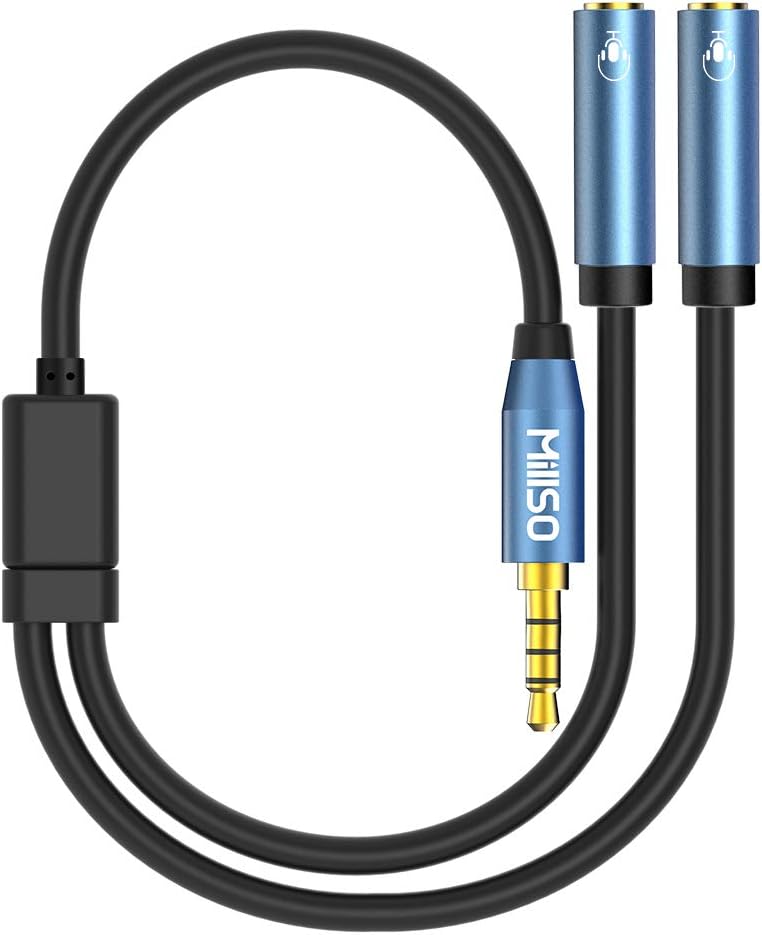I have a HP ProDesk G5 Mini Desktop computer which has a headphone jack and a separate headset jack (i.e. combined headphone and microphone).
Picture:

When I plug a set of cheap standard earphones (the ones that come with your phone) into the headset jack, both microphone and earphones are recognized and work fine. So the jack is functional.
However, what I would actually like to use is my Sennheiser PC 3 Chat headset. This headset has a green plug for headphones and a pink plug for the microphone.
Picture:

If I plug the green plug into either of the two jacks, the headphones get recognized and work. But when I plug the pink plug into the headset jack on the right, the microphone does not get recognized, by which I mean that in the "Recording" tab of the "Sound" window of the control panel, the microphone shows as "Synaptics HD Audio – not plugged in" with that red downwards arrow. And one cannot choose this microphone in any video conferencing software like Zoom. (As you would expect, the pink plug doesn't work in the left jack either.)
How do I get my headset's microphone to be recognized in this combo jack? As I said, I know that the jack works and I also don't think that my headset's mic is somehow broken.
Picture:

When I plug a set of cheap standard earphones (the ones that come with your phone) into the headset jack, both microphone and earphones are recognized and work fine. So the jack is functional.
However, what I would actually like to use is my Sennheiser PC 3 Chat headset. This headset has a green plug for headphones and a pink plug for the microphone.
Picture:

If I plug the green plug into either of the two jacks, the headphones get recognized and work. But when I plug the pink plug into the headset jack on the right, the microphone does not get recognized, by which I mean that in the "Recording" tab of the "Sound" window of the control panel, the microphone shows as "Synaptics HD Audio – not plugged in" with that red downwards arrow. And one cannot choose this microphone in any video conferencing software like Zoom. (As you would expect, the pink plug doesn't work in the left jack either.)
How do I get my headset's microphone to be recognized in this combo jack? As I said, I know that the jack works and I also don't think that my headset's mic is somehow broken.