This all started as my father bought some knock-off iphone, it had an IOS skin, but it was laggy as hell and the app store had no apps, in other words, it was utterly unusable. So I decided to dig deeper into this fake iphone, the skin seemed to cover its android identity pretty well. So I was off to the factory test menu, I turned the device off, pushed the power button and volume down botton, then I was greeted with this menu

Luckily I know Chinese and chose the "version info" tab and the device claimed itself to be running android 7.0, an IOS skin I assume.
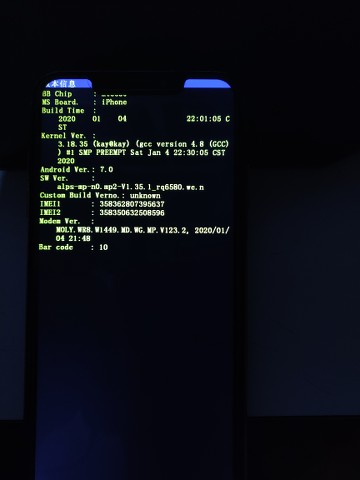
I have also successfully accessed the android recovery menu by holding down the power button+ volume up botton, which is surprising, in english.
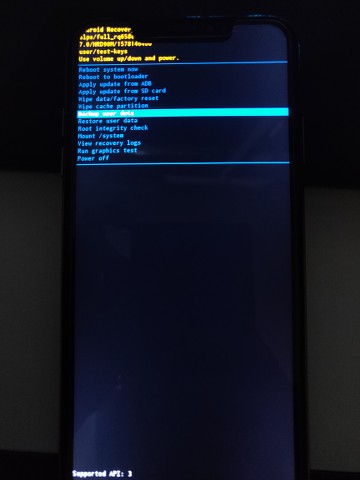
I can see the option to apply an update from ADB (I've used the fastboot tool to get this brick unstuck from fastboot mode) or from SD card (which from what I've known is from the internal storage or an external storage device). So here comes the question, what custom ROM of android 7.0 should I use? I've been browsing through the XDA forums and they have custom android 7.0 ROMs for specific devices like samsung, LG, Sony etc. But here I am, stratching my head wondering which ROM should I use. Can anyone give me some advice on which custom ROM I should use?

Luckily I know Chinese and chose the "version info" tab and the device claimed itself to be running android 7.0, an IOS skin I assume.
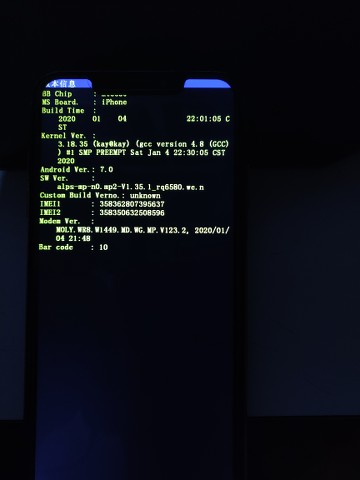
I have also successfully accessed the android recovery menu by holding down the power button+ volume up botton, which is surprising, in english.
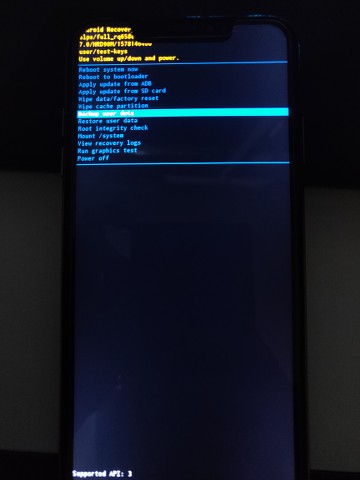
I can see the option to apply an update from ADB (I've used the fastboot tool to get this brick unstuck from fastboot mode) or from SD card (which from what I've known is from the internal storage or an external storage device). So here comes the question, what custom ROM of android 7.0 should I use? I've been browsing through the XDA forums and they have custom android 7.0 ROMs for specific devices like samsung, LG, Sony etc. But here I am, stratching my head wondering which ROM should I use. Can anyone give me some advice on which custom ROM I should use?


