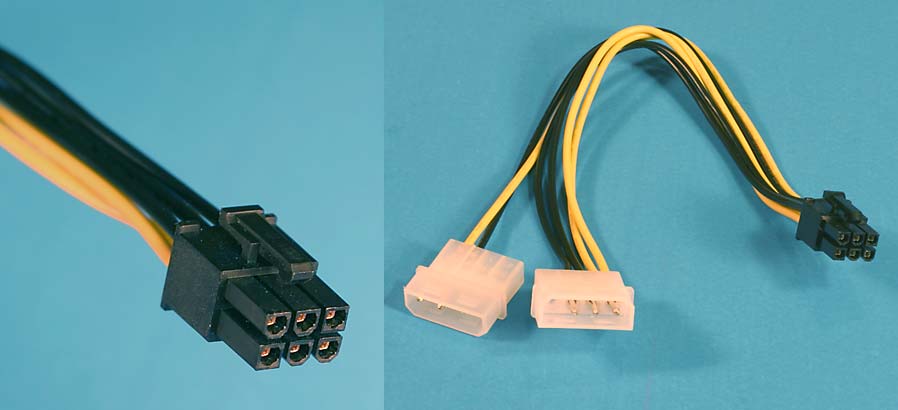Hello,
I got a GTS 250 from Best Buy today and when I plug it in and turn on the computer the normally white power light flashes yellow and beeps at me.
There are two connectors included in the box but I'm not quite sure where to plug them in. I've built a computer before but this graphics card is confusing me.
I have a molex cord but I don't know where to plug it into the graphics card or on the motherboard(There doesn't appear to be a spot for it?).
I also have another connector that I don't remember how to use. It has little squares and it slides over the prongs. There is a spot for this on the side of a card and on the motherboard but I'm not sure what prongs to put the connectors on.
Thanks.
I got a GTS 250 from Best Buy today and when I plug it in and turn on the computer the normally white power light flashes yellow and beeps at me.
There are two connectors included in the box but I'm not quite sure where to plug them in. I've built a computer before but this graphics card is confusing me.
I have a molex cord but I don't know where to plug it into the graphics card or on the motherboard(There doesn't appear to be a spot for it?).
I also have another connector that I don't remember how to use. It has little squares and it slides over the prongs. There is a spot for this on the side of a card and on the motherboard but I'm not sure what prongs to put the connectors on.
Thanks.