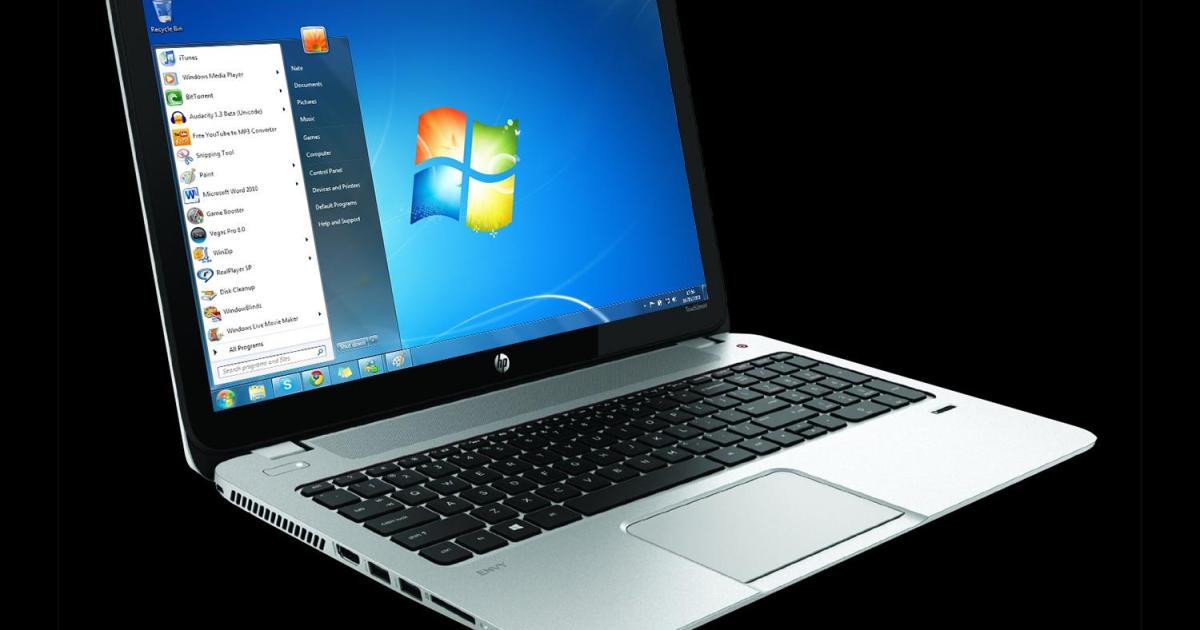Hey I was on YouTube last night trying to figure out how to go back to windows 7. I was forced to update. Where is the best place to get a copy of windows?
I went on Microsoft webpage and they have changed things so you can’t get a copy I believe. I just downloaded a link from a website probably from India. I got to the windows install screen but my house and keyboard were not working as I was at the boot install screen.
I’m not sure if I should just get a dvd drive because I have a copy of windows ultimate on a CD that I got on eBay.
Any help would be greatly appreciatedThanks
I went on Microsoft webpage and they have changed things so you can’t get a copy I believe. I just downloaded a link from a website probably from India. I got to the windows install screen but my house and keyboard were not working as I was at the boot install screen.
I’m not sure if I should just get a dvd drive because I have a copy of windows ultimate on a CD that I got on eBay.
Any help would be greatly appreciatedThanks