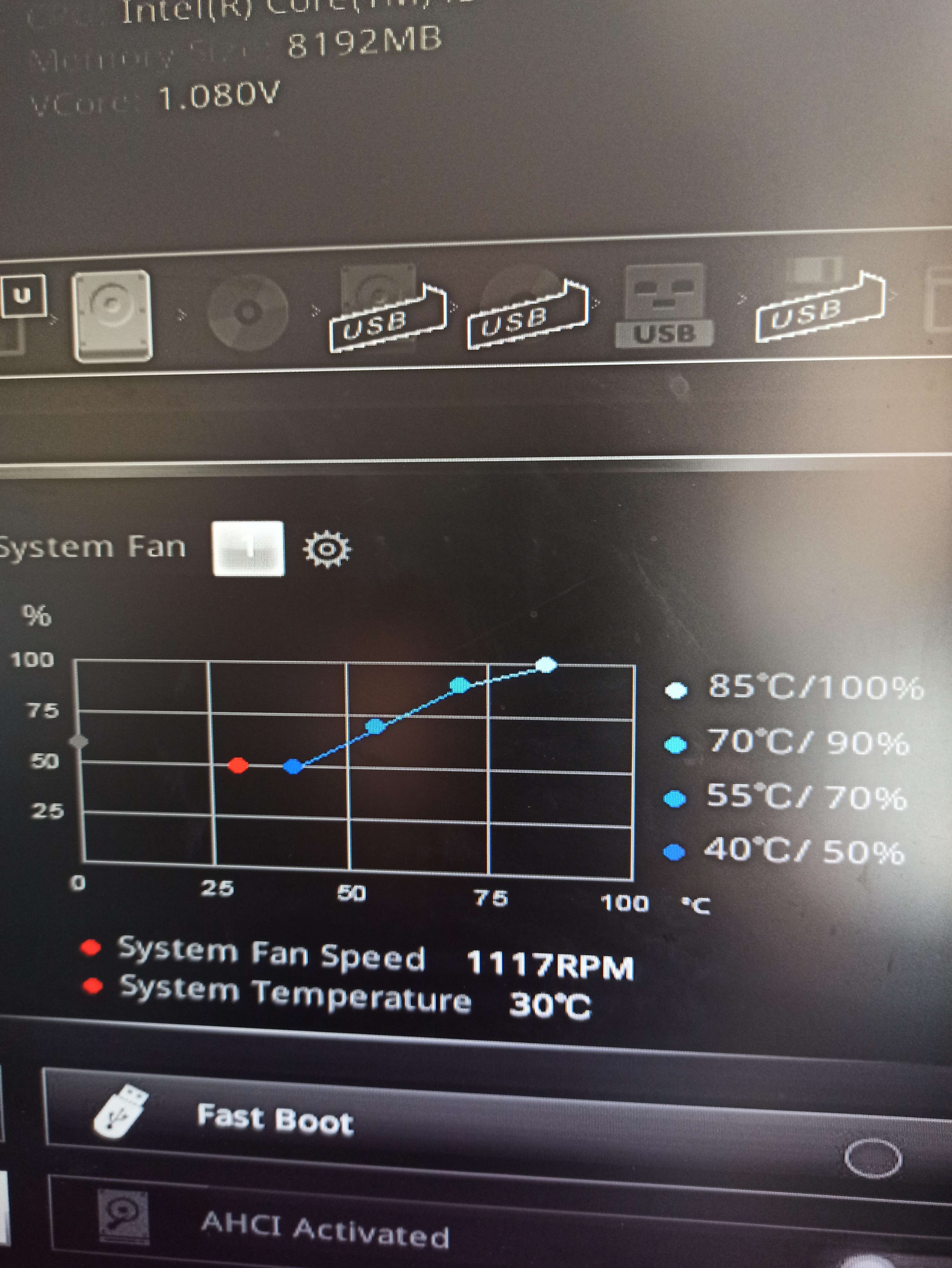Sorry my english sucks,
I have a basic motherboard, MSI H310M PRO M2 PLUS, I use it with an i3 9100F and a 1650, I decided to improve the temperature of my pc to be able to demand it to the maximum, that included changing thermal compound and a new heatsink, the question is that now I want to change The stock cooler that my DEEPCOOL MATREXX 30 case has, for a better one, in this case an ARCTIC P12 PWM PST ARGB, the price was good so I bought it. The problem comes when I realize that my board only has a CPU_FAN connector, THAT IS ALREADY CONNECTED with the processor heatsink, and ONLY ONE SYS_FAN. the case stock is connected via molex by the source
Is there a way to get the arctic's PWM to work? I understand that if you use the molex from the power SUPPLY or use the SYS_FAN on the board, it will not have automatic temperature "detection" so it will always go at the same RPM. I would sacrifice the ARGB but I prefer the automatic regulation function.
ARCTIC CONECTORS : https://pixeldrain.com/l/G6SxYGXZ#item=0
MOTHERBOARD : https://pixeldrain.com/l/G6SxYGXZ#item=1
I have a basic motherboard, MSI H310M PRO M2 PLUS, I use it with an i3 9100F and a 1650, I decided to improve the temperature of my pc to be able to demand it to the maximum, that included changing thermal compound and a new heatsink, the question is that now I want to change The stock cooler that my DEEPCOOL MATREXX 30 case has, for a better one, in this case an ARCTIC P12 PWM PST ARGB, the price was good so I bought it. The problem comes when I realize that my board only has a CPU_FAN connector, THAT IS ALREADY CONNECTED with the processor heatsink, and ONLY ONE SYS_FAN. the case stock is connected via molex by the source
Is there a way to get the arctic's PWM to work? I understand that if you use the molex from the power SUPPLY or use the SYS_FAN on the board, it will not have automatic temperature "detection" so it will always go at the same RPM. I would sacrifice the ARGB but I prefer the automatic regulation function.
ARCTIC CONECTORS : https://pixeldrain.com/l/G6SxYGXZ#item=0
MOTHERBOARD : https://pixeldrain.com/l/G6SxYGXZ#item=1