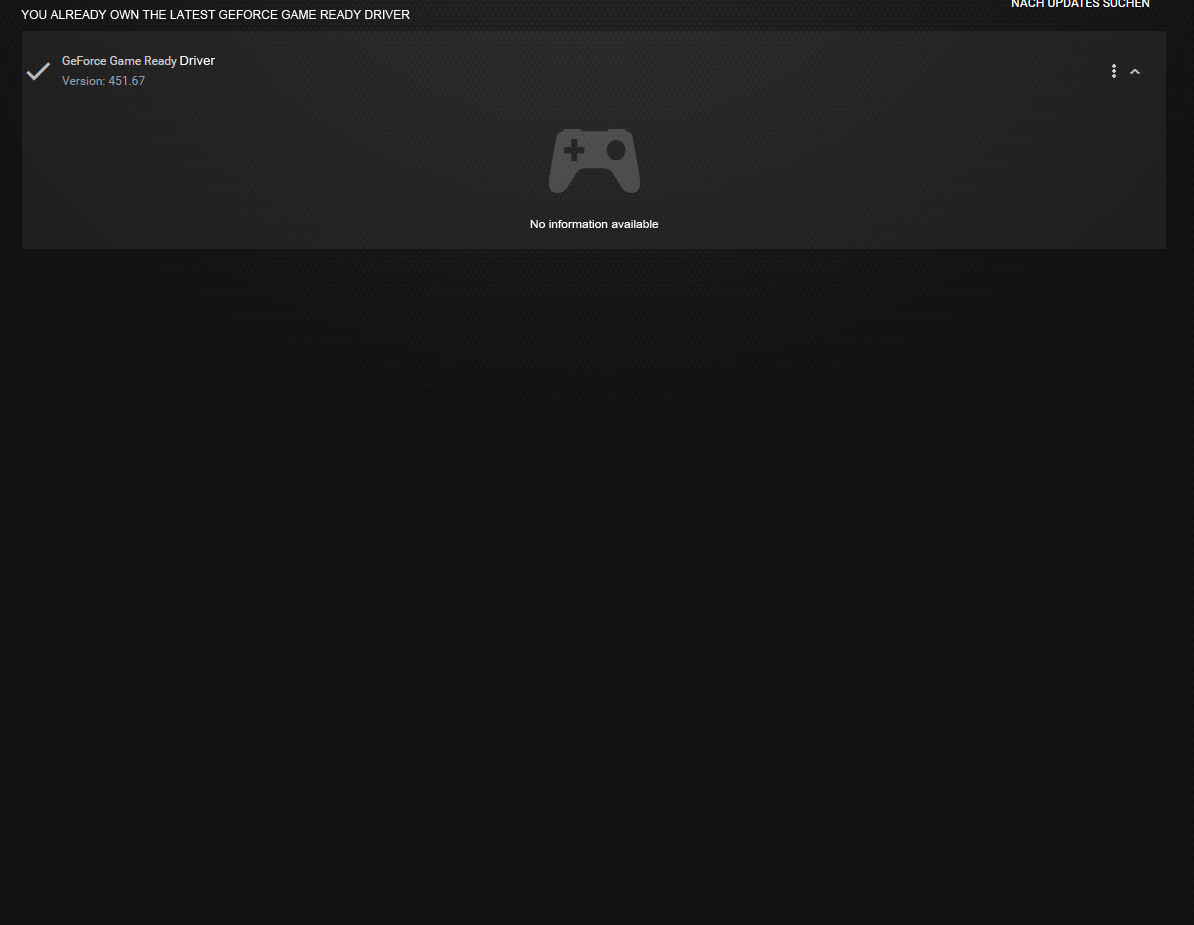After my initial problem wasn't solved, I decided to move on on my own and initialize both graphics cards in my PC instead.
So atm I'm having a GeForce RTX 2080 Super and a AMD Radeon R9 mounted on my Mainboard.
Status Quo: Both have their own drivers installed and are responsive, as far as I can tell, yet I have the "feeling" that the Nvidia Card is doing all the work. Why do I think that? Because I still have ugly color gradient that wasn't a thing when using AMD GPU, so I'm convinced that my NV is in charge right now and the AMD is idle-hosting one side monitor, while the AMD hosting service sometimes is crashing according to windows error-popup. Yet it doesn't have any impact on my visuals.
So to keep it short, my two questions are:
The Specs:
I'd really appreciate some advice, if somebody has the experience to do so...
So atm I'm having a GeForce RTX 2080 Super and a AMD Radeon R9 mounted on my Mainboard.
- I want the AMD one to perform tasks with desktop focus, like Photoshop, Video cut, Browsing.
- The Nvidia card would be in charge when it comes to game performance "only", because this is the task it can handle best, while color gradings are its fatal weakness.
Status Quo: Both have their own drivers installed and are responsive, as far as I can tell, yet I have the "feeling" that the Nvidia Card is doing all the work. Why do I think that? Because I still have ugly color gradient that wasn't a thing when using AMD GPU, so I'm convinced that my NV is in charge right now and the AMD is idle-hosting one side monitor, while the AMD hosting service sometimes is crashing according to windows error-popup. Yet it doesn't have any impact on my visuals.
So to keep it short, my two questions are:
- Are any of them compatible with (a) crosslink function the other supports as well? Like maybe the AMD is able to mount SLI or Nvidia can accept Firewire? I don't think so, bc it would be too easy, but hey... have to ask nontheless.
- Given the circumstance we don't have the crosslink option for the both of them. How to make them really work in one PC in order to seperate/orchestrate and dedicate specific tasks to a specific GPU like I mentioned above?
The Specs:
- CPU: i7-5820K CPU @ 3.30GHz
- MB: Gigabyte X99 Gaming 5
- OS: Win7 64Bit
- GPU(s):
- MSI GeForce RTX 2080 SUPER 8gb RAM &
- AMD Radeon R9 290, 4gb RAM
- RAM: 32Gb
- Monitor:
- AOC AGON AG322QC4 80 cm (31,5") Curved Monitor (HDMI, DisplayPort, USB Hub, Free-Sync 2, HDR 400, 4ms, 2560x1440, 144Hz) - Linked to the Nvidia GPU
- And some secondary Monitor, barely worth mentioning, just for reference (Samsung Synch Master type) - Linked to the AMD GPU
I'd really appreciate some advice, if somebody has the experience to do so...