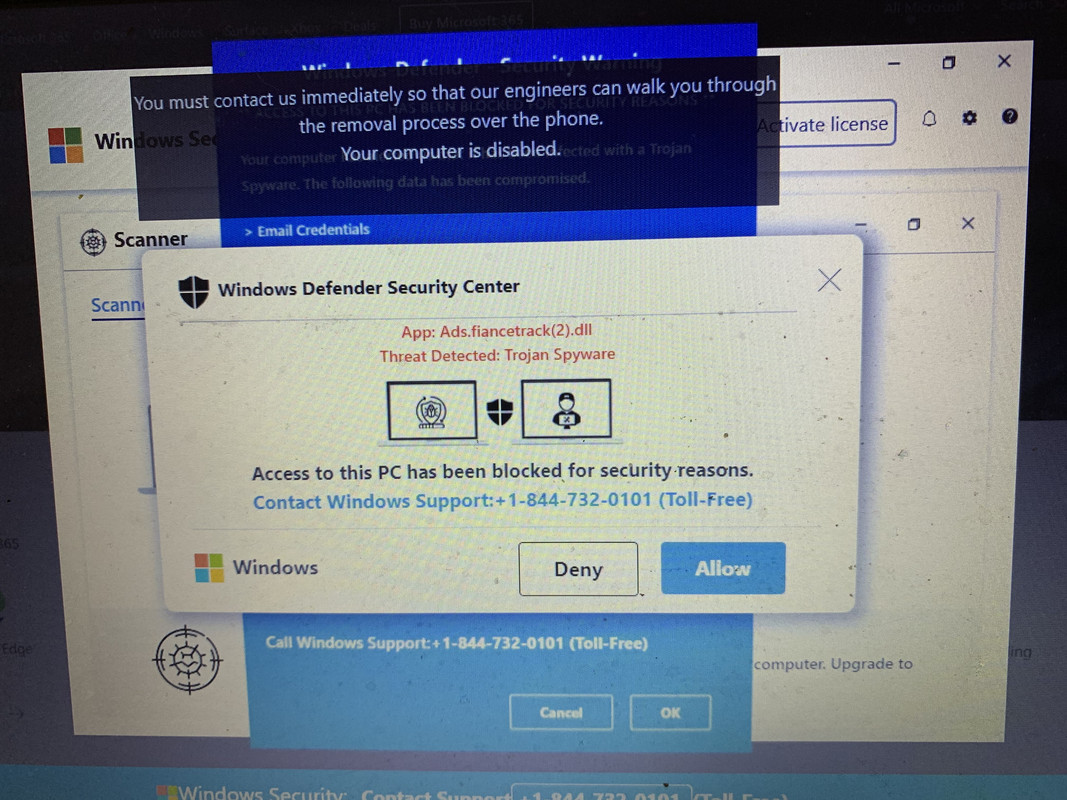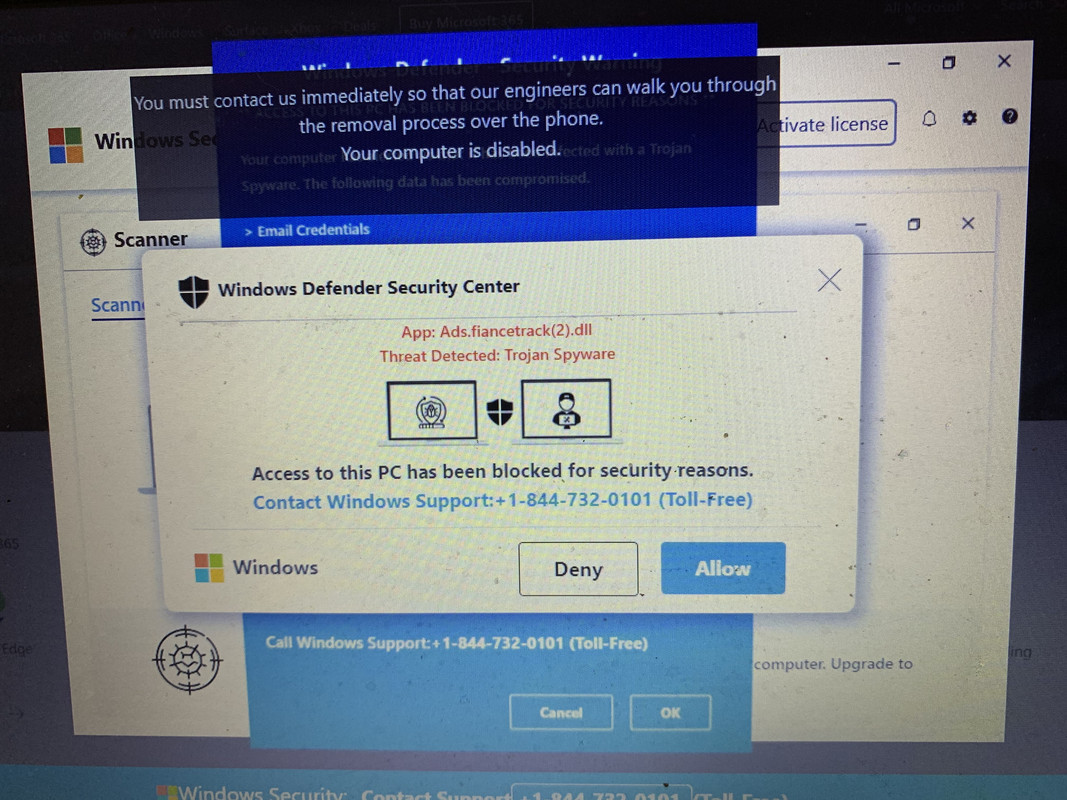This is one of those times I wish I could use profanity on this board to get my point across.
Whatever you do, do not call that number!!!
Here's what I would do. You don't have to, but this may be your only shot at fixing this without a full wipe and restore.
You will need:
1. A 'clean' uninfected computer (if you don't have one, wait and grab a cheap chromebook in the morning).
2. A clean (preferrable new and unopened) USB drive (just use the biggest one you can get)
What you need to do, is on your 'clean' computer, surf
here and 'pick your poison' of the links on this page to a USB antivirus rescue utility (don't worry, the link I provided is a google search).
After you download it, plug in your clean USB drive into the clean machine, and follow the instructions given to you by the antivirus provider to unpack that utiltiy onto your USB drive.
The next part is tricky, so be careful so you don't infect the USB drive by accident!!!
1. Turn off the infected machine. And I mean completely at the power supply if you can.
2. Plug in the USB drive into the infected machine and turn the infected machine on.
3. When you start seeing it do it's POST test, push the appropriate keys to enter the bios immediately.
4. Once you get to the bios, set it up so it only boots off the USB stick.
5. Do an exit and save of the bios, and it should boot to the USB stick.
6. Follow the on screen directions the utility tells you to have the rescue utility scan and repair your infected hard drive.
7. Turn off the computer, remove the USB stick. Now re-enter the bios, set it to boot off the local drive again, save and restart. Now use the machine a bit (while praying of course) to ensure the malware is actually gone.
At this point, it should either be clean and your ransomeware is gone, or you will need to wipe and and reinstall from either a backup, or a fresh OS install.