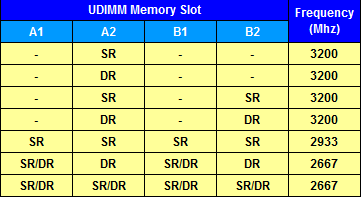Hi, so it's been over 10+ years since I've owned a desktop computer. I recently bought a new one with these specs:
AMD Ryzen 9 3950x
ASRock x570 Taichi
Corsair Vengeance LPX CMK32GX4M2E3200C16 DDR4(3200Mhz 4x16 GB)
Noctua NH-D15S
Corsair RM650
Only after some reading did I know that you need to set the RAM speed yourself for it to run at it's advertised speed. So I did some reading online. I updated my BIOs. I then selected the XMP profile that was already in my BIOs that says 3200. Saved my changes and restarted my PC. It restarted but seemed something was wrong as it couldn't show the ASRock screen and if I wanted to go into BIOs. After the PC turning on and off a few times it finally loaded the ASRock screen and then into Windows 10. I checked Task Manager as well as BIOs and it still shows 2133Mhz. I tried this one more time just in case I didn't save or maybe missed something but the same result.
At the moment I just want the RAM to run at it's rated speed and I thought it was simply selecting the XMP but seem that's not the case. I saw tutorials on how to manually set the timings with DRAM and CPUz but right now I just want it to run at it's rated speed. Can anyone point out what steps I missed or what I'm doing wrong?
AMD Ryzen 9 3950x
ASRock x570 Taichi
Corsair Vengeance LPX CMK32GX4M2E3200C16 DDR4(3200Mhz 4x16 GB)
Noctua NH-D15S
Corsair RM650
Only after some reading did I know that you need to set the RAM speed yourself for it to run at it's advertised speed. So I did some reading online. I updated my BIOs. I then selected the XMP profile that was already in my BIOs that says 3200. Saved my changes and restarted my PC. It restarted but seemed something was wrong as it couldn't show the ASRock screen and if I wanted to go into BIOs. After the PC turning on and off a few times it finally loaded the ASRock screen and then into Windows 10. I checked Task Manager as well as BIOs and it still shows 2133Mhz. I tried this one more time just in case I didn't save or maybe missed something but the same result.
At the moment I just want the RAM to run at it's rated speed and I thought it was simply selecting the XMP but seem that's not the case. I saw tutorials on how to manually set the timings with DRAM and CPUz but right now I just want it to run at it's rated speed. Can anyone point out what steps I missed or what I'm doing wrong?