I recently got fiber optic internet but I didn't want to use my ISP provided router. (bad Wi-Fi connection that will not even run remotely close to what I'm paying for)
First you need to call your ISP and tell them you want to use your own router and not theirs. Ask them that you need your login (PPP User name and Password) information so your router can get onto the internet. (on Enable VPN + DHCP Connection I have mine set to "No".)
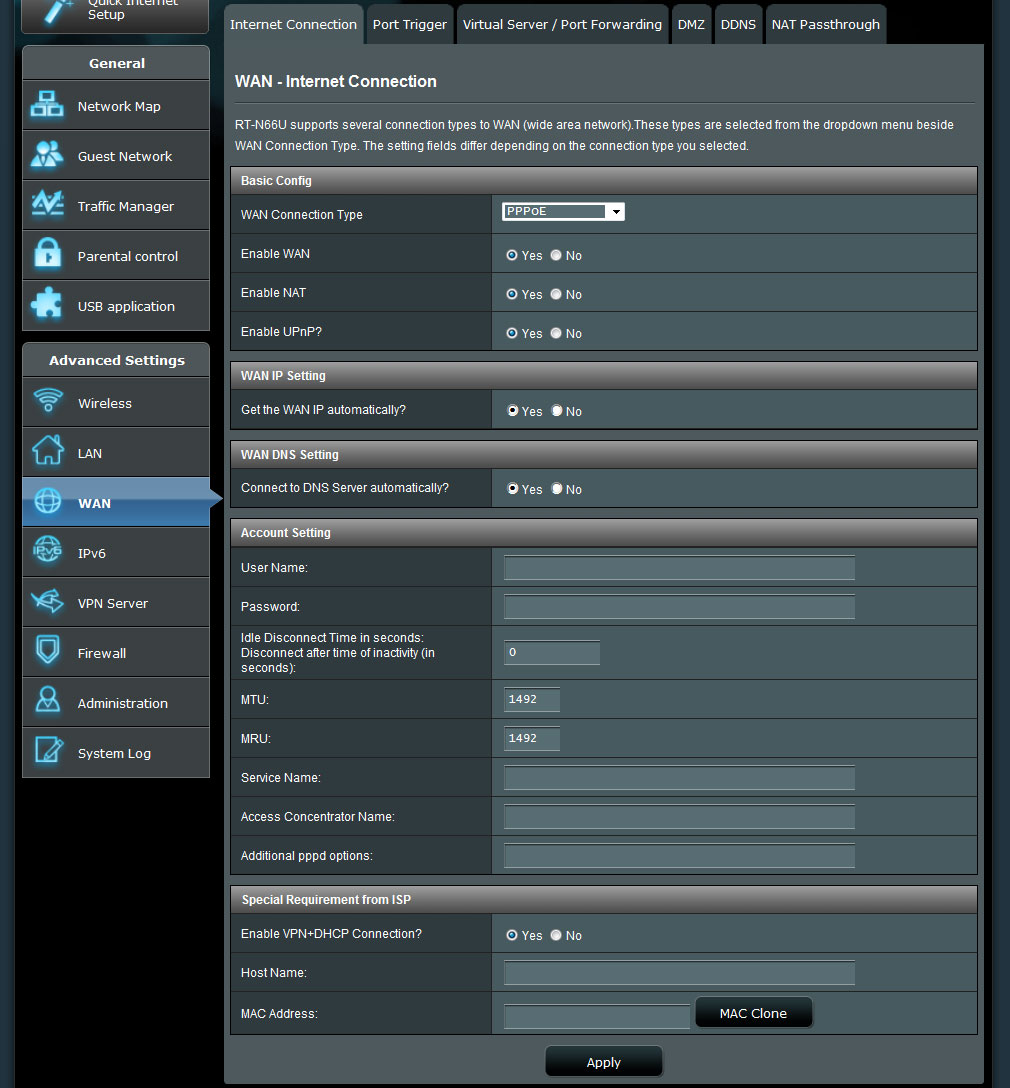
I don't know if all ISP do this but Century Link Fiber you need to set your VLAN to port 201
To set up VLAN on ASUS router you need to go under LAN > IPTV > under LAN Port (Select ISP Profile) > Manual Settings. Where it says Internet - VID (enter the VLAN port to work with their internet)

(I'm running on Firmware Version: 3.0.0.4.380_4005 so mine looks a little different but in the same place)
If all the information is correct you will be able to get on the internet!
Good Luck!
First you need to call your ISP and tell them you want to use your own router and not theirs. Ask them that you need your login (PPP User name and Password) information so your router can get onto the internet. (on Enable VPN + DHCP Connection I have mine set to "No".)
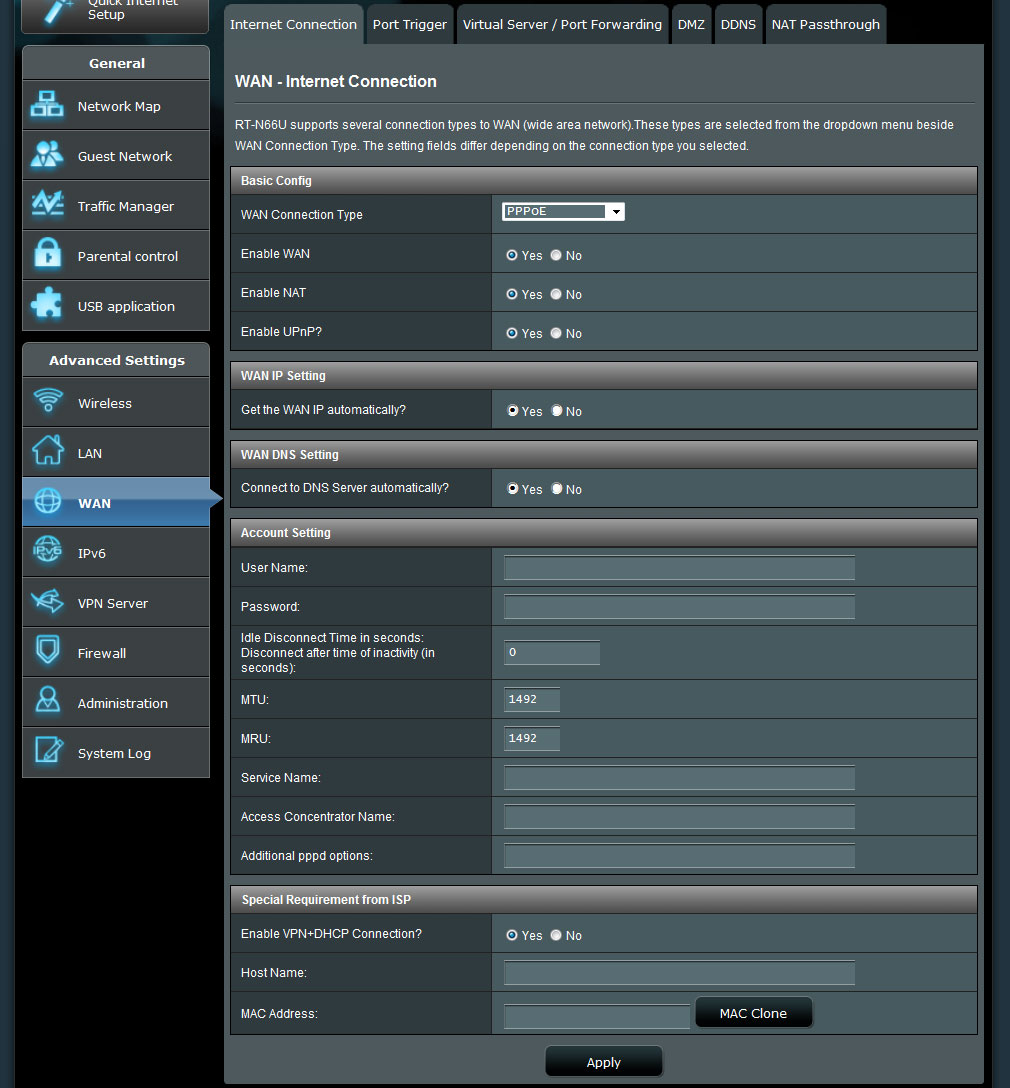
I don't know if all ISP do this but Century Link Fiber you need to set your VLAN to port 201
To set up VLAN on ASUS router you need to go under LAN > IPTV > under LAN Port (Select ISP Profile) > Manual Settings. Where it says Internet - VID (enter the VLAN port to work with their internet)

(I'm running on Firmware Version: 3.0.0.4.380_4005 so mine looks a little different but in the same place)
If all the information is correct you will be able to get on the internet!
Good Luck!


