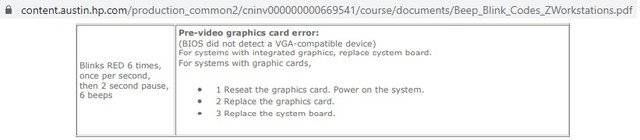I have an old HP Z800 workstation. I've enabled the Compute for PCIe-16 slots and now it's not booting anymore. It beeps 6 times and pause then beep again. There is no LED light on the power button. Here's what I have done so far to troubleshoot this error and it still beeps 6 times.
- reset CMOS by removing the battery
- remove cards from all the slots
- remove memory card and leave only two sticks in