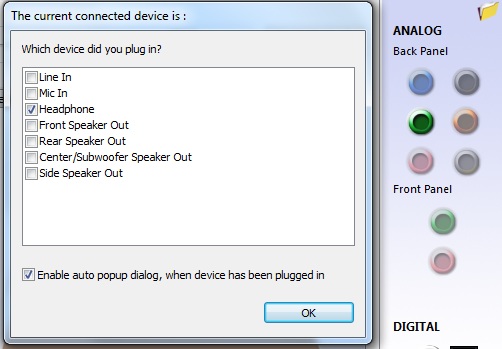I use a 2.1 system, connected at the rear jack.
the right speaker doesn't work anymore, but bass and left speaker work.
if I connect the speakers to the front jack, all speakers work fine.
I connected my headphones to the rear, and it's like if the rear jack was giving the sound in mono, instead of stereo, the right headphone speaker would still play sound at a very low volume and it would play the same the left speaker would play, just like mono sound.
it's weird that the rear jack has this problem, but not the front jack. I don't know what can this be...
any ideas on how to troubleshoot this?
the right speaker doesn't work anymore, but bass and left speaker work.
if I connect the speakers to the front jack, all speakers work fine.
I connected my headphones to the rear, and it's like if the rear jack was giving the sound in mono, instead of stereo, the right headphone speaker would still play sound at a very low volume and it would play the same the left speaker would play, just like mono sound.
it's weird that the rear jack has this problem, but not the front jack. I don't know what can this be...
any ideas on how to troubleshoot this?