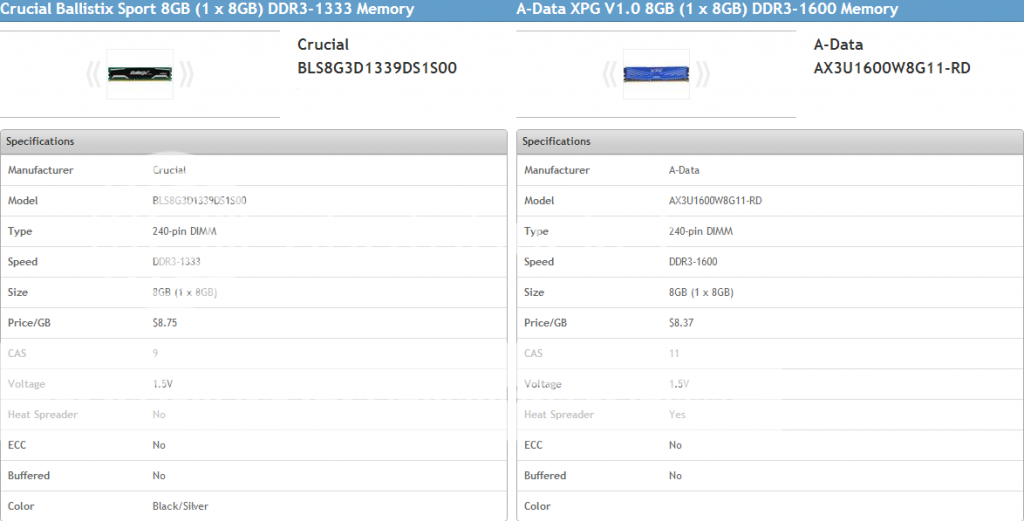I just answered a similar question. While I agree with dashboy 1998 on a lot of points, it's generally not recommended to mix ram and here's why:
"If you can get the 2 to work without issues I'd be surprised.
It's always best to have everything matching as much as possible when it comes to ram. You can in theory get two different branded sticks of the same specs to work but it becomes less likely.
Some people are so obsessed about compatibility that they don't buy ram outside of kits; this is not being ocd or vain it's a compatibility issue. Kits of 2, 3, 4 sticks etc are supposed to be tested by the manufacturer before shipping to ensure compatibility and even then sometimes you get a bad stick, incompatibility issues, etc.
So, in order this is what you want:
1. Same make and model of the same brand, same speed (ex 1333Mhz, 1866, etc), size (ex8GB and 8GB) and latency (cas 9-9-9-24).
2. Same Kit when possible (same as above with 2 or more of the same tested)
3. Same brand make and model (Buying the same exact stick at separate times)
So, it's better to buy a 2 piece kit vs buying 2 of the same everything separately but you can't always know ahead of time so the next best thing is to buy the same exact stick.
In your case then, either return both if possible and replace with a dual kit of the one you like, or buy a second stick of the stick you'd like to have a second one of and hope that plays well. Look up on the MSI website to see if one of the two is on the compatibility list for your motherboard. Also, double check the spec sheet for your cpu as it has a memory that it plays "happiest" at. I believe for a lot of AMD processors that's 1866, so keep that in mind if you plan on overclocking (do this down the road after you can run your system stable and be sure that none of your current components are already causing instability as oc'ing inherently creates instability until you find optimal settings; that's enough work in and of itself). This should answer all of your questions. If something's not clear please ask within the scope of this thread. Have fun!"
That all said I commend dashboy1998 for providing solutions that SHOULD work for you but as I explained in detail above it tends to not be favorable unless you are REALLY lucky. Theoretically it all is sound but in real world practice ram can be just plain finicky! So, you will save money applying the above posters method but if you aren't lucky enough to get the results you desire I'm explaining here why. I hope it does work! In the future keep all this in mind when upgrading ram to avoid such issues. Hope this helps! Have fun!
Thanks,
Justin S.