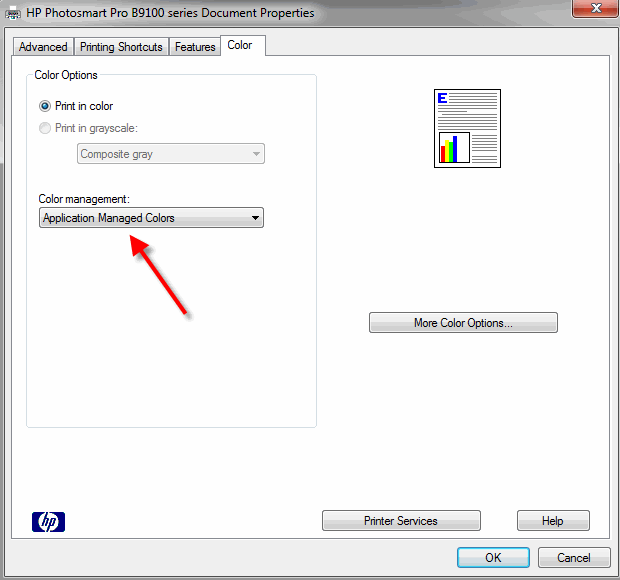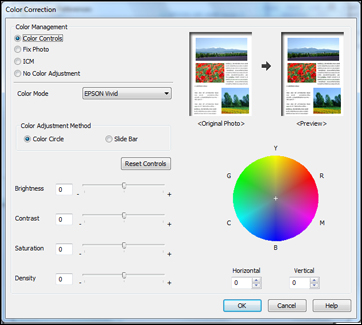Hi there, I'm about to buy a printer for a special task, I'm considering HP for a variety of reasons, included the fact the y are cheap and the printer will be tortured, probably ending in the trash can at the end of the task.
+ + + + + + + + + + + + + + + + +
I need to know if cheap printers like the HP 1110 series allow color adjustments, this include the 1115 (because they are basically the same).
I'm mainly interested on adjusting:
+ + + + + + + + + + + + + + + + +
I have to print some complex PDFs that I didn't create. The whole documents are TOO DARK. I'm able to adjust the brightness, contrast, color intensity and density easily on Canon, Brother and Epson, but can't do this on HP, somehow this feature is not available and I do have the original up to date software suite. I could print those documents fast, in the blink of an eye on my fastest HP but it would consume lots of ink and etc, long story, as said it's an special task, those details are off topic, not relevant right now.
I remember having 2 HP printers series 1110 and another one from the 21xx series, I do remember those allowed you to adjust the color, but I don't remember to what extent and if brightness and contrast was allowed. Fair to say some HP printers do not allow this. So, those models are cheap but I don't want to go to the store, buy one and discover this feature is not there, and most stores won't install a printer to let you see the features.
I will appreciate any help on this, thanks in advance.
+ + + + + + + + + + + + + + + + +
I need to know if cheap printers like the HP 1110 series allow color adjustments, this include the 1115 (because they are basically the same).
I'm mainly interested on adjusting:
- brightness and contrast
- color in terms of intensity
- color balance is not too important right now
+ + + + + + + + + + + + + + + + +
I have to print some complex PDFs that I didn't create. The whole documents are TOO DARK. I'm able to adjust the brightness, contrast, color intensity and density easily on Canon, Brother and Epson, but can't do this on HP, somehow this feature is not available and I do have the original up to date software suite. I could print those documents fast, in the blink of an eye on my fastest HP but it would consume lots of ink and etc, long story, as said it's an special task, those details are off topic, not relevant right now.
I remember having 2 HP printers series 1110 and another one from the 21xx series, I do remember those allowed you to adjust the color, but I don't remember to what extent and if brightness and contrast was allowed. Fair to say some HP printers do not allow this. So, those models are cheap but I don't want to go to the store, buy one and discover this feature is not there, and most stores won't install a printer to let you see the features.
I will appreciate any help on this, thanks in advance.