Hello to all,
FOA, I know this is a long post but I tried to provide with as much details as possible. =/
I have an HP Pro 6300 MT and a GPU from my old computer. I needed to own a better computer temporarily. That's why left my old computer and got this one as a 2nd hand.
The old computer had a bigger case in which I could fit my GPU Asus r9 285 Strix without a problem. The Mobo and Proccessor were from year 2010.
While this HP Pro 6300 MT is relatively new compared to my old computer, the problem is, this one has a MicroTower case and layout of Mobo and CPU together with its cooler, prevents from installing my R9 285 directly on the mobo PCI-E 16x slot. PLUS, the built in PSU for HP is only 320 W which would not be able to provide enough power for R9 285.
So, I did some research on the web and bought a 16x to 16x PCI-E cable. It also has a molex type of connector attached to it. I also have an older PSU (Gigabyte 550P model with assumingly enough Wattage for the GPU only)
This is the PCIE cable I bought.
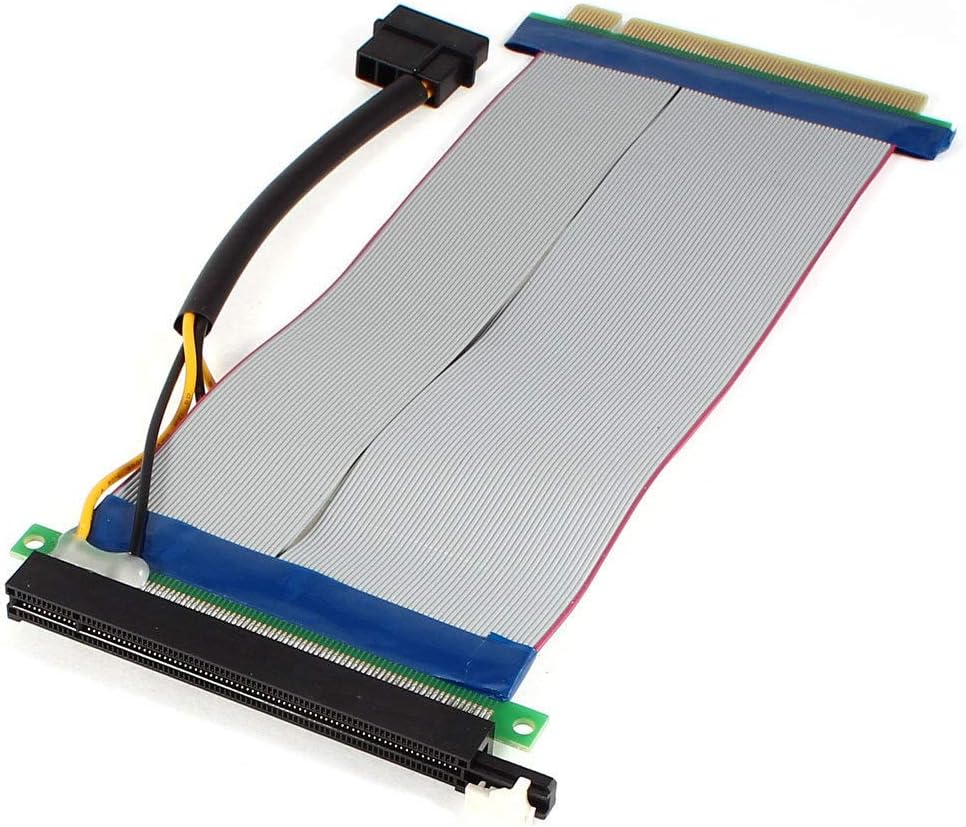
Asus R9 285 has 2 6pin power connections. GIGABYTE PSU has only 1x 6pin out. So I used the 2x molex 4pin into 1x 6pin formula and in the end got a total of 2x 6Pin cables. Plugged them into my GPU. Then I used the 16x extension cable in the picture above and finally attached the GPU onto my HP mobo's PCIEx16 slot. I also quick-jumped the green(4th) and black(5th) pins with a paperclip on my external/older PSU. Everything is set.
1) st, I switched external PSU that supposed to feed Asus r9 285. Then I power on HP 6300 case. The computer opens and Windows 10 runs without a problem.
The problem is, computer refuses to detect the Asus r9 285.
2)nd, I repeated above steps but this time also connecting 16x PCIE extension cable's 4pin molex to my external PSU (since there is no 4pin molex connector from HP 6300 PSU).
But neither of these steps provided with a positive result.
The thing is, 2 LEDS on my GPU turn bright on and the fans of my GPU spin fine. Also, just at the very beginning of my trials for once, I was successful with seeing the GPU as Microsoft Display adaper under Display adapters in Device Manager. But this was for one time only and while trying to install Asus Drivers, the process just halted at around 70% and then I had to restart the system because of interrupted driver installation. But since then, with many tries, I couldn't even see the GPU being listed under Display adapters. The computer just refuses to detect it.
What might be the problem?
I even took a risk to update my BIOS from 2.09 to 3.04 and did it succesfully.
PCIE 16x slot on my HP 6300 seems to work correctly since I was successful for seeing the GPU being displayed for just one time.
The external PSU seems to work fine.
GPU seems to work (physically)
What might be the problem?
Here are my computer specs :
Windows 10 Pro 64bit
HP 6300 Pro MT with legacy BIOS v. 3.04
i5-3470 3.20 GHz processors
24 GB RAM
PSU - 320 W
External GPU :
Asus R9 285 Strix
External PSU :
GIGABYTE (GE-N500A-C2) with 500W output(said so)
THANK YOU Anyone & Everyone!
FOA, I know this is a long post but I tried to provide with as much details as possible. =/
I have an HP Pro 6300 MT and a GPU from my old computer. I needed to own a better computer temporarily. That's why left my old computer and got this one as a 2nd hand.
The old computer had a bigger case in which I could fit my GPU Asus r9 285 Strix without a problem. The Mobo and Proccessor were from year 2010.
While this HP Pro 6300 MT is relatively new compared to my old computer, the problem is, this one has a MicroTower case and layout of Mobo and CPU together with its cooler, prevents from installing my R9 285 directly on the mobo PCI-E 16x slot. PLUS, the built in PSU for HP is only 320 W which would not be able to provide enough power for R9 285.
So, I did some research on the web and bought a 16x to 16x PCI-E cable. It also has a molex type of connector attached to it. I also have an older PSU (Gigabyte 550P model with assumingly enough Wattage for the GPU only)
This is the PCIE cable I bought.
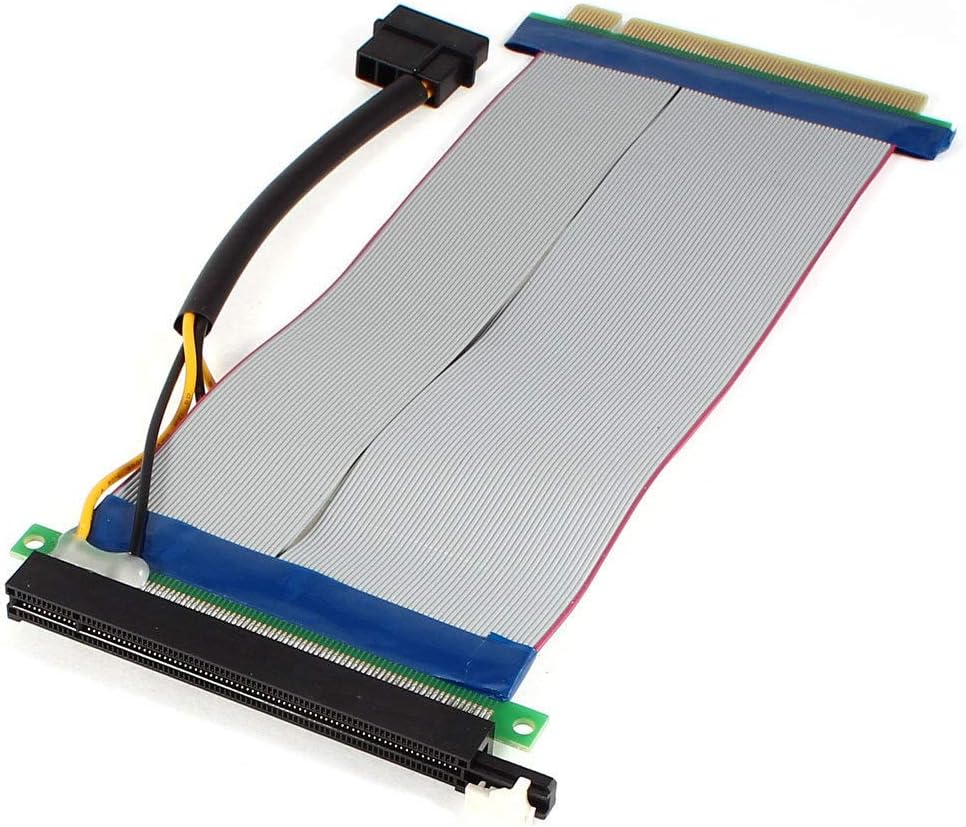
Asus R9 285 has 2 6pin power connections. GIGABYTE PSU has only 1x 6pin out. So I used the 2x molex 4pin into 1x 6pin formula and in the end got a total of 2x 6Pin cables. Plugged them into my GPU. Then I used the 16x extension cable in the picture above and finally attached the GPU onto my HP mobo's PCIEx16 slot. I also quick-jumped the green(4th) and black(5th) pins with a paperclip on my external/older PSU. Everything is set.
1) st, I switched external PSU that supposed to feed Asus r9 285. Then I power on HP 6300 case. The computer opens and Windows 10 runs without a problem.
The problem is, computer refuses to detect the Asus r9 285.
2)nd, I repeated above steps but this time also connecting 16x PCIE extension cable's 4pin molex to my external PSU (since there is no 4pin molex connector from HP 6300 PSU).
But neither of these steps provided with a positive result.
The thing is, 2 LEDS on my GPU turn bright on and the fans of my GPU spin fine. Also, just at the very beginning of my trials for once, I was successful with seeing the GPU as Microsoft Display adaper under Display adapters in Device Manager. But this was for one time only and while trying to install Asus Drivers, the process just halted at around 70% and then I had to restart the system because of interrupted driver installation. But since then, with many tries, I couldn't even see the GPU being listed under Display adapters. The computer just refuses to detect it.
What might be the problem?
I even took a risk to update my BIOS from 2.09 to 3.04 and did it succesfully.
PCIE 16x slot on my HP 6300 seems to work correctly since I was successful for seeing the GPU being displayed for just one time.
The external PSU seems to work fine.
GPU seems to work (physically)
What might be the problem?
Here are my computer specs :
Windows 10 Pro 64bit
HP 6300 Pro MT with legacy BIOS v. 3.04
i5-3470 3.20 GHz processors
24 GB RAM
PSU - 320 W
External GPU :
Asus R9 285 Strix
External PSU :
GIGABYTE (GE-N500A-C2) with 500W output(said so)
THANK YOU Anyone & Everyone!

