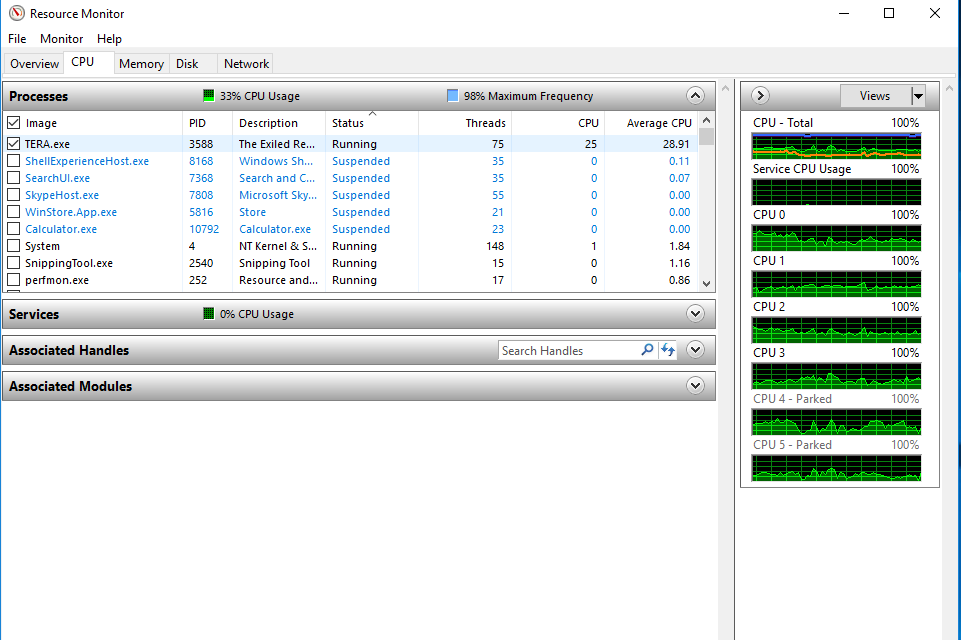Hey guys, I upgraded my GPU from an ASUS GTX 650 Ti to an NIVIDIA GeForce GTX 960 and, across multiple games, have seen little-to-no increase in graphic performance. I've noticed a number of problems since the swap that should help point someone in the right direction.
The fans on the new GPU only cycle during boot-up, then they shut off. I have a lot of airflow to the unit and a standalone fan, so overheating is not the issue. Since the card itself is working (though not to what should be it's full potential), I'm assuming the issue is not power-based. Instead I'm wondering if there are any compatibility issues between the gpu and the motherboard. I'm not sure, and I'm anxious about overclocking until I get a better handle on the issue first. All relevant specs are below. Any help is appreciated!
OS: W10 / Ubuntu Dual-boot
Motherboard: ASRock N68C-GS FX
CPU: AMD FX-6300 Hexcore Processor
GPU: NVIDIA GeForce GTX 960
RAM: 8 GB
PSU: SeaSonic M12II 620 Bronze (620W)
The fans on the new GPU only cycle during boot-up, then they shut off. I have a lot of airflow to the unit and a standalone fan, so overheating is not the issue. Since the card itself is working (though not to what should be it's full potential), I'm assuming the issue is not power-based. Instead I'm wondering if there are any compatibility issues between the gpu and the motherboard. I'm not sure, and I'm anxious about overclocking until I get a better handle on the issue first. All relevant specs are below. Any help is appreciated!
OS: W10 / Ubuntu Dual-boot
Motherboard: ASRock N68C-GS FX
CPU: AMD FX-6300 Hexcore Processor
GPU: NVIDIA GeForce GTX 960
RAM: 8 GB
PSU: SeaSonic M12II 620 Bronze (620W)