So I just built a new pc and was testing some stuff in cinebench with mce on I get 41000 score but obviously it thermal throttles instantly. So I Turned mce off and tried again got 38500 score and then i tried a 10 min test to see what my temps look like P core 5 and 7 went up to 90 degrees which I thought was fine as I have not undervolted at all but hw info showed thermal throttling on both those cores. My motherboard is a ASUS STRIX Z790-F Gaming wifi I was under the impression the thermal throttling for the intel limits was 100 degrees so I'm kind of confused as I have my mce set as disabled enforce all limits in the bios, im not sure if I need to change something else in the bios. I have tried undervolting the cpu but I can't seem to get it stable I have it at -0.050 in xtu but my computer froze when I was playing a game once then I tried -0.030 and I noticed when testing in cinebench the clock speeds were at like 2000mhz on some cores and it was lowering my score so I reverted it and it went back to normal so idk if I just have a power-hungry chip or what or i just need to change more and actually do it in the bios to get it stable. Obviously, I don't want it to be thermal throttling if I can help it though as i have seen it at 89 degrees before on one core while gaming.
Question HW Info detecting thermal throttling on i9 13900k at 90 degrees with mce off
- Thread starter K1LLSW1TCH1
- Start date
You are using an out of date browser. It may not display this or other websites correctly.
You should upgrade or use an alternative browser.
You should upgrade or use an alternative browser.
geofelt
Titan
It is normal for HWmonitor to show some cores at 100c. in red, indicating throttling.
That is not all bad. It means that your processor is running as fast as it can until it bumps up against the 100c. limit and cuts back momentarily.
It is probably best to let all settings default and not try to second guess what the 13900K is trying to do.
This review should give you some insight as to what is going on:
https://www.tomshardware.com/features/intel-core-13900k-cooling-tested
The relevant text:
Furthermore, Intel’s i9-13900K supports Adaptive Boost Technology (ABT), which allows Core i9 processors to dynamically boost to higher all-core frequencies based upon available thermal headroom and electrical conditions. This allows multi-core loads to operate at up to 5.5ghz if the necessary amount of thermal dissipation is there. This feature works in a way that actively seeks high temperatures: If the chip sees that it is running below the 100-degree C threshold, it will increase its performance and power consumption until it reaches the safe 100C limit, thus sustaining higher clocks (and providing better performance) for longer periods.
That is not all bad. It means that your processor is running as fast as it can until it bumps up against the 100c. limit and cuts back momentarily.
It is probably best to let all settings default and not try to second guess what the 13900K is trying to do.
This review should give you some insight as to what is going on:
https://www.tomshardware.com/features/intel-core-13900k-cooling-tested
The relevant text:
Furthermore, Intel’s i9-13900K supports Adaptive Boost Technology (ABT), which allows Core i9 processors to dynamically boost to higher all-core frequencies based upon available thermal headroom and electrical conditions. This allows multi-core loads to operate at up to 5.5ghz if the necessary amount of thermal dissipation is there. This feature works in a way that actively seeks high temperatures: If the chip sees that it is running below the 100-degree C threshold, it will increase its performance and power consumption until it reaches the safe 100C limit, thus sustaining higher clocks (and providing better performance) for longer periods.
It is normal for HWmonitor to show some cores at 100c. in red, indicating throttling.
That is not all bad. It means that your processor is running as fast as it can until it bumps up against the 100c. limit and cuts back momentarily.
It is probably best to let all settings default and not try to second guess what the 13900K is trying to do.
This review should give you some insight as to what is going on:
https://www.tomshardware.com/features/intel-core-13900k-cooling-tested
The relevant text:
Furthermore, Intel’s i9-13900K supports Adaptive Boost Technology (ABT), which allows Core i9 processors to dynamically boost to higher all-core frequencies based upon available thermal headroom and electrical conditions. This allows multi-core loads to operate at up to 5.5ghz if the necessary amount of thermal dissipation is there. This feature works in a way that actively seeks high temperatures: If the chip sees that it is running below the 100-degree C threshold, it will increase its performance and power consumption until it reaches the safe 100C limit, thus sustaining higher clocks (and providing better performance) for longer periods.
I have no issue with the cpu throttling at 100 degrees my issue is hw info 64 is indicating its throttling at 90 degrees when I do a throttling test on cinebench, max cores were at 90 and 2 cores indicated throttling so idk if i have to increase the limit in the bios to 100 degrees if i turn mce off.
https://gyazo.com/861f81e1a20b0c6be0ebd4b7144ce755
https://gyazo.com/5489a13238827fbf5036b3ca9e4ca551 - some examples
Last edited:
Is your normal workload cinebench or some other app that can load all cores fully?
Or, is it something like gaming that wants only a few cores to run as fast as possible?
Well it is definitely not cinebench but I have seen the temps on one or 2 cores go to 89 degrees while gaming which is why I am concerned as its pretty close, the clocks are not dropping below 5100mhz in hwinfo minimum which makes me wonder if it is actually throttling or if it could just be a bug idk
Avro Arrow
Splendid
One problem is the fact that the i9-13900K is THE most power-hungry (and therefore, the hottest-running) consumer-grade CPU ever made. For the longest time, that title belonged to the infamous fire-breather, the AMD FX-9590. Just look at this power draw:
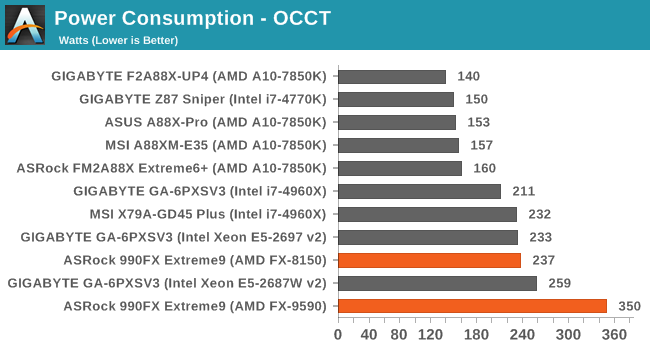
I'll never forget the first time that I saw this chart because I had to put my eyes back into my head. Under full CPU benchmark load, Anand's test system drew an astonishing 350W! This was a also a bit motherboard, maybe a little bit RAM, some GTX 770 (slightly higher than idle) but was otherwise all CPU. My guess is that the FX-9590 CPU alone drew somewhere around 300W (-5%+). That CPU was notorious for its heat output and you needed a top-end AIO or a serious custom liquid loop to prevent it from thermal-throttling.
Between then and now, AnandTech became much better-equipped so their CPU power-draw tests today are CPU-only because they're able to isolate the CPU from the rest of the test system. That's a lot more accurate but it sure does paint a none-too-rosy picture of the i9-13900K's power-draw (and therefore, heat-generation):
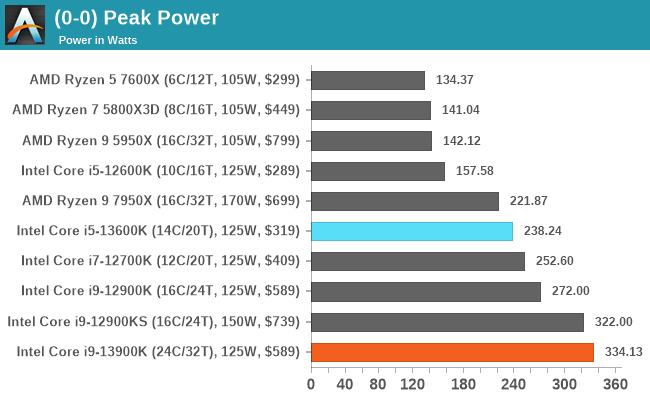
The i9-13900K draws only 16W less than the entire system with the FX-9590 under an all-core benchmark. Now, this says 0-0 peak but the peak draw is over 350W and it looks like 334.13 is the average based on this:
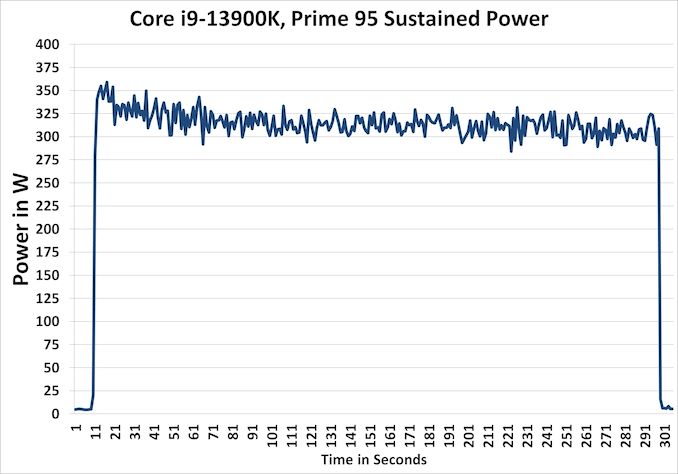
You have the hottest-running consumer-grade CPU ever made and I'm not sure if there are any software tricks that can mitigate this fact. If there are, that's great but I really doubt it because the only way to reduce heat is to reduce power use (undervolting or downclocking) which reduces performance and makes the benchmark useless if your goal is to see the most that your CPU can do.
Without a really fancy and high-performance custom-loop liquid setup, thermal throttling in CPU benchmarks with the i9-13900K may be unavoidable. Fortunately, a regular 360mm AIO cooler should be able to prevent thermal throttling in all other situations.
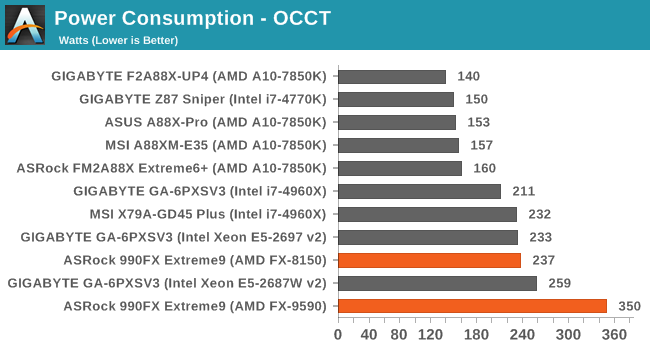
I'll never forget the first time that I saw this chart because I had to put my eyes back into my head. Under full CPU benchmark load, Anand's test system drew an astonishing 350W! This was a also a bit motherboard, maybe a little bit RAM, some GTX 770 (slightly higher than idle) but was otherwise all CPU. My guess is that the FX-9590 CPU alone drew somewhere around 300W (-5%+). That CPU was notorious for its heat output and you needed a top-end AIO or a serious custom liquid loop to prevent it from thermal-throttling.
Between then and now, AnandTech became much better-equipped so their CPU power-draw tests today are CPU-only because they're able to isolate the CPU from the rest of the test system. That's a lot more accurate but it sure does paint a none-too-rosy picture of the i9-13900K's power-draw (and therefore, heat-generation):
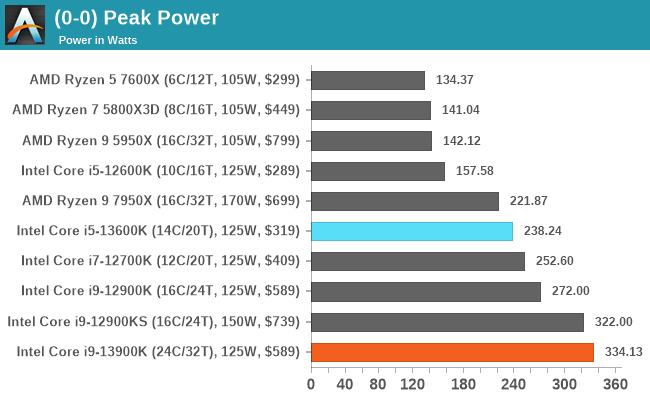
The i9-13900K draws only 16W less than the entire system with the FX-9590 under an all-core benchmark. Now, this says 0-0 peak but the peak draw is over 350W and it looks like 334.13 is the average based on this:
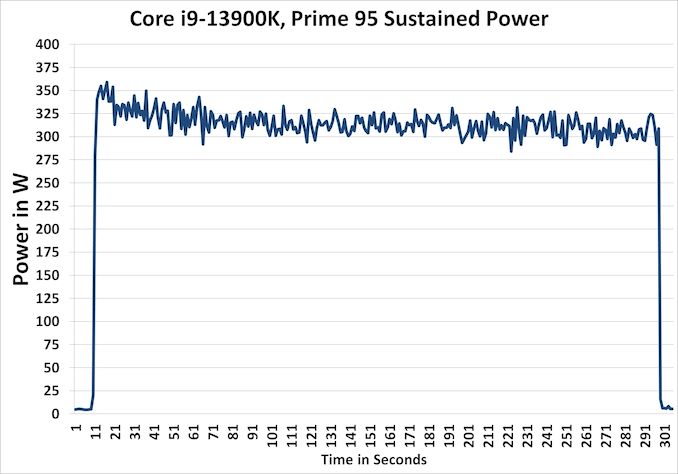
You have the hottest-running consumer-grade CPU ever made and I'm not sure if there are any software tricks that can mitigate this fact. If there are, that's great but I really doubt it because the only way to reduce heat is to reduce power use (undervolting or downclocking) which reduces performance and makes the benchmark useless if your goal is to see the most that your CPU can do.
Without a really fancy and high-performance custom-loop liquid setup, thermal throttling in CPU benchmarks with the i9-13900K may be unavoidable. Fortunately, a regular 360mm AIO cooler should be able to prevent thermal throttling in all other situations.
One problem is the fact that the i9-13900K is THE most power-hungry (and therefore, the hottest-running) consumer-grade CPU ever made. For the longest time, that title belonged to the infamous fire-breather, the AMD FX-9590. Just look at this power draw:
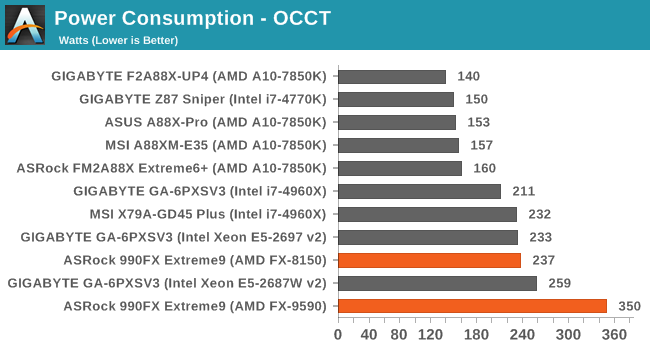
I'll never forget the first time that I saw this chart because I had to put my eyes back into my head. Under full CPU benchmark load, Anand's test system drew an astonishing 350W! This was a also a bit motherboard, maybe a little bit RAM, some GTX 770 (slightly higher than idle) but was otherwise all CPU. My guess is that the FX-9590 CPU alone drew somewhere around 300W (-5%+). That CPU was notorious for its heat output and you needed a top-end AIO or a serious custom liquid loop to prevent it from thermal-throttling.
Between then and now, AnandTech became much better-equipped so their CPU power-draw tests today are CPU-only because they're able to isolate the CPU from the rest of the test system. That's a lot more accurate but it sure does paint a none-too-rosy picture of the i9-13900K's power-draw (and therefore, heat-generation):
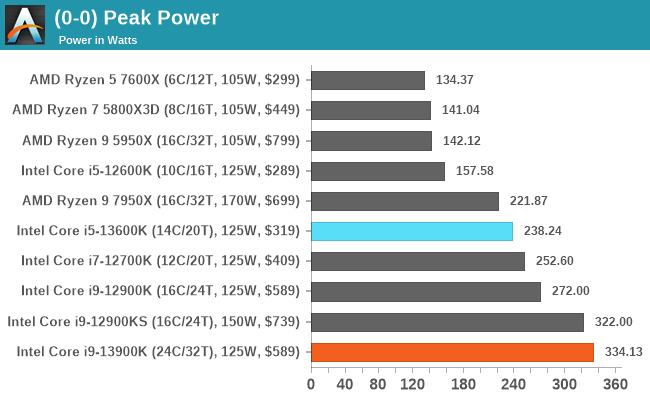
The i9-13900K draws only 16W less than the entire system with the FX-9590 under an all-core benchmark. Now, this says 0-0 peak but the peak draw is over 350W and it looks like 334.13 is the average based on this:
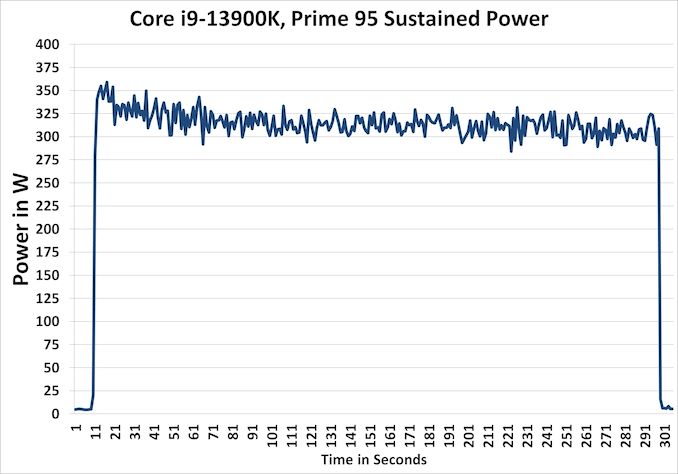
You have the hottest-running consumer-grade CPU ever made and I'm not sure if there are any software tricks that can mitigate this fact. If there are, that's great but I really doubt it because the only way to reduce heat is to reduce power use (undervolting or downclocking) which reduces performance and makes the benchmark useless if your goal is to see the most that your CPU can do.
Without a really fancy and high-performance custom-loop liquid setup, thermal throttling in CPU benchmarks with the i9-13900K may be unavoidable. Fortunately, a regular 360mm AIO cooler should be able to prevent thermal throttling in all other situations.
Yeah i think you are right thank you for the response i mean i guess as long as i don't see any throttling in gaming workloads there's not really anything to worry about i might try a slight under volt and see how it goes as i do have a 360mm aio though so like you said should be ok either way in most real-world situations
Temp ranges. A 360mm aio is generally good for @ 350w before it's fully saturated. The 13900k can hit that.
However, a temp chart is Not a linear line with power consumption, it's logarithmic. You'll see a slight curve upwards for a large range, then at @ 70% ish it'll go up. So at the beginning you'll see maybe 1°C climb for every 5-10w used, but after it reaches that roughly 70%, that'll change drastically where 1w can equal ¼,½, 1, or as much as 2-3°C at saturation.
So it's very possible that you are in fact thermally throttled down to 90°C, because the amount of wattage required on those cores to advance the speeds 100MHz would put it Over 100°. So the cpu is forced to throttle back 100MHz or so from its available boost within voltage limits, and the temp is now 90°C on those cores.
The cpu isn't throttling because you hit 90°, it's throttling because it's hitting 100° or over, and 90° is the next step down.
However, a temp chart is Not a linear line with power consumption, it's logarithmic. You'll see a slight curve upwards for a large range, then at @ 70% ish it'll go up. So at the beginning you'll see maybe 1°C climb for every 5-10w used, but after it reaches that roughly 70%, that'll change drastically where 1w can equal ¼,½, 1, or as much as 2-3°C at saturation.
So it's very possible that you are in fact thermally throttled down to 90°C, because the amount of wattage required on those cores to advance the speeds 100MHz would put it Over 100°. So the cpu is forced to throttle back 100MHz or so from its available boost within voltage limits, and the temp is now 90°C on those cores.
The cpu isn't throttling because you hit 90°, it's throttling because it's hitting 100° or over, and 90° is the next step down.
Last edited:
TRENDING THREADS
-
Question No POST on new AM5 build - - - and the CPU & DRAM lights are on ?
- Started by Uknownflowet
- Replies: 13
-
-
-
-

Space.com is part of Future plc, an international media group and leading digital publisher. Visit our corporate site.
© Future Publishing Limited Quay House, The Ambury, Bath BA1 1UA. All rights reserved. England and Wales company registration number 2008885.
