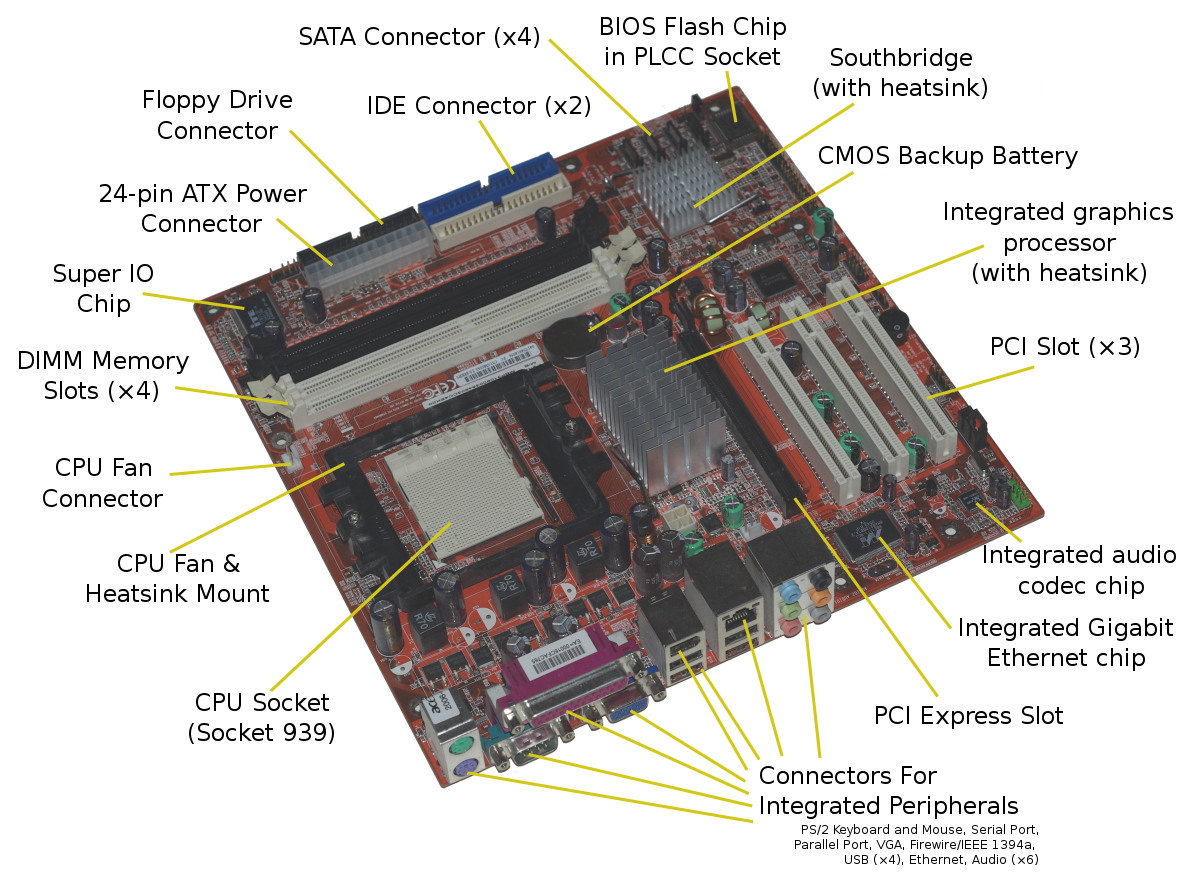Hi,
so I think my about 15 year old 920 setup is going to kick the bucket. I was going to wait for zen4 but it seems time is running out.
so I do three things on my computer
So i figure for the first one, a ryzn or intel standard setup with a decent graphics card is best, with emphasis on the graphics unit.
For the second one, i was thinking of getting a boxed low energy ready system. or just yet another docking station for my laptop. Focus is on keeping energy low. On the other hand, I do have 2 screens, one is 1920x1080 and the other is 2560x1440. also, i do want good sound to get out to play while i work, i sort of insist on an optical connector.
for the third, a threadripper setup would be best. i guess, 10ge is a must, so are ssds.
Since I am not going to buy 3 setups, i am going to ditch the threadripper. I think any up to date cpu is pretty good compared to my 920 intel, so that leaves a 10gbe connection as a must on the heavy load computer, which is sort of rare for the am4 it seems.
for the second one, i was thinking. one is probably not available and second is...well here we go what I was thinking:
1) I read that there might be way to turn the gpu off if not needed - since its going to be one of the biggest wattage eaters and even takes quite a bite in office mode. question: is that possible: amd comes with built in gpus, but is it possible to switch on the go? i read that there is a function where windows determines which program to run on which gpu, but how does that work connector wise? i mean the graphics card has its connectors and the in bulid gpu has its? so...you guys think this might work?
for number 2 i guess its just fiction:
2) is there any application to run two computers under one desktop enviroment and assign applications to different systems? i have never heard of such a thing, it would be like a mini cloud computer, consisting of just 2 "clouds", but i also have never heard of something that assigns programs to a "subcloud". While i do think this would be really really fancy and cool, its probably not existing or not practical. what i mean is this: i work on the small machine, then i decide to play along the working enviroment, so i start up the other engine, assign screen two and a game to it and go, keyboard and mouse shared. that is a bit one, i can only operate one set of input gadgets at a time, switiching for hardware reasons is exactly what i want to not do.
well i guess that would be the last option, to just operate two machines in parallel. but that is something i really dont want, i dont want two keyboards and two mice on my desktop or switches that i have to hit everytime i need to input the other system. or i just buy a regular computer and accept the electric bill as it is. but given that my computer is a main player on our energy bill...due to it running almost 12h a day it does warrant a thought or two to put into.
also i dont mind putting some money in it. i used to buy a decent mb and a lower end cpu, and upgraded ram etc along the way. as you can see i dont get a new system every other year but rather when it stops working. which seems to be the case now. not sure whats going on, but i have had so many glitches and problems i spend a considerable time fixing things which has to stop. recently i get start up errors evervy second time. i guess one of my ram sticks got busted. so: time for something new.
help appreciated.
so I think my about 15 year old 920 setup is going to kick the bucket. I was going to wait for zen4 but it seems time is running out.
so I do three things on my computer
- occasional gaming. nothing fancy, witcher 3, counterstrike, but yeah i would like to give cyberpunk a go if i do get a new machine.
- lots and lots of boring word/excel stuff, usually with a few background things open
- data heavy, occasionally cpu heaving analysis
So i figure for the first one, a ryzn or intel standard setup with a decent graphics card is best, with emphasis on the graphics unit.
For the second one, i was thinking of getting a boxed low energy ready system. or just yet another docking station for my laptop. Focus is on keeping energy low. On the other hand, I do have 2 screens, one is 1920x1080 and the other is 2560x1440. also, i do want good sound to get out to play while i work, i sort of insist on an optical connector.
for the third, a threadripper setup would be best. i guess, 10ge is a must, so are ssds.
Since I am not going to buy 3 setups, i am going to ditch the threadripper. I think any up to date cpu is pretty good compared to my 920 intel, so that leaves a 10gbe connection as a must on the heavy load computer, which is sort of rare for the am4 it seems.
for the second one, i was thinking. one is probably not available and second is...well here we go what I was thinking:
1) I read that there might be way to turn the gpu off if not needed - since its going to be one of the biggest wattage eaters and even takes quite a bite in office mode. question: is that possible: amd comes with built in gpus, but is it possible to switch on the go? i read that there is a function where windows determines which program to run on which gpu, but how does that work connector wise? i mean the graphics card has its connectors and the in bulid gpu has its? so...you guys think this might work?
for number 2 i guess its just fiction:
2) is there any application to run two computers under one desktop enviroment and assign applications to different systems? i have never heard of such a thing, it would be like a mini cloud computer, consisting of just 2 "clouds", but i also have never heard of something that assigns programs to a "subcloud". While i do think this would be really really fancy and cool, its probably not existing or not practical. what i mean is this: i work on the small machine, then i decide to play along the working enviroment, so i start up the other engine, assign screen two and a game to it and go, keyboard and mouse shared. that is a bit one, i can only operate one set of input gadgets at a time, switiching for hardware reasons is exactly what i want to not do.
well i guess that would be the last option, to just operate two machines in parallel. but that is something i really dont want, i dont want two keyboards and two mice on my desktop or switches that i have to hit everytime i need to input the other system. or i just buy a regular computer and accept the electric bill as it is. but given that my computer is a main player on our energy bill...due to it running almost 12h a day it does warrant a thought or two to put into.
also i dont mind putting some money in it. i used to buy a decent mb and a lower end cpu, and upgraded ram etc along the way. as you can see i dont get a new system every other year but rather when it stops working. which seems to be the case now. not sure whats going on, but i have had so many glitches and problems i spend a considerable time fixing things which has to stop. recently i get start up errors evervy second time. i guess one of my ram sticks got busted. so: time for something new.
help appreciated.