Recently I bought a new sdd but once I installed it my bios does not seem to recognise my existing boot drive as a normal boot option. The only workaround I have for now is going into advanced and selecting my pre-existing boot drive as a boot override. Does anyone know of a way to get this back to normal?
[SOLVED] I can only select my boot drive through an override option in my bios
- Thread starter NonStickAtom
- Start date
You are using an out of date browser. It may not display this or other websites correctly.
You should upgrade or use an alternative browser.
You should upgrade or use an alternative browser.
Solution
did you put windows onto the new ssd or is it just storage? If you put win 10 on it, it might answer mystery but only if the 128gb ssd wasn't in PC when you installed on other.
just to be different, the boot order doesn't appear to show on the boot tab - https://dlcdnets.asus.com/pub/ASUS/...FX_R2.0/E8042_SABERTOOTH_990FX_R20_V2_WEB.pdf - can you show me a screenshot?
Windows can't change boot order so what is showing as 1st if the 2nd ssd is attached as if its blank, it shouldn't override the ssd that was already in boot order. It shouldn't do anything to boot order at all.
I can see references to legacy but no where it mentions how to swap boot method from Legacy to Uefi - that could be reason it...
just to be different, the boot order doesn't appear to show on the boot tab - https://dlcdnets.asus.com/pub/ASUS/...FX_R2.0/E8042_SABERTOOTH_990FX_R20_V2_WEB.pdf - can you show me a screenshot?
Windows can't change boot order so what is showing as 1st if the 2nd ssd is attached as if its blank, it shouldn't override the ssd that was already in boot order. It shouldn't do anything to boot order at all.
I can see references to legacy but no where it mentions how to swap boot method from Legacy to Uefi - that could be reason it...
ASUSTeK COMPUTER INC. SABERTOOTH 990FX R2.0 (Socket 942)
Boot drive that has is now not being recognised properl: 119GB OCZ-VERTEX4 (SSD)
New SDD: 465GB SanDisk SDSSDH3 500G (SSD)
I have a feeling that it's just a coincidence that the old hard drive is now not being recognised properly but I'm not sure.
It might also be worth mentioning that my motherboard does not seem to be able to detect the temperature of the ssd either.
Here is a screenshot of the hard drive on speccy if this is of use.
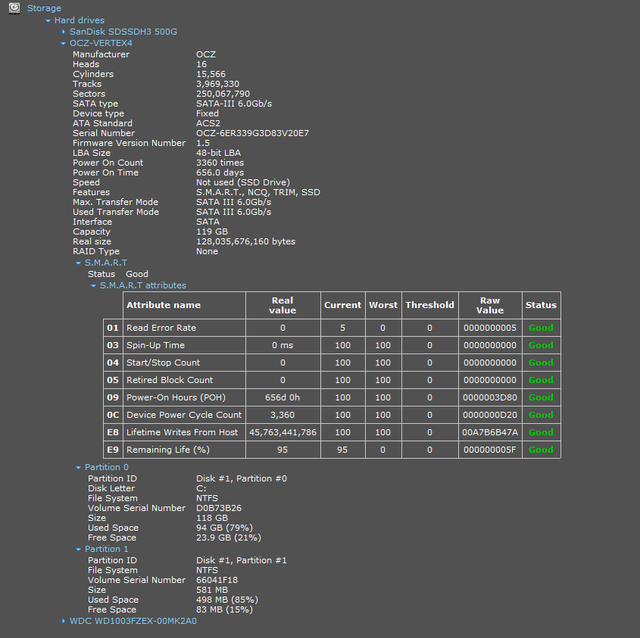
Boot drive that has is now not being recognised properl: 119GB OCZ-VERTEX4 (SSD)
New SDD: 465GB SanDisk SDSSDH3 500G (SSD)
I have a feeling that it's just a coincidence that the old hard drive is now not being recognised properly but I'm not sure.
It might also be worth mentioning that my motherboard does not seem to be able to detect the temperature of the ssd either.
Here is a screenshot of the hard drive on speccy if this is of use.
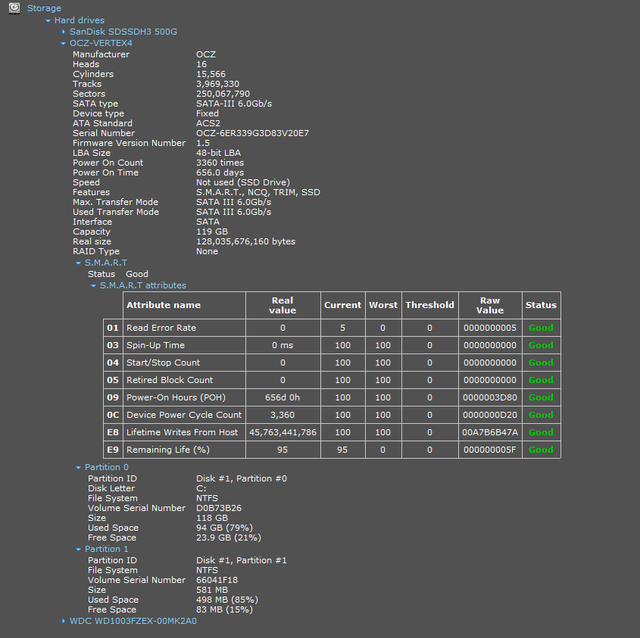
Last edited:
did you put windows onto the new ssd or is it just storage? If you put win 10 on it, it might answer mystery but only if the 128gb ssd wasn't in PC when you installed on other.
just to be different, the boot order doesn't appear to show on the boot tab - https://dlcdnets.asus.com/pub/ASUS/...FX_R2.0/E8042_SABERTOOTH_990FX_R20_V2_WEB.pdf - can you show me a screenshot?
Windows can't change boot order so what is showing as 1st if the 2nd ssd is attached as if its blank, it shouldn't override the ssd that was already in boot order. It shouldn't do anything to boot order at all.
I can see references to legacy but no where it mentions how to swap boot method from Legacy to Uefi - that could be reason it can't see normal drive if its swapped the boot method (this only happen if you put win 10 on new ssd)
its not because secure boot is on as motherboard doesn't have secure boot.
with only 2 partitions on the 128gb ssd, I can tell its formatted as MBR so if the boot method has swapped to UEFI, it might be looking at ssd 1st
just to be different, the boot order doesn't appear to show on the boot tab - https://dlcdnets.asus.com/pub/ASUS/...FX_R2.0/E8042_SABERTOOTH_990FX_R20_V2_WEB.pdf - can you show me a screenshot?
Windows can't change boot order so what is showing as 1st if the 2nd ssd is attached as if its blank, it shouldn't override the ssd that was already in boot order. It shouldn't do anything to boot order at all.
I can see references to legacy but no where it mentions how to swap boot method from Legacy to Uefi - that could be reason it can't see normal drive if its swapped the boot method (this only happen if you put win 10 on new ssd)
its not because secure boot is on as motherboard doesn't have secure boot.
with only 2 partitions on the 128gb ssd, I can tell its formatted as MBR so if the boot method has swapped to UEFI, it might be looking at ssd 1st
TRENDING THREADS
-
-
Question I’m going to build a budget pc these are the specs open to advice the budget is £500
- Started by NotSure25
- Replies: 4
-
-
News Chinese may be evading Nvidia GPU sanctions with Dell, Gigabyte, and Supermicro servers: Report
- Started by Admin
- Replies: 3
-
Discussion What's your favourite video game you've been playing?
- Started by amdfangirl
- Replies: 3K
-

Tom's Hardware is part of Future plc, an international media group and leading digital publisher. Visit our corporate site.
© Future Publishing Limited Quay House, The Ambury, Bath BA1 1UA. All rights reserved. England and Wales company registration number 2008885.

