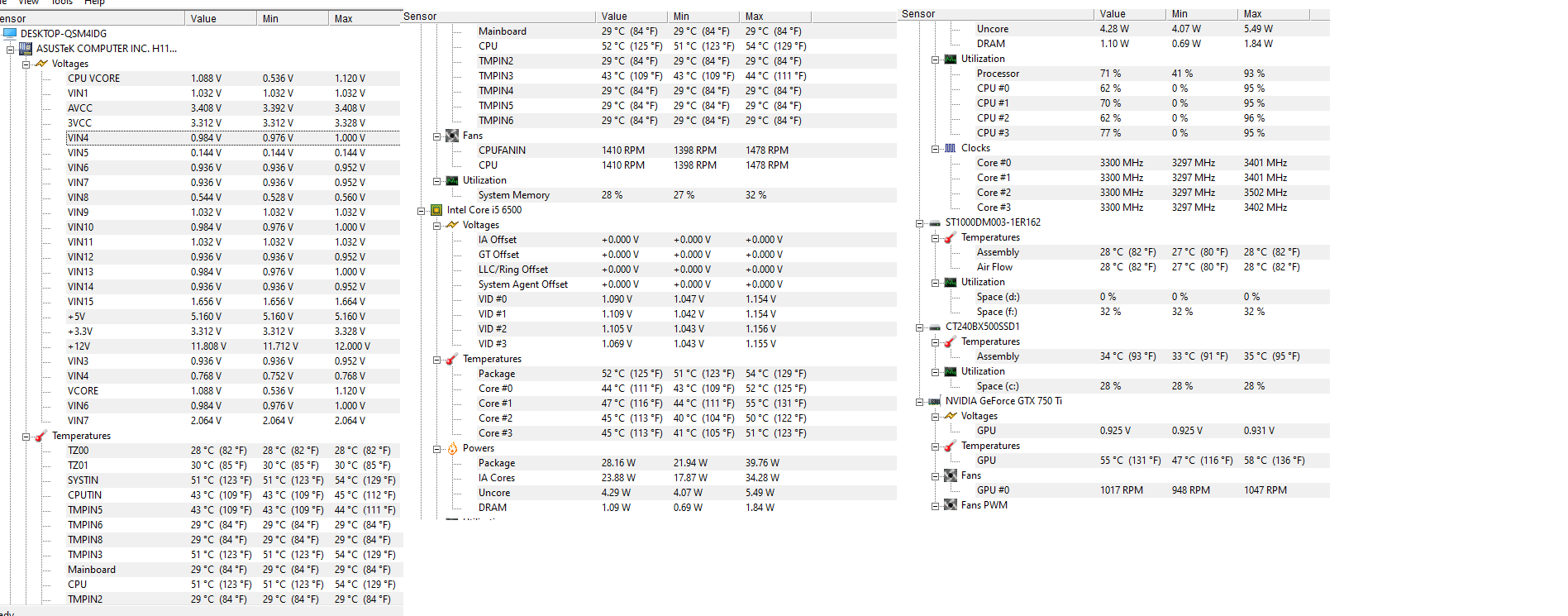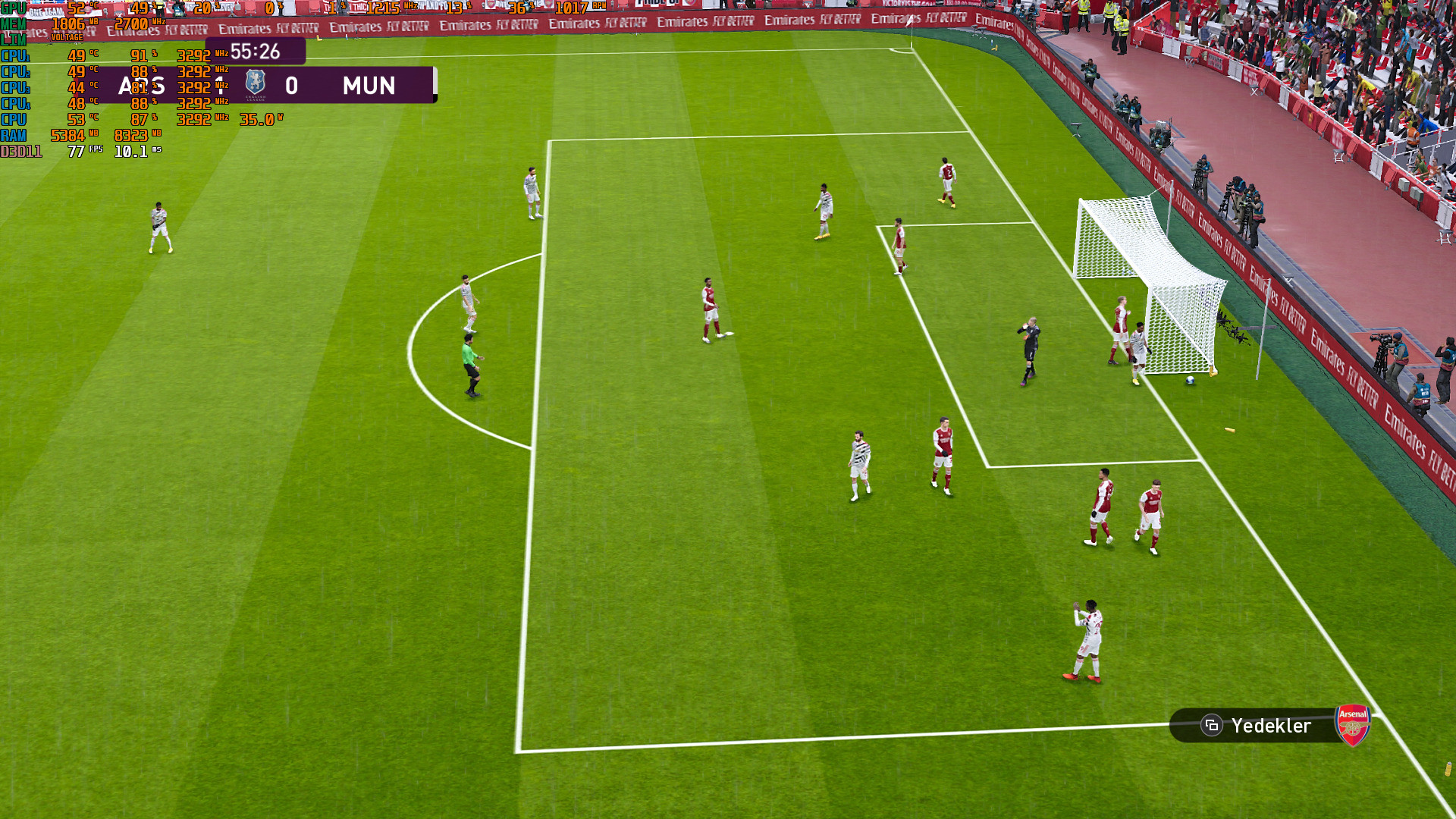Hey all. First of all sorry for my english. I know i don't have a good gaming pc but need to save a bit until i buy a new one.
My problem is when i play pes 21 input lag starts after a while and players respond so late like 1 or 2 seconds.When ball goes other half of the pitch you know camera moves and i feel a bit stutter plus edges of crowd feel like they flicker. Strange thing is i haven't had this problem until last week. I have been playing the game since it was out. The biggest issue is i can feel is like i said i feel a lot of input lag which i haven't at the start of match. What i have done so far are
-My friend cleaned the case, fans and replaced thermal paste on cpu.
-Reinstalled windows and followed the steps on youtube about optimized gaming on windows 10 like uninstalling one drive etc.
-Playing the game lowest graphics settings are available only resolution scale is at %80.
-I have checked the temperatures they seem normal but i can send if you want.
-Tried to play game both on hdd and ssd but was the same.
-Dowloaded latest drivers for nvidia.
-Used another router and opened needed ports.
Any help would be appreciated.
Here is my pc
i5 6500 Msi 750ti 2gb 16GB ram 3200 mhz ram(using on 2133 because cpu limits) 144hz monitor and got a 350 watt psu that i've been using for 6-7 years
My problem is when i play pes 21 input lag starts after a while and players respond so late like 1 or 2 seconds.When ball goes other half of the pitch you know camera moves and i feel a bit stutter plus edges of crowd feel like they flicker. Strange thing is i haven't had this problem until last week. I have been playing the game since it was out. The biggest issue is i can feel is like i said i feel a lot of input lag which i haven't at the start of match. What i have done so far are
-My friend cleaned the case, fans and replaced thermal paste on cpu.
-Reinstalled windows and followed the steps on youtube about optimized gaming on windows 10 like uninstalling one drive etc.
-Playing the game lowest graphics settings are available only resolution scale is at %80.
-I have checked the temperatures they seem normal but i can send if you want.
-Tried to play game both on hdd and ssd but was the same.
-Dowloaded latest drivers for nvidia.
-Used another router and opened needed ports.
Any help would be appreciated.
Here is my pc
i5 6500 Msi 750ti 2gb 16GB ram 3200 mhz ram(using on 2133 because cpu limits) 144hz monitor and got a 350 watt psu that i've been using for 6-7 years
Last edited: