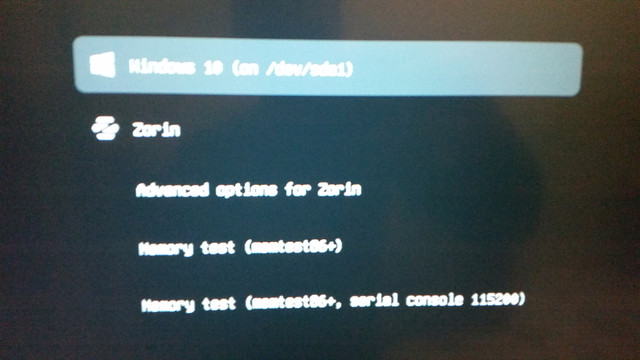Hi,
i have asus motherboard B450M-K . ryzen 3 3g
i was using dual boot ZorinOS(ubuntu) and win 10 .
my win 10 got BSOD i couldn't fix it ( ntfs file system problem ) , now i want to install
win 10 again so i deleted win 10 from zorin using Gparted and i made a bootable USB(win 10)
the problem is i can't find partition always get this msg
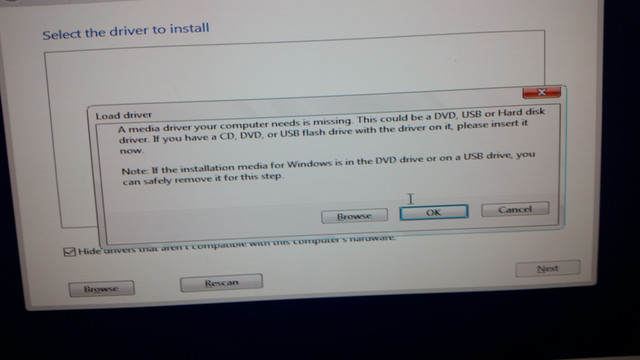
this from gparted
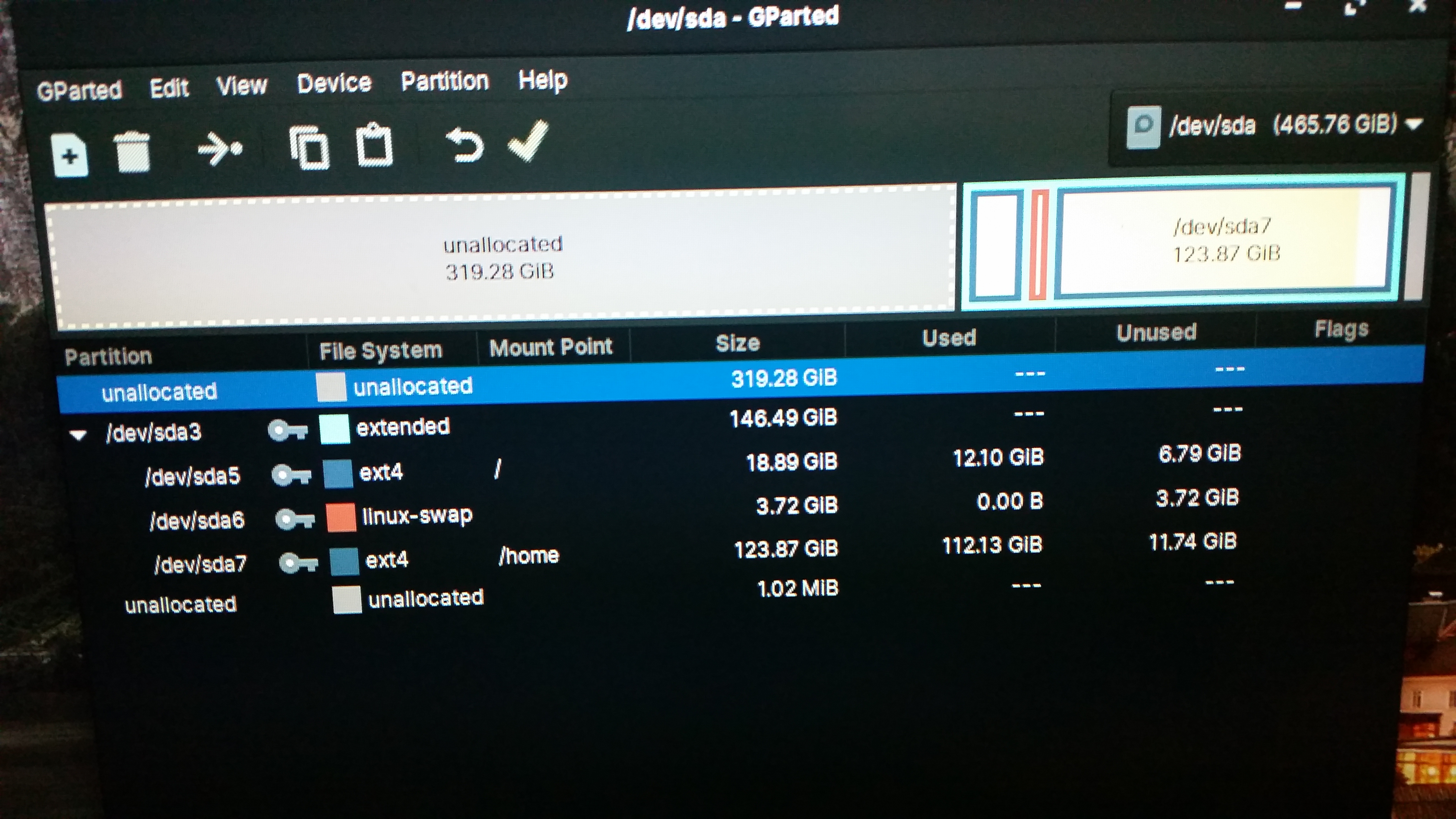
this when i trun on pc
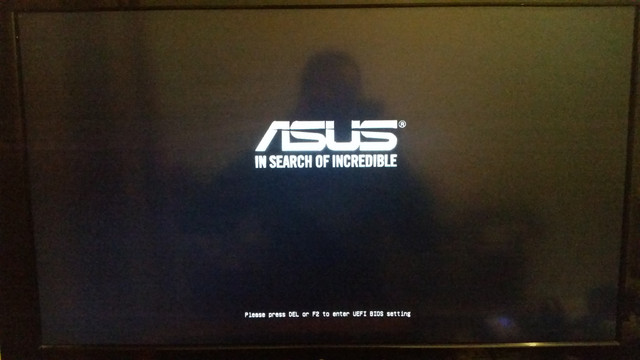
presse any key to boot from usb or dvd
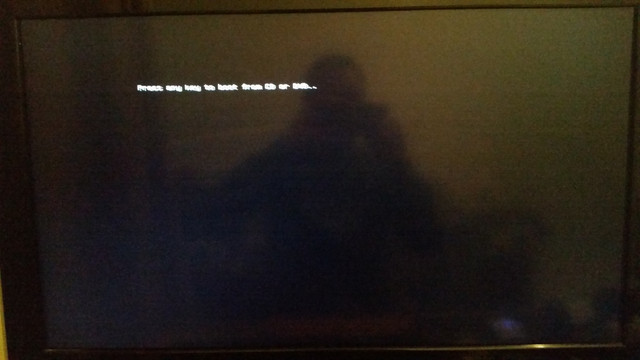
grub gnu
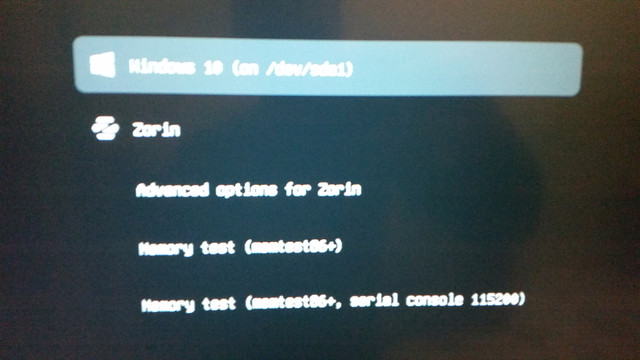
i have asus motherboard B450M-K . ryzen 3 3g
i was using dual boot ZorinOS(ubuntu) and win 10 .
my win 10 got BSOD i couldn't fix it ( ntfs file system problem ) , now i want to install
win 10 again so i deleted win 10 from zorin using Gparted and i made a bootable USB(win 10)
the problem is i can't find partition always get this msg
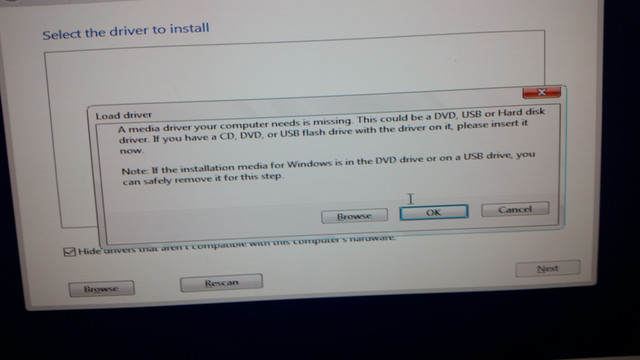
this from gparted
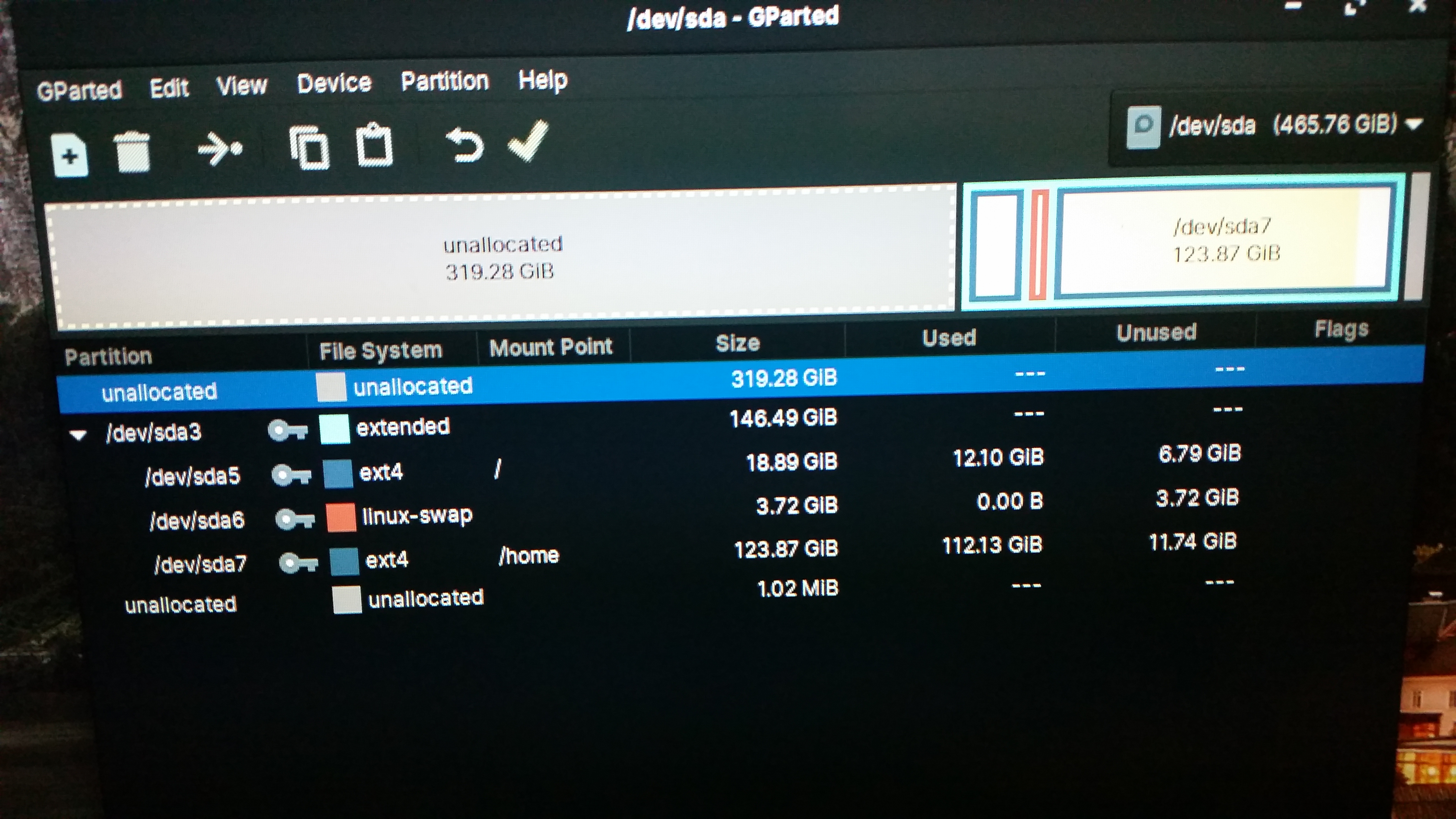
this when i trun on pc
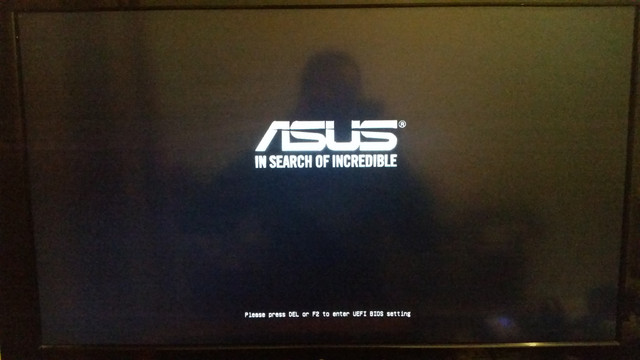
presse any key to boot from usb or dvd
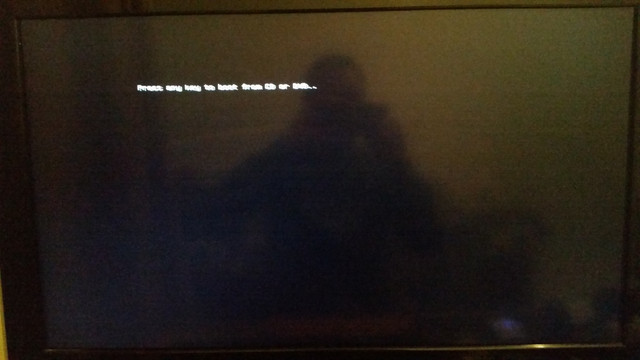
grub gnu