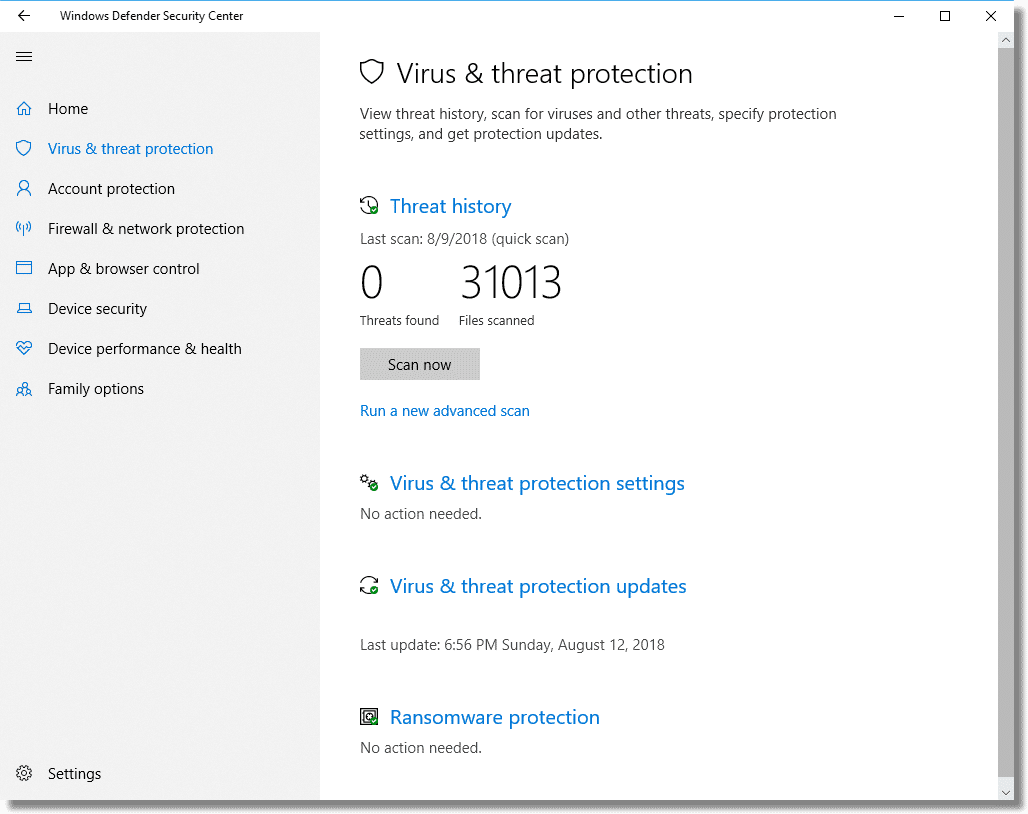It says affected item:
containerfile: C:\Users\Jinhu\AppData\Local\Packages\microsoft.windowscommunicationsapps_8wekyb3d8bbwe\LocalState\Files\S0\16\Attachments\Costumer-Service-1107file: C:\Users\Jinhu\AppData\Local\Packages\microsoft.windowscommunicationsapps_8wekyb3d8bbwe\LocalState\Files\S0\16\Attachments\Costumer-Service-110799[18].docx->docProps/app.xml
Then I ran a scan with withe the free expired trial version of Malwarebytes and found nothing, so is there anything i need to do still?
containerfile: C:\Users\Jinhu\AppData\Local\Packages\microsoft.windowscommunicationsapps_8wekyb3d8bbwe\LocalState\Files\S0\16\Attachments\Costumer-Service-1107file: C:\Users\Jinhu\AppData\Local\Packages\microsoft.windowscommunicationsapps_8wekyb3d8bbwe\LocalState\Files\S0\16\Attachments\Costumer-Service-110799[18].docx->docProps/app.xml
Then I ran a scan with withe the free expired trial version of Malwarebytes and found nothing, so is there anything i need to do still?
Last edited by a moderator: