You are using an out of date browser. It may not display this or other websites correctly.
You should upgrade or use an alternative browser.
You should upgrade or use an alternative browser.
And I also don’t know how to re enable itI disabled my inter graphics card and now my pc just turned black with no signal and I don’t know how to fix it.
I have an Acer desktopTry to reset CMOS, it should bring (if I am understanding correctly) your integrated graphics back.
Why would you try to do this? Do you have a discrete graphics card?
I have an Acer desktop
Ok, but what I am getting at is what did you disable the internal graphics FOR? What was the expected result?
Do you have an NVIDIA graphics card installed?
(1)To get the display icon for nvidia control panel.(2)Yes.Ok, but what I am getting at is what did you disable the internal graphics FOR? What was the expected result?
Do you have an NVIDIA graphics card installed?
So I should try to cmos but my monitor and desktop is separateWhere is your video cable plugged in? Motherboard, or card?
I am sorry in that I am not really sure I am clearly understanding what you are trying to tell us.
If you have a discrete graphics card, your video cable should be plugged into it. If you are plugged into the motherboard it would be depending on the internal (integrated) graphics within your CPU.
If I understand correctly, move your video cable to the graphics card output and see if you get anything.
If you have a discrete graphics card, your video cable should be plugged into it. If you are plugged into the motherboard it would be depending on the internal (integrated) graphics within your CPU.
If I understand correctly, move your video cable to the graphics card output and see if you get anything.
I would also like to say I haven’t opened my case yet mbI meant to say card sorry I didn’t notice I said that
SkyNetRising
Titan
List specs of your system.I have an Acer desktop
Show photo of your pc (rear side with all the connectors)
Upload images to imgur.com and post link.
OkList specs of your system.
Show photo of your pc (rear side with all the connectors)
Upload images to imgur.com and post link.
SkyNetRising
Titan
Please list specs of your system too.
SkyNetRising
Titan
Monitor needs to be plugged into video output on graphics card.
Note - video outputs on graphics card are not all the same. There is one HDMI and 3 DisplayPort outputs.
Do not try forcing HDMI connector into DP socket (or DP connector into HDMI socket).
You may brake it.
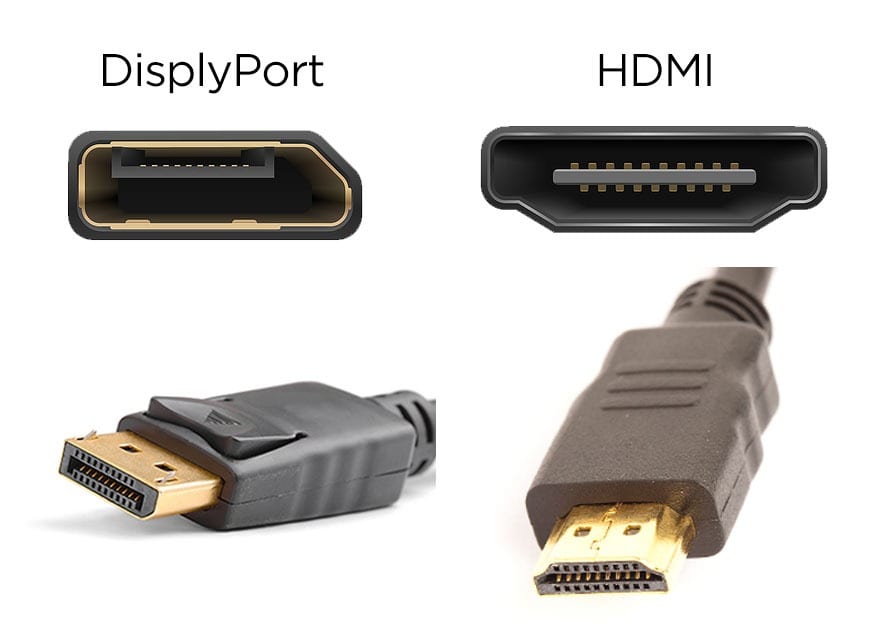
Note - video outputs on graphics card are not all the same. There is one HDMI and 3 DisplayPort outputs.
Do not try forcing HDMI connector into DP socket (or DP connector into HDMI socket).
You may brake it.
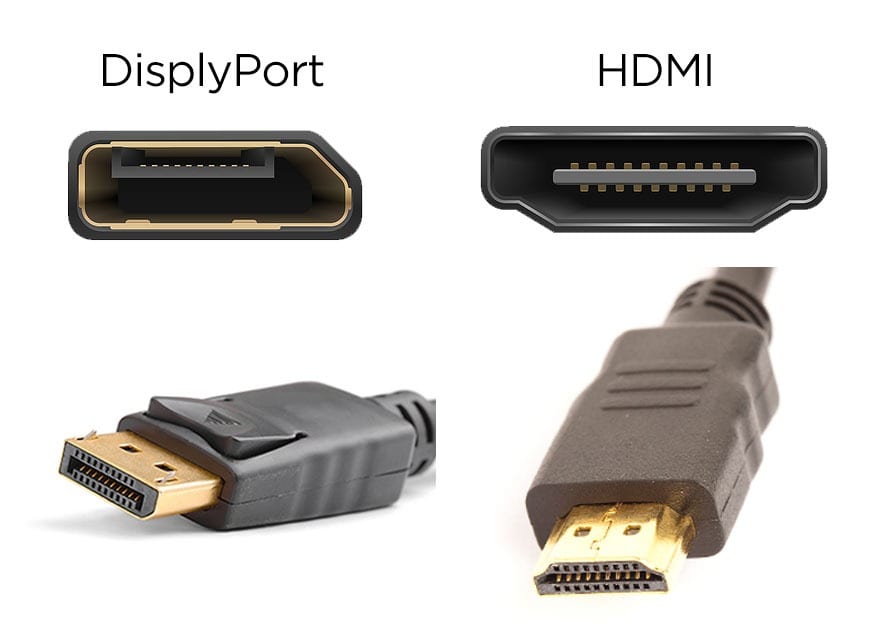
Last edited:
Is that the soulution to this?I disabled my inter graphics card and now my pc just turned black with no signal and I don’t know how to fix it.
OkMonitor needs to be plugged into video output on graphics card.
Note - video outputs on graphics card are not all the same. There is one HDMI and 3 DisplayPort outputs.
Do not try forcing HDMI connector into DP socket (or DP connector into HDMI socket).
You may brake it.
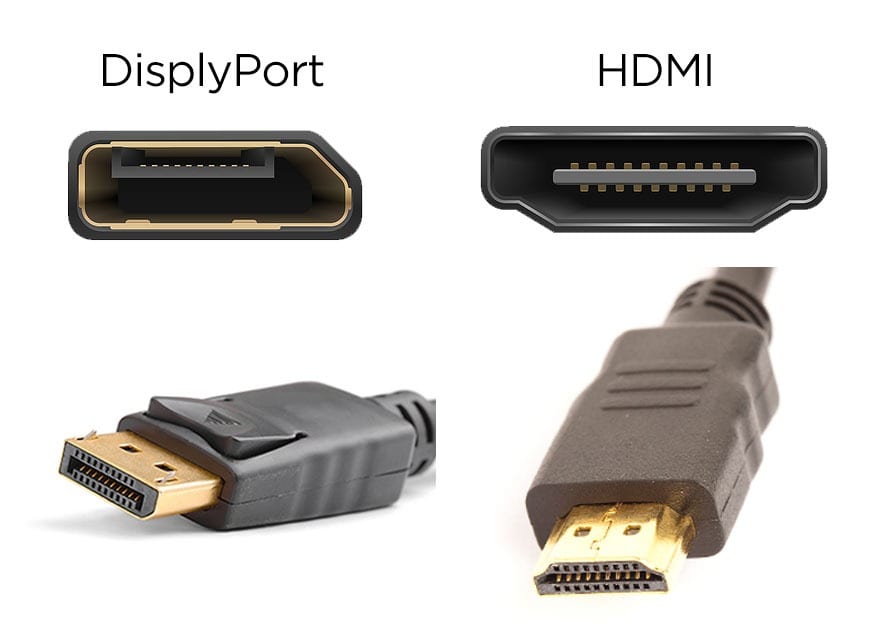
ttower2020
Reputable
You still have to fix your cable. You are currently NOT using your graphics card. In the picture sent of the computer, unplug the monitor cable from the top part, and plug it into the plug around the middle of the computer. This will start using your GPU.
The reason you had a black screen is because you disabled the Integrated GPU, but left your monitor plugged into it. You need to move the plug to the dedicated GPU.
The reason you had a black screen is because you disabled the Integrated GPU, but left your monitor plugged into it. You need to move the plug to the dedicated GPU.
SkyNetRising
Titan
Only 3 plugs

Why are you using two HDMI cables?
Use single HDMI cable.
One end into graphics card, other end into monitor.
TRENDING THREADS
-
-
-
Question Help in troubleshooting possible graphics card issue?
- Started by nort99
- Replies: 5
-
Question RX 6600 visual glitches right after upgrading to it
- Started by Wamek
- Replies: 4
-
News US sanctions transform China into legacy chip production juggernaut — production jumped 40% in Q1 2024
- Started by Admin
- Replies: 35
-

Tom's Hardware is part of Future plc, an international media group and leading digital publisher. Visit our corporate site.
© Future Publishing Limited Quay House, The Ambury, Bath BA1 1UA. All rights reserved. England and Wales company registration number 2008885.

