im thinking or ordering this https://uk.pcpartpicker.com/product...fied-fully-modular-atx-power-supply-ssr-550fx as my new PSU because the one i have now is crap and people are saying its not good enough to power my pc. the problem is i dont know how to put it in. if i go to my local IT store [Currys pc world] they charge ridiculous prices just to put a part in your computer and you have to wait over a week. im thinking of doing it myself. would any of you reccomend me doing it by myself even tho i dont know what im doing. ill have to watch a youtube video but i dont know how badly i can damage my pc if i do something wrong. or is it simple to do? cheers
Question I dont know how to put in a power supply?
- Thread starter OhFuji
- Start date
You are using an out of date browser. It may not display this or other websites correctly.
You should upgrade or use an alternative browser.
You should upgrade or use an alternative browser.
Barty1884
Retired Moderator
A PSU swap is pretty straightforward.....
You're really just doing the exact opposite of what you'd do to replace the old one. You should have a 4 or 8 pin for the CPU, 24pin for the motherboard,...... You unclip those and then route the same cables from the new PSU to those spots.
Hard drives, SSDs, GPUs should be even more straightforward.
Just ensure you've turned the PSU off, and drained any residual power (holding down the power button for a few seconds) before proceeding.
You're really just doing the exact opposite of what you'd do to replace the old one. You should have a 4 or 8 pin for the CPU, 24pin for the motherboard,...... You unclip those and then route the same cables from the new PSU to those spots.
Hard drives, SSDs, GPUs should be even more straightforward.
Just ensure you've turned the PSU off, and drained any residual power (holding down the power button for a few seconds) before proceeding.
Welcome to the forums my friend!
As with any electronic components, you can damage them with improper use, but there is no better way to learn than by trying. It's not difficult, just you need to learn, take the precautions, and then do it carefully to the instructions.
Connections etc. are usually all keyed, so it's hard to put the wrong plug in the wrong place (which could cause damage). But again, follow the instructions and you'll be fine. And once you do it once, you'll wonder why PC world charges so much.
You can go by this video for example:
View: https://www.youtube.com/watch?v=VOsrsHC4CMk
Then a more formal approach guide:
https://knowledge.seasonic.com/article/5-how-to-install-your-power-supply
Just remember the necessary precautions - such as:
etc.
As with any electronic components, you can damage them with improper use, but there is no better way to learn than by trying. It's not difficult, just you need to learn, take the precautions, and then do it carefully to the instructions.
Connections etc. are usually all keyed, so it's hard to put the wrong plug in the wrong place (which could cause damage). But again, follow the instructions and you'll be fine. And once you do it once, you'll wonder why PC world charges so much.
You can go by this video for example:
Then a more formal approach guide:
https://knowledge.seasonic.com/article/5-how-to-install-your-power-supply
Just remember the necessary precautions - such as:
- Ensure you discharge any static before touching sensitive components
- Be thorough in using the instructions
- You should never need to be too forceful with any leads
- Make sure everything is connected up correctly.
- Never work on the computer whilst it's still plugged in.
etc.
1. u said never work on the computer when its plugged in? what do you mean, the PSU. it has to be plugged in doesnt it?Welcome to the forums my friend!
As with any electronic components, you can damage them with improper use, but there is no better way to learn than by trying. It's not difficult, just you need to learn, take the precautions, and then do it carefully to the instructions.
Connections etc. are usually all keyed, so it's hard to put the wrong plug in the wrong place (which could cause damage). But again, follow the instructions and you'll be fine. And once you do it once, you'll wonder why PC world charges so much.
You can go by this video for example:
View: https://www.youtube.com/watch?v=VOsrsHC4CMk
Then a more formal approach guide:
https://knowledge.seasonic.com/article/5-how-to-install-your-power-supply
Just remember the necessary precautions - such as:
etc.
- Ensure you discharge any static before touching sensitive components
- Be thorough in using the instructions
- You should never need to be too forceful with any leads
- Make sure everything is connected up correctly.
- Never work on the computer whilst it's still plugged in.
2. how do you discharge static
cheers for the reply tho and taking time to help me
Barty1884
Retired Moderator
1. You certainly can work with a PSU plugged in...... but not powered on!
In fact, that's a common suggestion for grounding your build while working on it, as your PSU should be grounded via a wall outlet.
A PSU would have to be plugged in for the system to function, yes. But for building/upgrading etc, it can be plugged in, or unplugged - just should never be turned on (switch on the rear).
2. Depending on how technical you want to get:
https://www.wikihow.com/Ground-Yourself-to-Avoid-Destroying-a-Computer-with-Electrostatic-Discharge
https://sciencing.com/rid-static-electricity-body-5862942.html
But as a quick summary, touch grounded metal objects periodically. Use common sense. Don't shuffle around on carpet in socks, avoid petting the dog/cat etc while building. Whether it's a huge issue or not, depends heavily on the humidity levels in your environment.
In fact, that's a common suggestion for grounding your build while working on it, as your PSU should be grounded via a wall outlet.
A PSU would have to be plugged in for the system to function, yes. But for building/upgrading etc, it can be plugged in, or unplugged - just should never be turned on (switch on the rear).
2. Depending on how technical you want to get:
https://www.wikihow.com/Ground-Yourself-to-Avoid-Destroying-a-Computer-with-Electrostatic-Discharge
https://sciencing.com/rid-static-electricity-body-5862942.html
But as a quick summary, touch grounded metal objects periodically. Use common sense. Don't shuffle around on carpet in socks, avoid petting the dog/cat etc while building. Whether it's a huge issue or not, depends heavily on the humidity levels in your environment.
jonnyguru
Splendid
1. You certainly can work with a PSU plugged in...... but not powered on!
In fact, that's a common suggestion for grounding your build while working on it, as your PSU should be grounded via a wall outlet.
This. Sorry for the conflicting answers. Don't mean to confuse a new user.
You can have the PSU plugged in, but with the switch on the back of the PSU off while you're working on the PC. This will Earth ground the PC so you wont create any ESD damage, while preventing the flow of electricity through the PSU.
But @PC Tailor 's advice is otherwise solid.
jonnyguru
Splendid
i think i got you. so do i have to have my pc power lead plugged into a direct socket on the wall instead of an extension lead? and do i have to change the power lead plugged in the back of my computer if i change my psu?
Extension cord, power strip, etc. is fine as long as it's grounded.
And I would suggest using the cord that comes with the PSU as higher wattage PSUs tend to come with thicker gauge wires. If your original PSU is really as cheap as you say it is, it probably came with a cheap power cord as well.
Barty1884
Retired Moderator
In an ideal world, you;d be connected to a surge protector opposed to directly to the wall or via a power strip.
In this instance though, either/or, provided the strip is grounded.
As for changing the cord.... while most consumer level units should utilize appropriate gauge cabling and you're probably not jumping up huge steps in terms of rated ability, I wouldn't be surprised if a poor quality unit didn't (or barely sufficient).
Therefor, if you've already identified you need a better quality unit for your needs, I'd use the cord that comes with the new SeaSonic PSU.
EDIT Or just read JG's above, a much more concise response.
In this instance though, either/or, provided the strip is grounded.
As for changing the cord.... while most consumer level units should utilize appropriate gauge cabling and you're probably not jumping up huge steps in terms of rated ability, I wouldn't be surprised if a poor quality unit didn't (or barely sufficient).
Therefor, if you've already identified you need a better quality unit for your needs, I'd use the cord that comes with the new SeaSonic PSU.
EDIT Or just read JG's above, a much more concise response.
Barty1884
Retired Moderator
It really shouldn't be, and we're probably overcomplicating the issue here.
You should have maybe 4-5 cables, depending on what you have right now..... and you should literally be replacing cables like for like. Everything is keyed, so you can't connect anything to the wrong place.
Honestly, it's pretty hard to damage anything,... provided you have a smidge of common sense and turn the power off, drain it and don't force anything to fit. I would highly recommend giving it a try before opting to have someone do it for you.
Once you're actually hands on, it'll become so much clearer.
You should have maybe 4-5 cables, depending on what you have right now..... and you should literally be replacing cables like for like. Everything is keyed, so you can't connect anything to the wrong place.
Honestly, it's pretty hard to damage anything,... provided you have a smidge of common sense and turn the power off, drain it and don't force anything to fit. I would highly recommend giving it a try before opting to have someone do it for you.
Once you're actually hands on, it'll become so much clearer.
1. You certainly can work with a PSU plugged in...... but not powered on!
In fact, that's a common suggestion for grounding your build while working on it, as your PSU should be grounded via a wall outlet.
Ah I love the plugged in, not plugged in debate.You can have the PSU plugged in, but with the switch on the back of the PSU off while you're working on the PC. This will Earth ground the PC so you wont create any ESD damage, while preventing the flow of electricity through the PSU.
I can't argue, because the "electrician" element is not my area. In fact I used to work with this logic too, PSU plugged in, but switched off at the PSU. It was simply that I had a couple of electrician friends said that whilst with good quality components it should never be a problem, a series of unfortunate events could ultimately lead to a problem.
Unplugging it and discharging it, there is no problem. That and I see all to often that people forgot to switch the PSU off, so I find it better (just for me) to advise to unplug it entirely. But I can't say I know for certain either way, all I can imagine, is a series of events that COULD pose a risk.
I've just yet to see a qualified persons opinion either way, so I just err on the side of caution, but I'd like a definitive answer at some point!
Last edited:
is there any place online that people can direct me step by step when im doing it? beacause ive watched a few videos on PSU replacement and there are so many wires and they all just over complicate things. im probably being really dumb right now.It really shouldn't be, and we're probably overcomplicating the issue here.
You should have maybe 4-5 cables, depending on what you have right now..... and you should literally be replacing cables like for like. Everything is keyed, so you can't connect anything to the wrong place.
Honestly, it's pretty hard to damage anything,... provided you have a smidge of common sense and turn the power off, drain it and don't force anything to fit. I would highly recommend giving it a try before opting to have someone do it for you.
Once you're actually hands on, it'll become so much clearer.
In my opinion it is best to have it unplugged in case the switch is bad or if you forget to turn it off, some older PSU's don't have a power switch. Take some pictures of how it hooked up or drawings and the new one will go back the same.
Honestly, the cables are standardised, your PSU manual will also cover it, and the video I linked at the top of the page will cover it. At a basic level:is there any place online that people can direct me step by step when im doing it? beacause ive watched a few videos on PSU replacement and there are so many wires and they all just over complicate things. im probably being really dumb right now.
- 1 large (24pin) power connector goes from the PSU to the Motherboard
- 1 connector will go from the PSU to the CPU
- 1 or 2 connectors will go from PSU to GPU (if required)
- Then you will have SATA or Molex power from the PSU to all of your other devices (hard drives etc)
Trust in the video I posted earlier.
The connectors will be labelled and keyed to help you.
The reason why you won't get a generic step by step list thats totally applicable is because not every system is alike. But you can see this here:
https://www.pcworld.com/article/292...-install-a-power-supply-in-your-computer.html https://www.wikihow.com/Install-a-Power-Supply
But all in all, if you really aren't comfortable, find a friend or local shop that is, so you at least don't get ripped off.
Barty1884
Retired Moderator
is there any place online that people can direct me step by step when im doing it? beacause ive watched a few videos on PSU replacement and there are so many wires and they all just over complicate things. im probably being really dumb right now.
Not dumb, no. Don't worry, before any of us did anything with a system, it's a little daunting and hard to wrap your head around.
Honestly, the "dumb" thing to do would've been to just try this without thinking about it first..... jamming things where they don't go, breaking connectors etc (very hard to do, but has been done!) and then posting here for 'help'.
The time to ask is before you do anything, so you're doing the right thing.
I'm not aware of anywhere that'll walk you step by step through it.... at least, not in a live sense.
If I were you, I'd get the new PSU, take it out of it's box & look at it. The cabling is pretty clear, and it should be fairly obvious where everything goes (once you have it, and your system infront of you).
If in doubt, stop. Take pictures, post them here..... There's always someone around to help.
thanks. i think my only problem is the last bit on what u said. about the SATA and molex.Honestly, the cables are standardised, your PSU manual will also cover it, and the video I linked at the top of the page will cover it. At a basic level:
Trust in your MB and PSU manual.
- 1 large (24pin) power connector goes from the PSU to the Motherboard
- 1 connector will go from the PSU to the CPU
- 1 or 2 connectors will go from PSU to GPU (if required)
- Then you will have SATA or Molex power from the PSU to all of your other devices (hard drives etc)
Trust in the video I posted earlier.
The connectors will be labelled and keyed to help you.
The reason why you won't get a generic step by step list thats totally applicable is because not every system is alike. But you can see this here:
https://www.pcworld.com/article/292...-install-a-power-supply-in-your-computer.html https://www.wikihow.com/Install-a-Power-Supply
But all in all, if you really aren't comfortable, find a friend or local shop that is, so you at least don't get ripped off.
Barty1884
Retired Moderator
thanks. i think my only problem is the last bit on what u said. about the SATA and molex.
Of all aspects, SATA and (if required) Molex are some of the easiest. They're usually easier to route, and only fit one way.
so with the PSU below that im getting. lets say ive plugged in the cpu, gpu, motherboard. what else do i do. is it the sata cable, does that go into my hardrive?Of all aspects, SATA and (if required) Molex are some of the easiest. They're usually easier to route, and only fit one way.
https://uk.pcpartpicker.com/product...fied-fully-modular-atx-power-supply-ssr-550fx
I have the same PSU as you (just higher rated).so with the PSU below that im getting. lets say ive plugged in the cpu, gpu, motherboard. what else do i do. is it the sata cable, does that go into my hardrive?
https://uk.pcpartpicker.com/product...fied-fully-modular-atx-power-supply-ssr-550fx
It will have some cables, where one end plugs into the PSU, and then it has a "string" of SATA connectors on one cable:

These go to your hardrives, usually optical drives etc.
Then you MAY have some molex ones that are also on a "chain" of a cable, and these might be used to power case fans for example.

It'll be pretty obvious, because your components can only take one connector. So if you find a fan that needs a molex cable, connect a molex power cable, etc.
Barty1884
Retired Moderator
From your other thread, you have a Y700 desktop?
This should be your motherboard - and the relevant places you'll be dealing with a PSU.
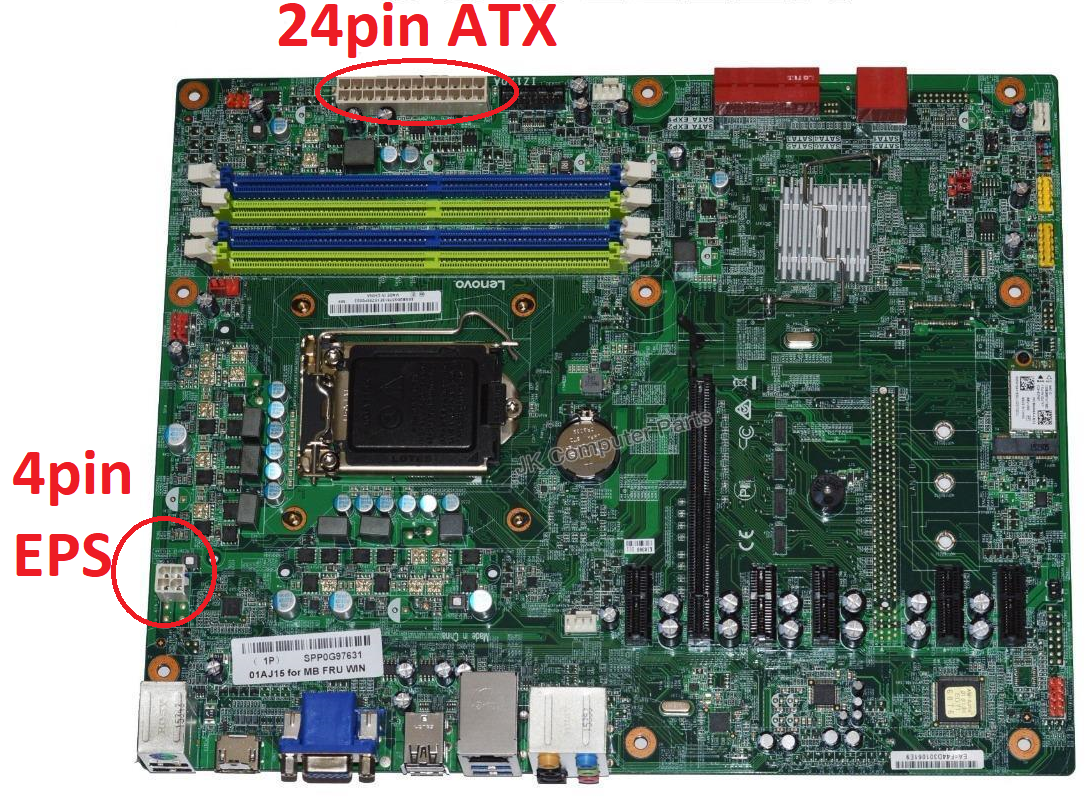
Then, you have a 1070?
So you have the PCIe connector at the end of the GPU. It should be either a 6pin, or an 8pin. You'd use the 6+2 from the PSU (should be labeled "PCIe") and either put the 6 and 2 pins together to form 8, or just use the 6 aspect depending on the GPU variant you have.

Then, for both your SSD and HDD you'll be switching the SATA 'power' to the new PSU.
An HDD or SSD will have two aspects to it:
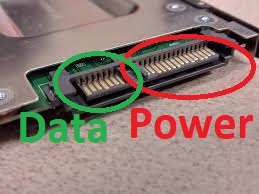
The data, you won't have to touch. That's a cable running from the smaller side, to the motherboard. You don't/won't have to remove that to replace a PSU.
The power aspect, will come from the PSU - and there may be a chain of 3 or so connectors on one long cable.

You'll see it's keyed, forming an "L" on one side - that corresponds with your HDD/SDD, and will only go on one way.
The only other variable is if you have an M.2 SSD. If you do though, you do not need to provide any cables to it - it's directly mounted to the motherboard, and you don't need to worry about it here.
NOTE: The PSU you're looking at is modular, so all cables connect/disconnect on the PSU side too. There will likely be a bunch of cables you do not need. They're present to ensure compatibility with various systems, potentially multi-GPUs etc. You have pretty much the basics to worry about, and don't be concerned if you have cables left over.
This should be your motherboard - and the relevant places you'll be dealing with a PSU.
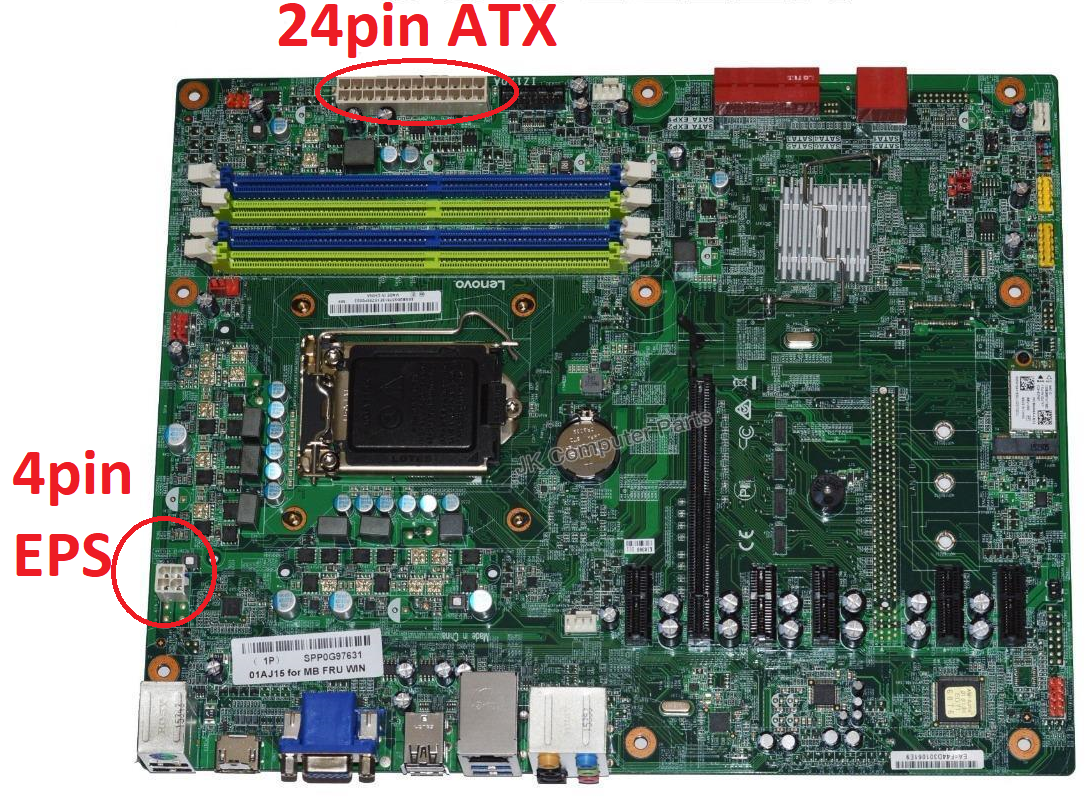
Then, you have a 1070?
So you have the PCIe connector at the end of the GPU. It should be either a 6pin, or an 8pin. You'd use the 6+2 from the PSU (should be labeled "PCIe") and either put the 6 and 2 pins together to form 8, or just use the 6 aspect depending on the GPU variant you have.

Then, for both your SSD and HDD you'll be switching the SATA 'power' to the new PSU.
An HDD or SSD will have two aspects to it:
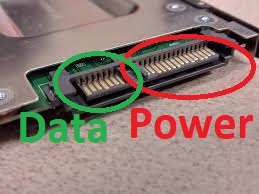
The data, you won't have to touch. That's a cable running from the smaller side, to the motherboard. You don't/won't have to remove that to replace a PSU.
The power aspect, will come from the PSU - and there may be a chain of 3 or so connectors on one long cable.

You'll see it's keyed, forming an "L" on one side - that corresponds with your HDD/SDD, and will only go on one way.
The only other variable is if you have an M.2 SSD. If you do though, you do not need to provide any cables to it - it's directly mounted to the motherboard, and you don't need to worry about it here.
NOTE: The PSU you're looking at is modular, so all cables connect/disconnect on the PSU side too. There will likely be a bunch of cables you do not need. They're present to ensure compatibility with various systems, potentially multi-GPUs etc. You have pretty much the basics to worry about, and don't be concerned if you have cables left over.
jonnyguru
Splendid
Ah I love the plugged in, not plugged in debate.
I've just yet to see a qualified persons opinion either way, so I just err on the side of caution, but I'd like a definitive answer at some point!
At the few system builders I've worked at, we always had three prong power cords with plastic hot and neutral prongs, but metal ground pins.
Work benches were typically outfitted with a metal corner that was also plugged into a ground pin so when you leaned on the bench, you were automatically grounded. This was so much more convenient then those stupid static wrist straps.
Yes I have done this plenty. As for obvious reasons I can't find an issue with it.At the few system builders I've worked at, we always had three prong power cords with plastic hot and neutral prongs, but metal ground pins.
I like the bench adaptation point, I do often use an anti-static mat when needed, and actually I do use the wrist straps, but often tend to (when i know I'm working in one place) have it on my ankle instead (as any computer repair I do from home), and then the clip on a grounded radiator or "disconnected" plug for want of a better term. Never gets in the way then.
Thank you sir!
TRENDING THREADS
-
News Microsoft updates Windows 11 24H2 requirements, CPU must support SSE4.2 or the OS will not boot
- Started by Admin
- Replies: 9
-
-
-
-
Discussion What's your favourite video game you've been playing?
- Started by amdfangirl
- Replies: 3K
-
Question Can I just upgrade my graphics card or should I be upgrading my processor as well for UE5?
- Started by Tolstoy1990
- Replies: 11

Tom's Hardware is part of Future plc, an international media group and leading digital publisher. Visit our corporate site.
© Future Publishing Limited Quay House, The Ambury, Bath BA1 1UA. All rights reserved. England and Wales company registration number 2008885.

