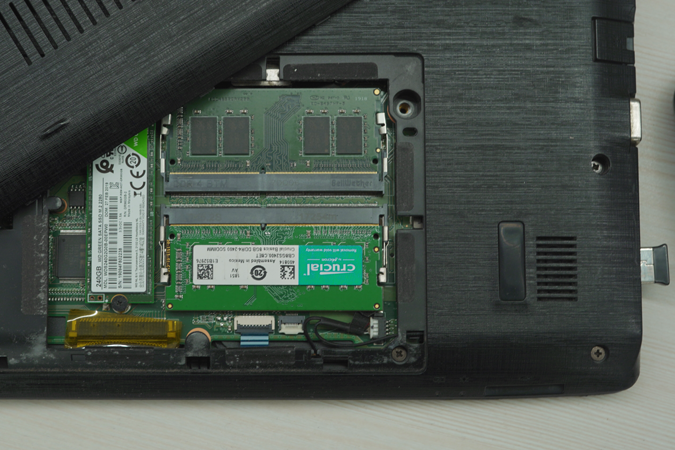I got a nice laptop as a gift for my birthday but I don't know if it has dual channel ram. I thought it did but there was occasional slow down during ram intensive tasks.
Bank Label Bank 0
Device Locator Controller 0-ChannelA-Dimm-0
Default Speed 3200MT
Capacity 8gb
Manufacturer Samsung
Bank Label Bank 0
Device Locator Controller 1-ChannelA-Dimm-0
Default Speed 3200MT
Capacity 8gb
Manufacturer Samsung
Is it dual channel because the controller's operate independently of each other. Id expect dual channel to be something like.
Bank Label Bank 0
Device Locator Controller 0-ChannelA-Dimm-0
Default Speed 3200MT
Capacity 8gb
Manufacturer Samsung
Bank Label Bank 0
Device Locator Controller 0-ChannelB-Dimm-0
Default Speed 3200MT
Capacity 8gb
Manufacturer Samsung
It seems like it might be dual controller ram.
who knew that was a thing but not dual channel or maybe its not dual channel at all. not sure. dual controller though would still mean the data is being read both at the same time so that would be cool. I don't understand why a top of the line laptop wouldn't have dual channel though. I think it does but they should really advertise it.
Bank Label Bank 0
Device Locator Controller 0-ChannelA-Dimm-0
Default Speed 3200MT
Capacity 8gb
Manufacturer Samsung
Bank Label Bank 0
Device Locator Controller 1-ChannelA-Dimm-0
Default Speed 3200MT
Capacity 8gb
Manufacturer Samsung
Is it dual channel because the controller's operate independently of each other. Id expect dual channel to be something like.
Bank Label Bank 0
Device Locator Controller 0-ChannelA-Dimm-0
Default Speed 3200MT
Capacity 8gb
Manufacturer Samsung
Bank Label Bank 0
Device Locator Controller 0-ChannelB-Dimm-0
Default Speed 3200MT
Capacity 8gb
Manufacturer Samsung
It seems like it might be dual controller ram.
who knew that was a thing but not dual channel or maybe its not dual channel at all. not sure. dual controller though would still mean the data is being read both at the same time so that would be cool. I don't understand why a top of the line laptop wouldn't have dual channel though. I think it does but they should really advertise it.