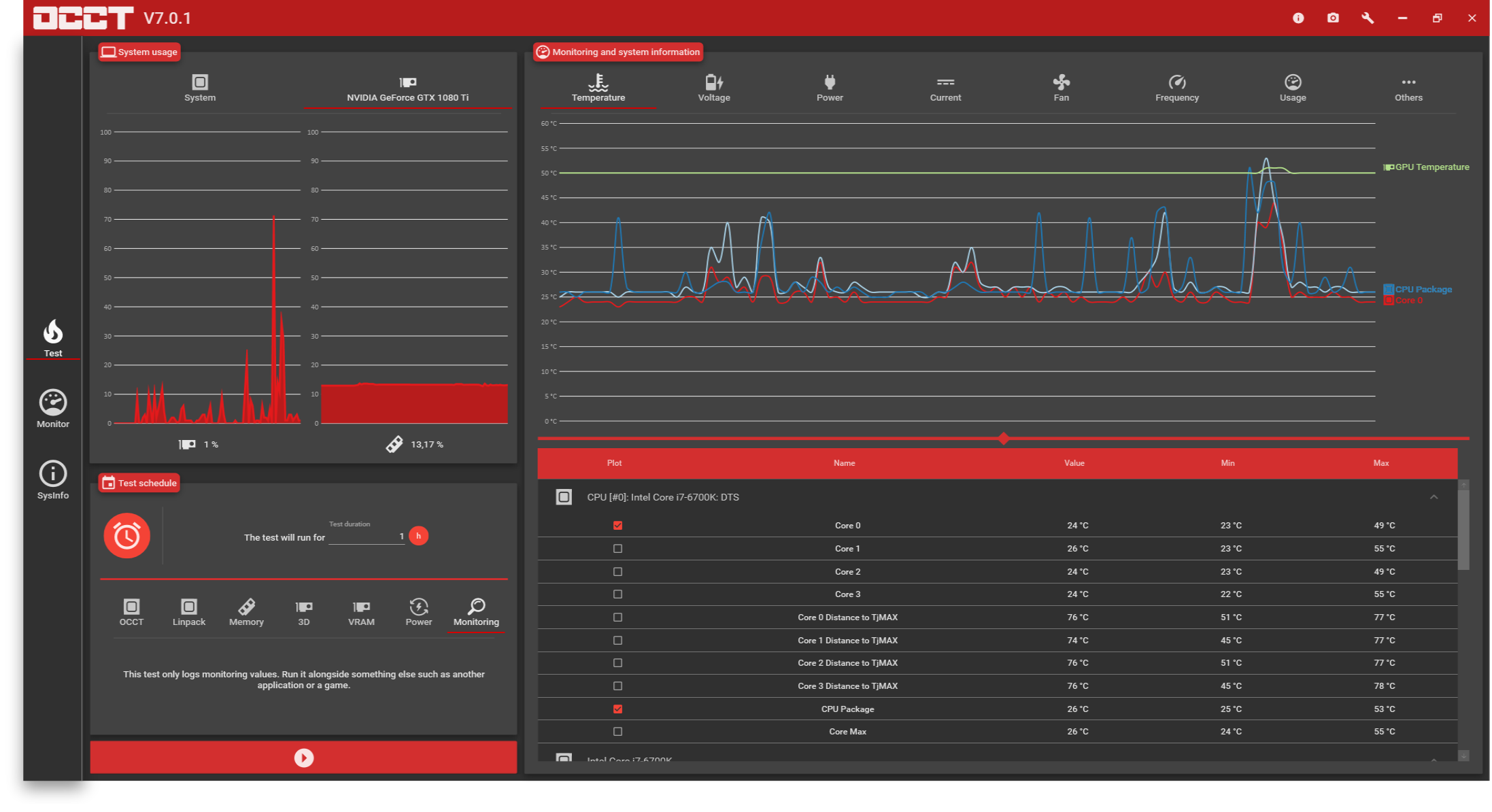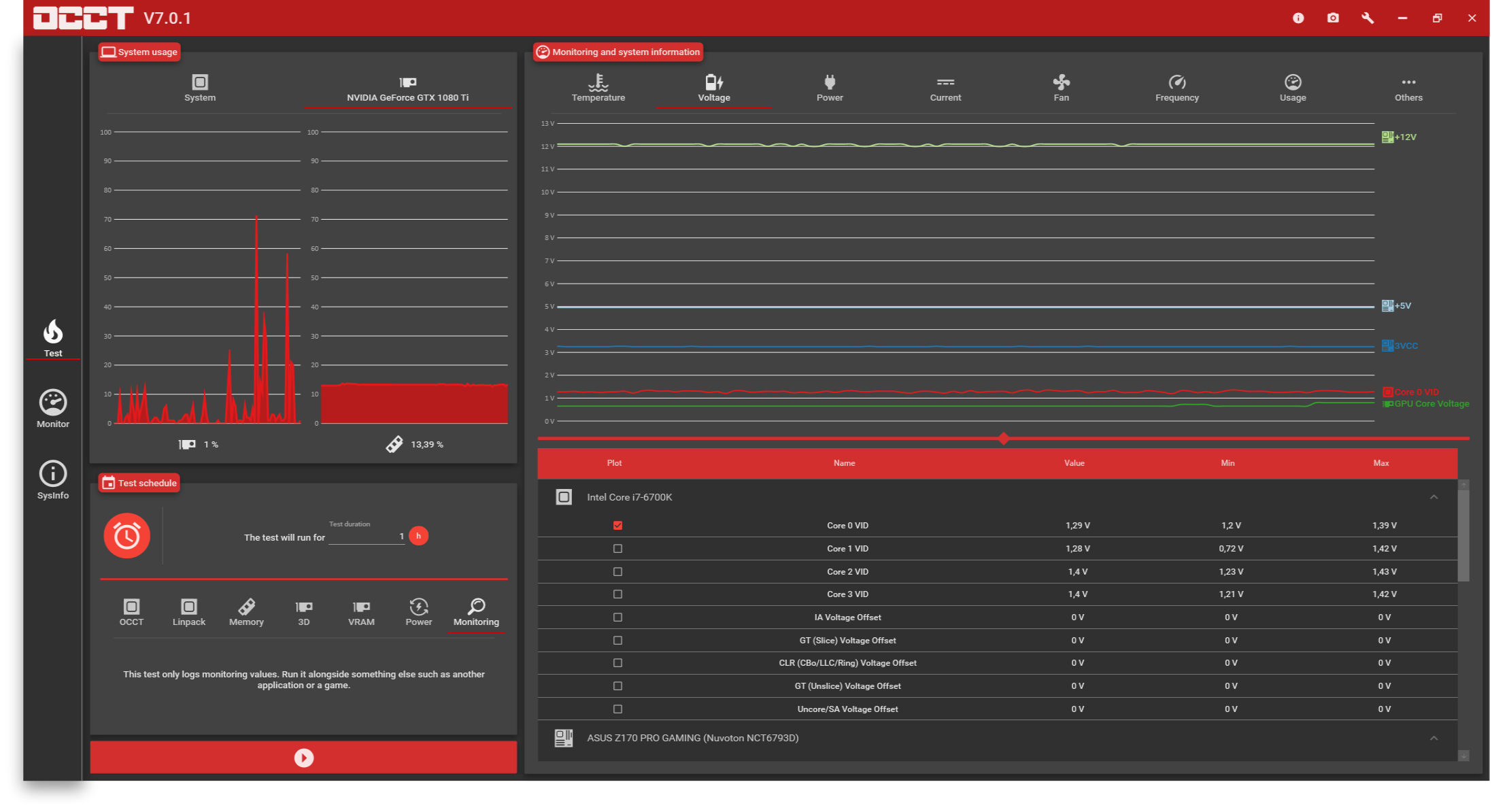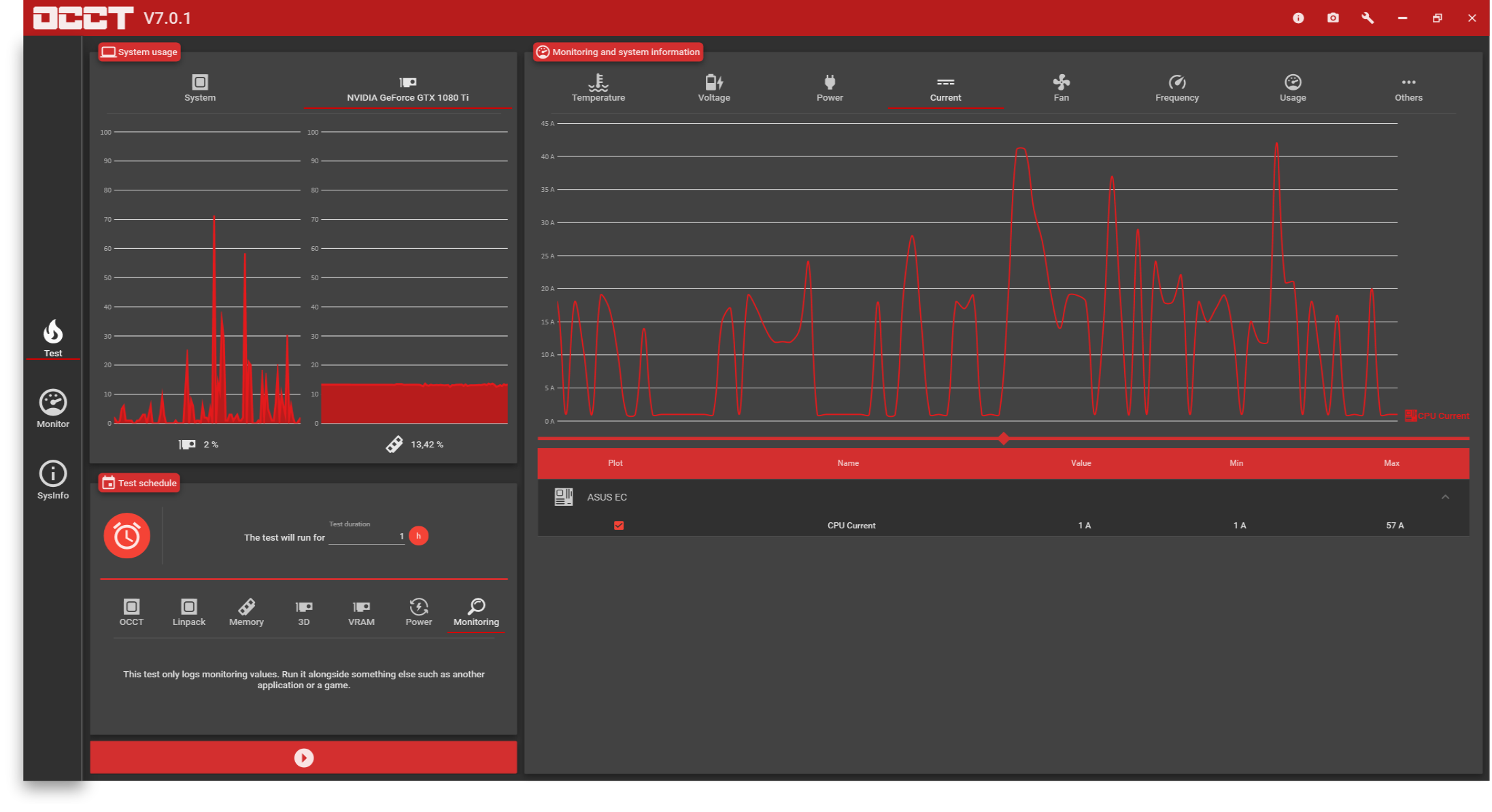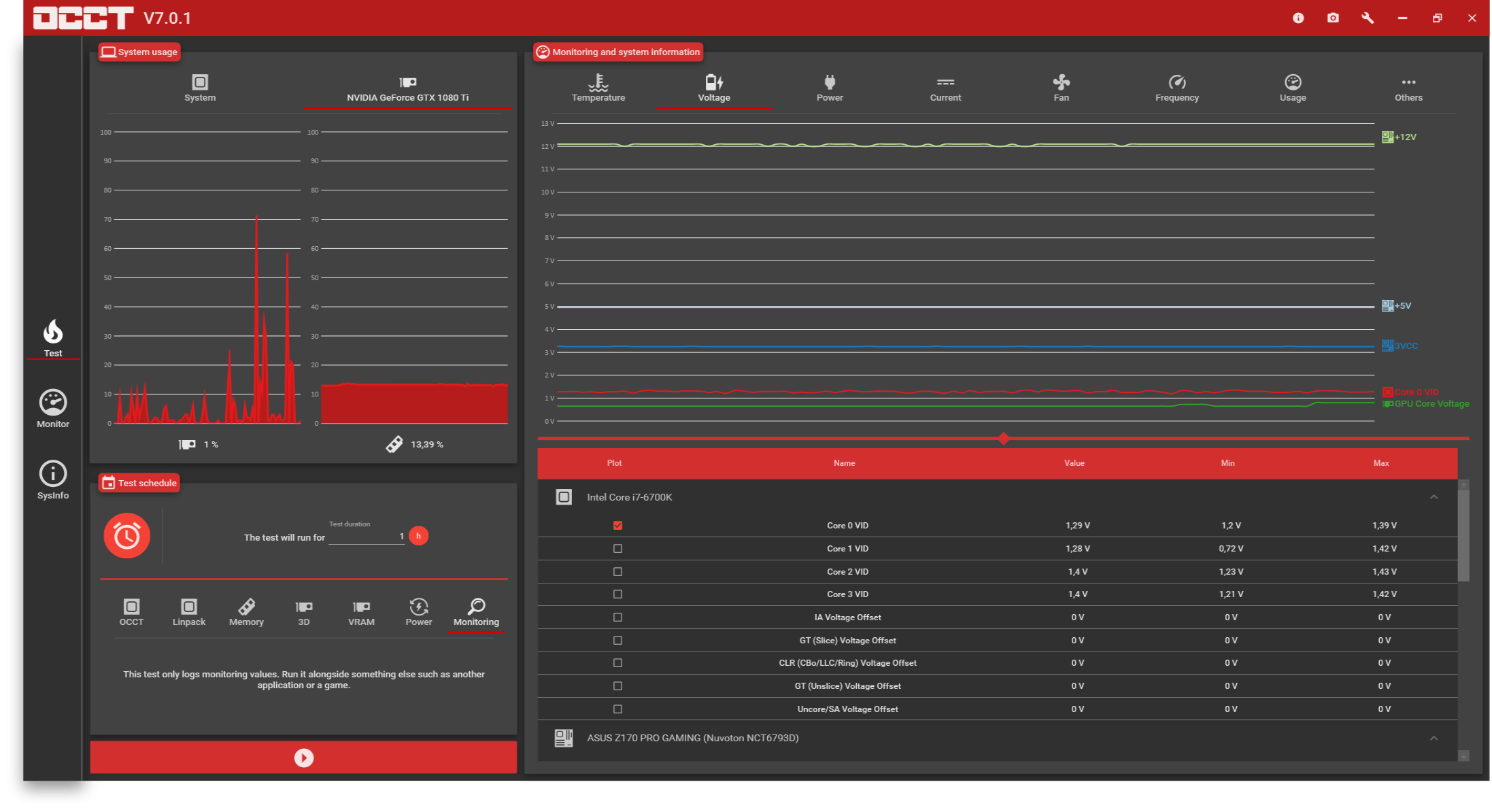Hello Everyone, I've been having some issues with my Pc and after searching the web have not been able to fix it.
PC SPEC:
ASUS Z170 Pro gaming
i7 6700 CPU
cooler is a Corsair H100i v2
GPU Geforce GTX 1080 ti
PSU Corsair HX850i
ram: HyperX Fury (2x, 16GB, DDR4-2133, DIMM 288)
My problem:
PC shuts down while playing graphic-intensive games. At first Asus, surge protection said it restarted the pc, but after a while, that message disappeared, and now it just crashes.
I can surf the web watch youtube ect without issues all day, it really only happens while gaming.
The event manager says:
The system has rebooted without cleanly shutting down first. This error could be caused if the system stopped responding, crashed, or lost power unexpectedly.
Keywords: 0x8000400000000002
Guid: {331c3b3a-2005-44c2-ac5e-77220c37d6b4}
What I already did:
Change the PSU for a brand new one, as well as the cables.
checked all the connections, and plug-in/out all components.
Ran Memtest, no errors
Ran OCCT test, no errors.
Rest windows
reinstalled all drivers
Flashed bios
I have literally NO idea what is wrong with my PC and it is slowly making me insane, any pointers are welcome!
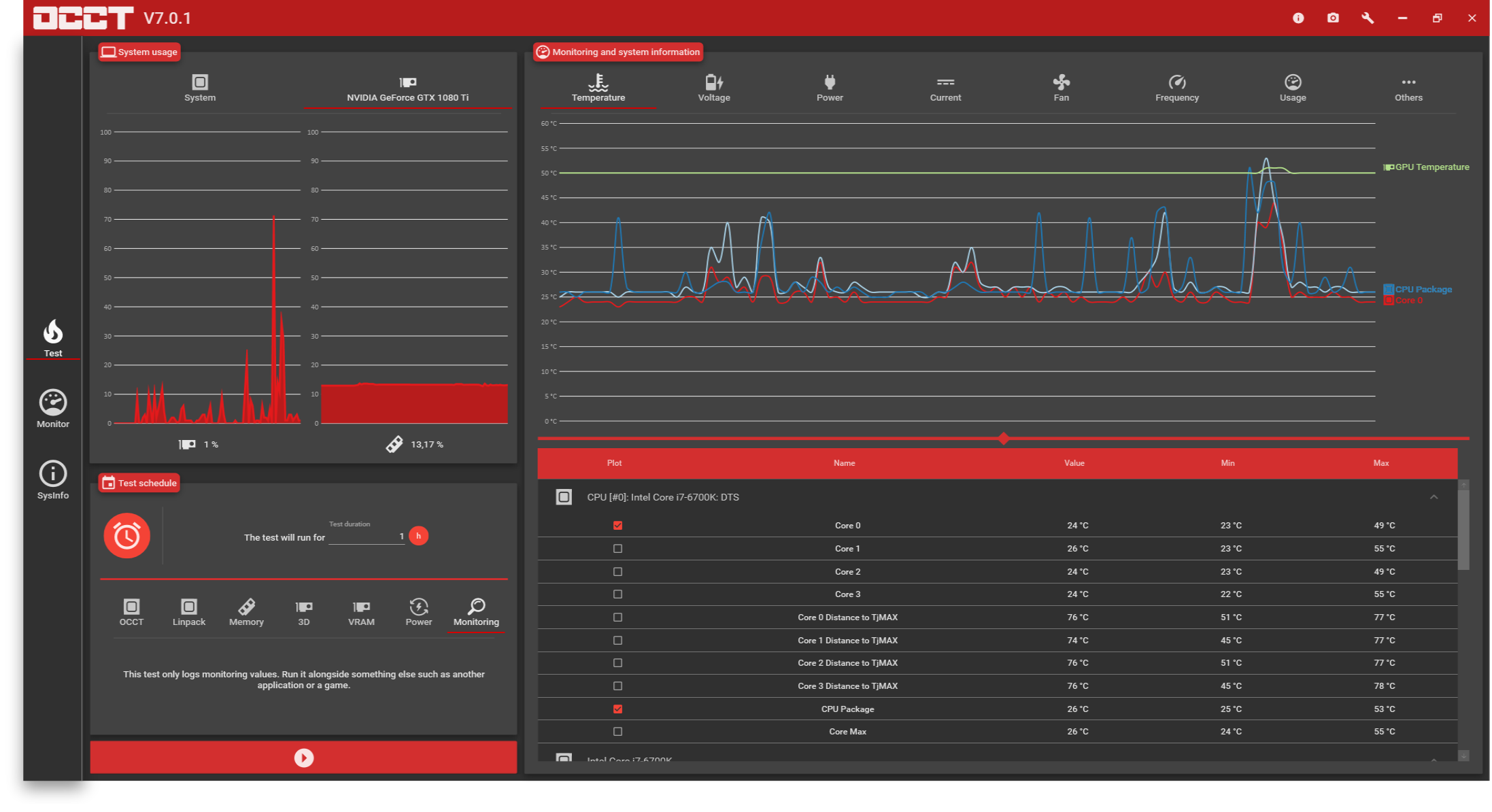
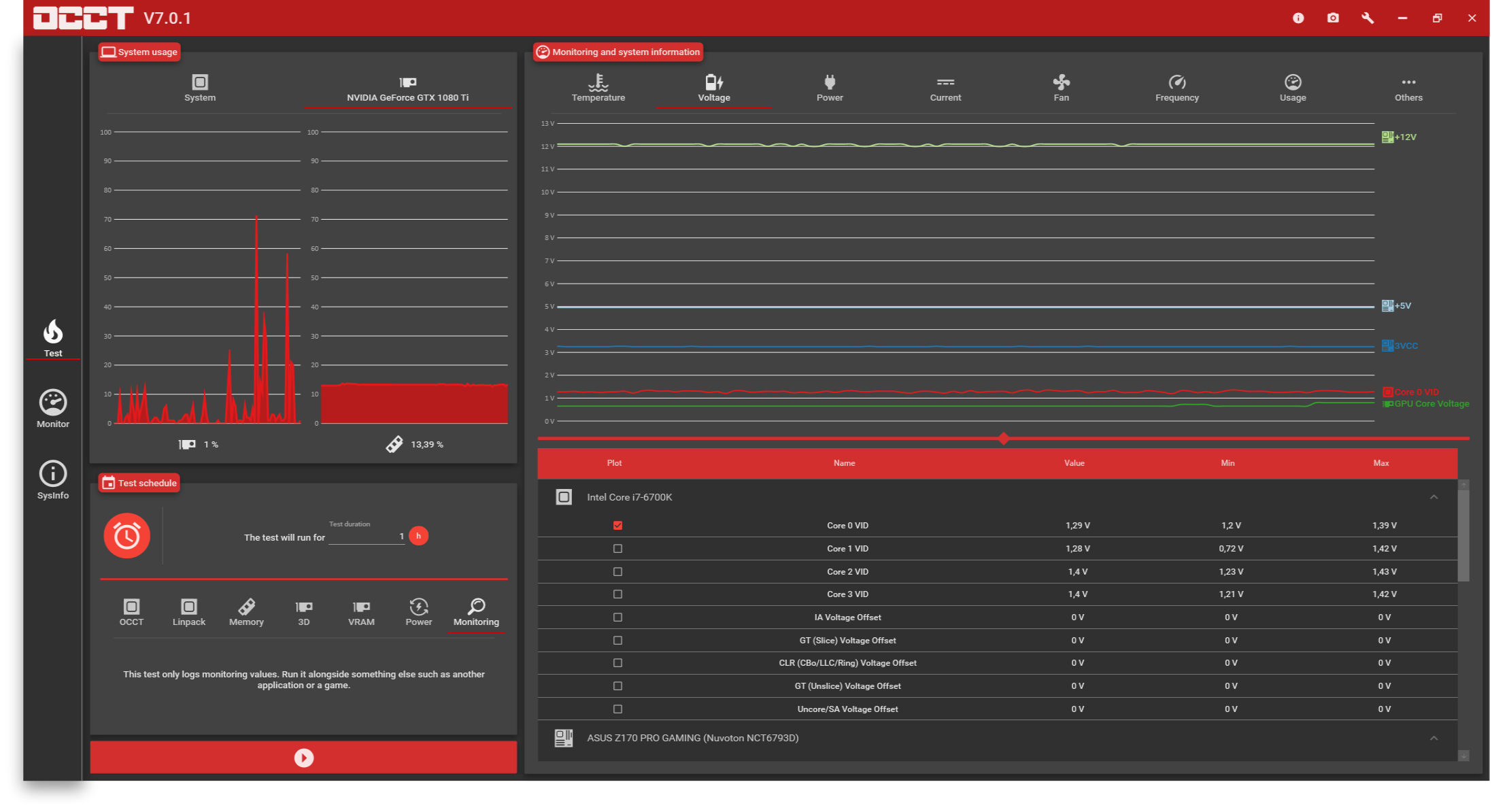
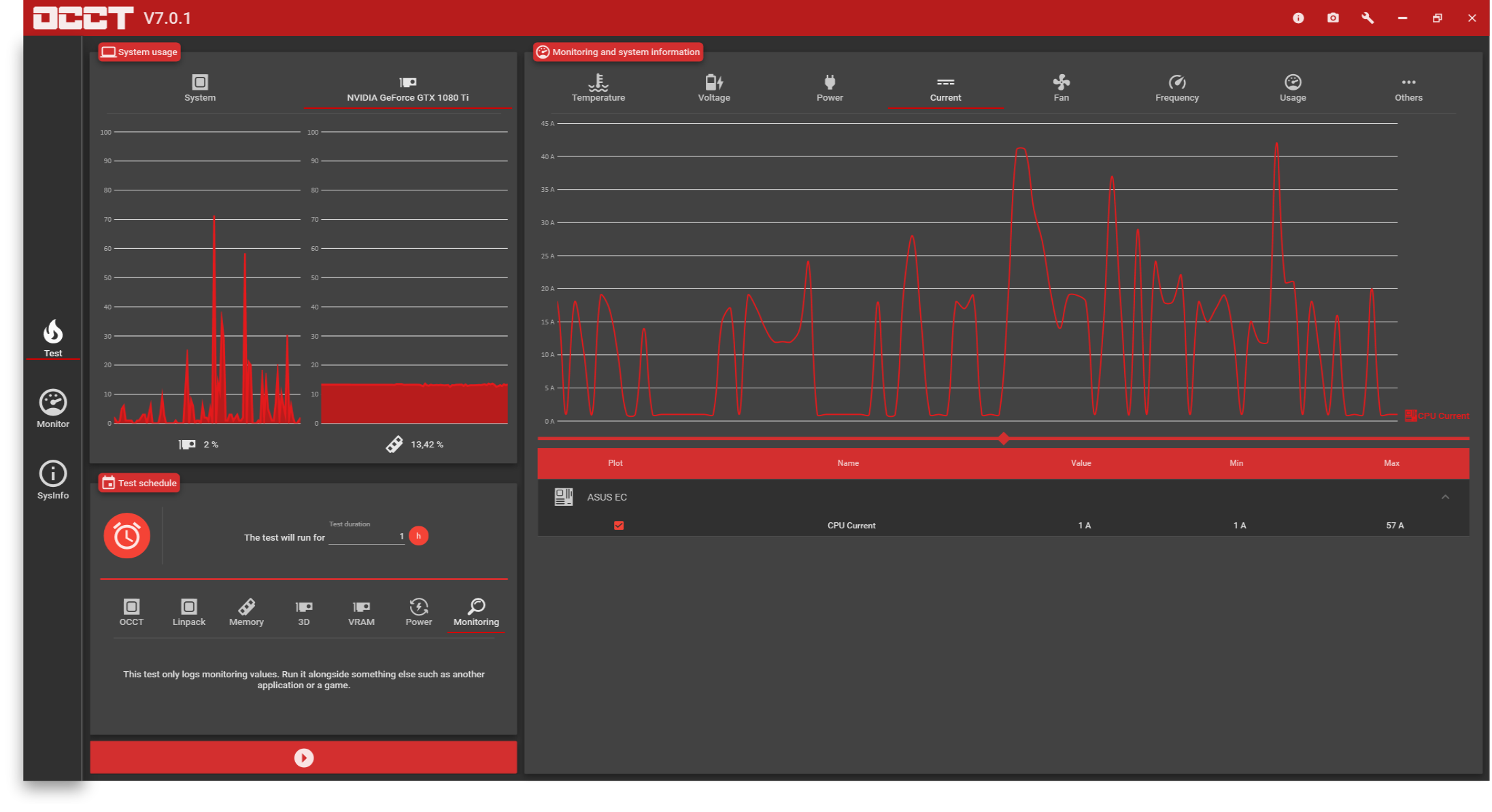
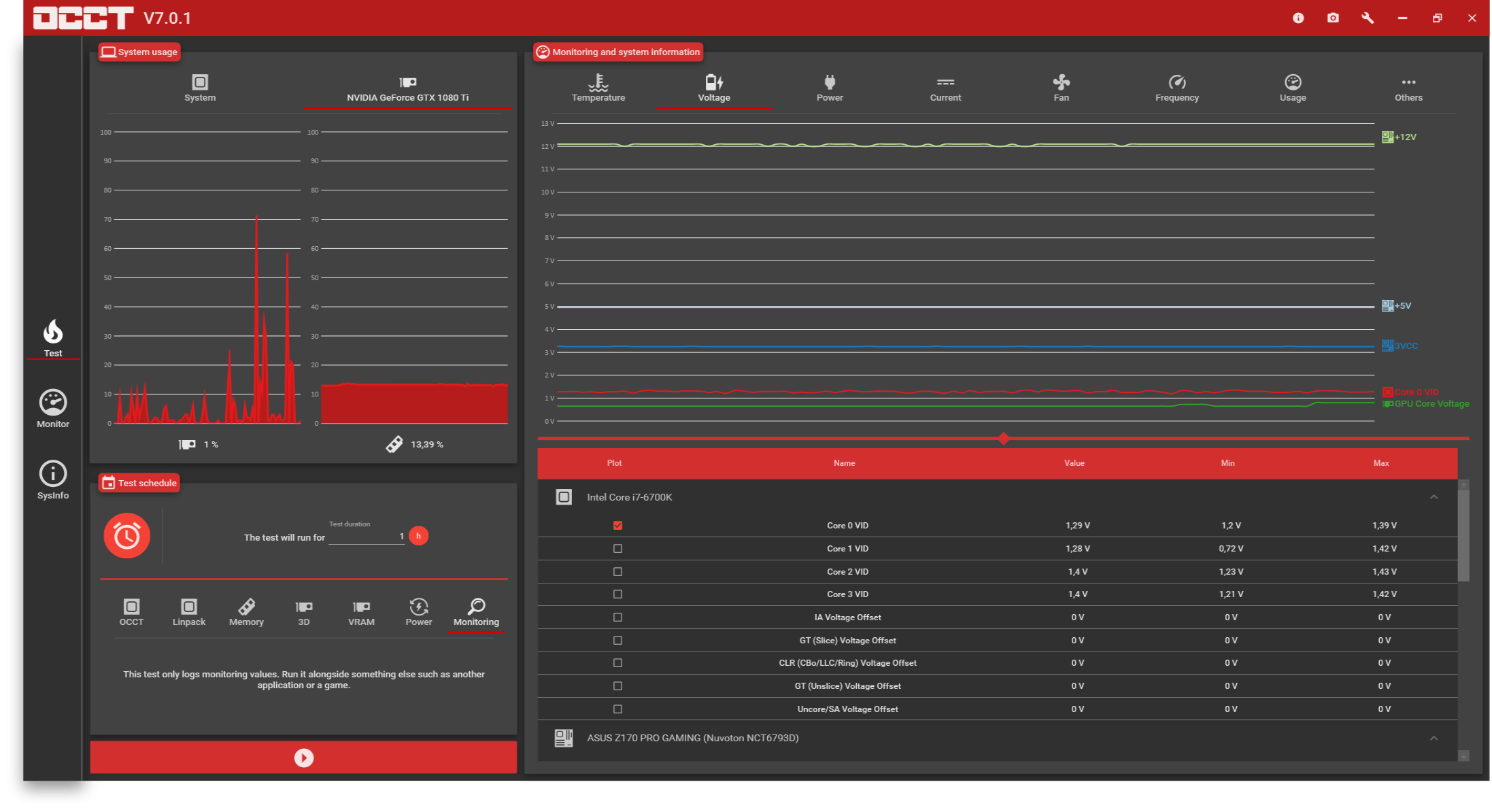
PC SPEC:
ASUS Z170 Pro gaming
i7 6700 CPU
cooler is a Corsair H100i v2
GPU Geforce GTX 1080 ti
PSU Corsair HX850i
ram: HyperX Fury (2x, 16GB, DDR4-2133, DIMM 288)
My problem:
PC shuts down while playing graphic-intensive games. At first Asus, surge protection said it restarted the pc, but after a while, that message disappeared, and now it just crashes.
I can surf the web watch youtube ect without issues all day, it really only happens while gaming.
The event manager says:
The system has rebooted without cleanly shutting down first. This error could be caused if the system stopped responding, crashed, or lost power unexpectedly.
Keywords: 0x8000400000000002
Guid: {331c3b3a-2005-44c2-ac5e-77220c37d6b4}
What I already did:
Change the PSU for a brand new one, as well as the cables.
checked all the connections, and plug-in/out all components.
Ran Memtest, no errors
Ran OCCT test, no errors.
Rest windows
reinstalled all drivers
Flashed bios
I have literally NO idea what is wrong with my PC and it is slowly making me insane, any pointers are welcome!