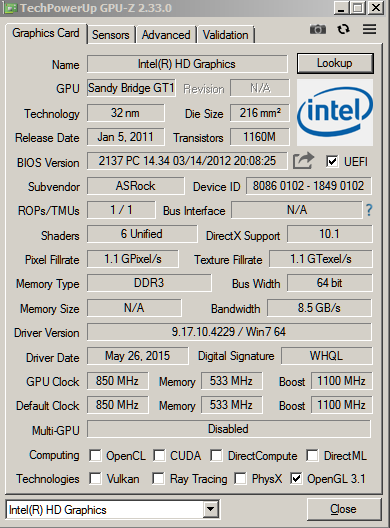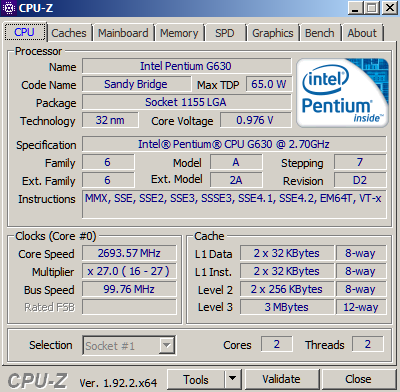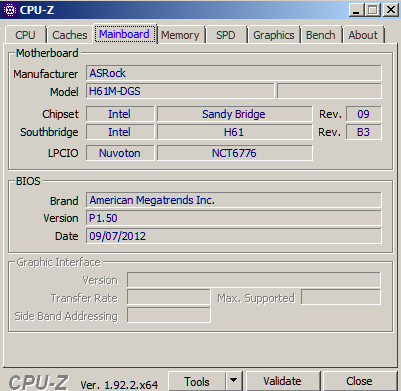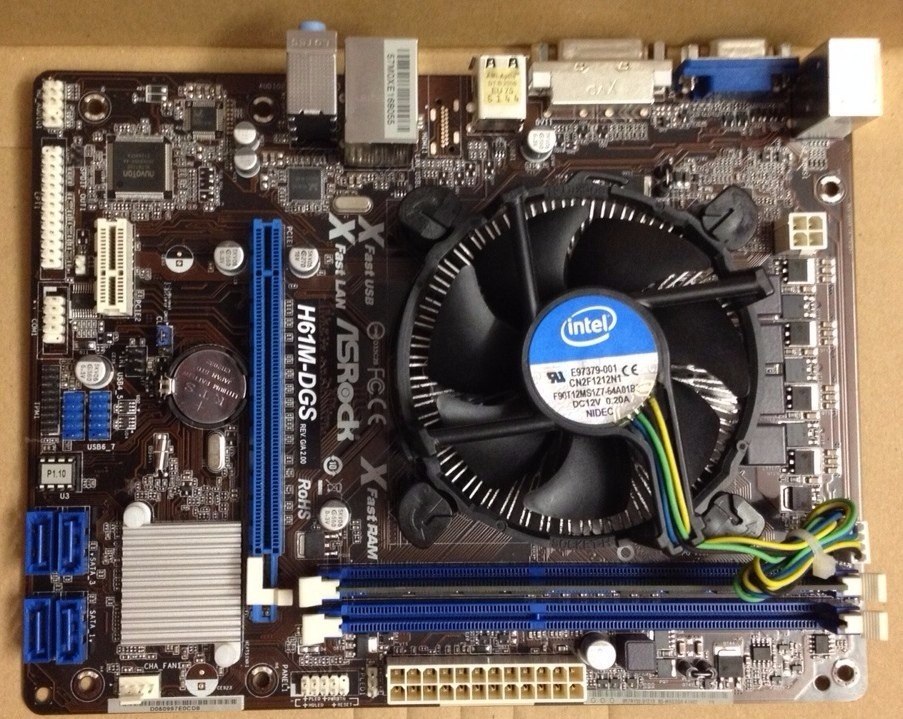It's actually a long story, I think it was in December 2018 or 2019 when my brother was playing Monster Hunter on Dolphin Emulator, our fan had a problem that sometimes it didn't turned on, so when you booted the PC, you had to give it a little touch and it runned smoothly until you turn it off. One day he was lazy and while playing BOOM, screen glitches everywhere, GPU "died", it was really hot because he didn't touched the fan.
We tested and I remember that the PC didn't wanted to turn on, we gave the GPU to a dude who attempted to fix it, but hell, he returned the cards few days ago, I tought that card was dead years ago, but I plugged the GPU and the PC booted perfectly and the fan also worked, but thats it, I get no feedback of the GPU, isn't listed anywhere and it doesn't mater if I plug VGA or HDMI, it doesn't show anything, I can't see it in the device list, it is fried? (not sure if it's my card, same model but probably another one or with replacecd pieces)
Looks like this one (really old, probably doesn't work anymore)
https://www.techpowerup.com/gpu-specs/evga-geforce-210-1-gb.b5581

The small white/red battery like thing on the top seems a bit fat https://en.wikipedia.org/wiki/Capacitor a dude saw when I got it and said that it was damaged. (he told me to ask him if it didn't worked, but cops arrived last night saying that the virus was near to our street and they said that we should stay locked for a while)
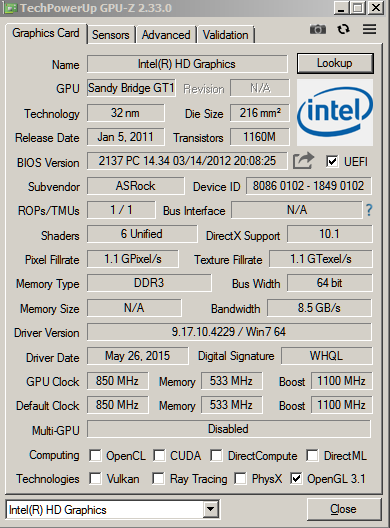
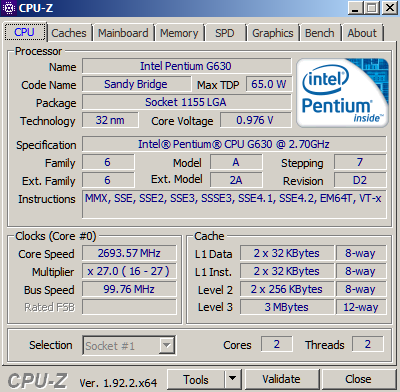
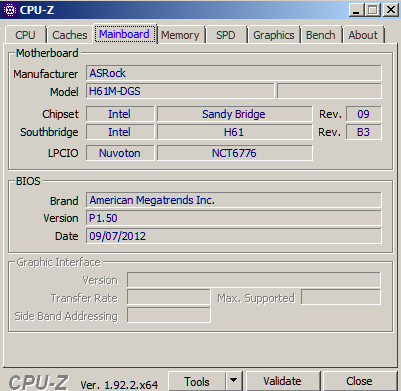
We tested and I remember that the PC didn't wanted to turn on, we gave the GPU to a dude who attempted to fix it, but hell, he returned the cards few days ago, I tought that card was dead years ago, but I plugged the GPU and the PC booted perfectly and the fan also worked, but thats it, I get no feedback of the GPU, isn't listed anywhere and it doesn't mater if I plug VGA or HDMI, it doesn't show anything, I can't see it in the device list, it is fried? (not sure if it's my card, same model but probably another one or with replacecd pieces)
Looks like this one (really old, probably doesn't work anymore)
https://www.techpowerup.com/gpu-specs/evga-geforce-210-1-gb.b5581

The small white/red battery like thing on the top seems a bit fat https://en.wikipedia.org/wiki/Capacitor a dude saw when I got it and said that it was damaged. (he told me to ask him if it didn't worked, but cops arrived last night saying that the virus was near to our street and they said that we should stay locked for a while)