Hello everyone,
I have a problem that is ruining my experience with this computer. Recently I bought a GTX 750TI for my computer. I noticed my PC has been running extremely slow and multitasking became near impossible. I couldn't figure out why until I realized that my computer is only using half of my install ram. Image below.
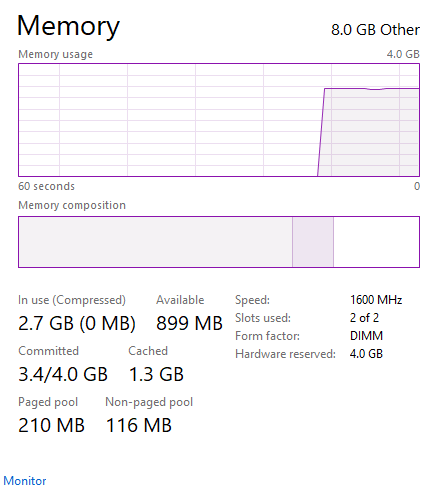
I have tried switching the sticks around but nothing changed. I have tried going into the performance tab, but after a restart, it went back to what it was before, I also tried going into msconfig boot and setting the max memory but after another restart, it went back also. I tried going into my bios settings and at the bottom it said I only was using half but I think due to my motherboards bios being old I couldn't change the memory settings. If anyone can help me fix this you'll be a lifesaver.
My PC Specs:
CPU - AMD FX(tm)-4300 Quad-Core Processor
GPU - Asus GTX 750Ti 2gb
Motherboard - MSI 760GMA-P34(FX)
RAM - 2 sticks of 4gb DDR3
I have a problem that is ruining my experience with this computer. Recently I bought a GTX 750TI for my computer. I noticed my PC has been running extremely slow and multitasking became near impossible. I couldn't figure out why until I realized that my computer is only using half of my install ram. Image below.
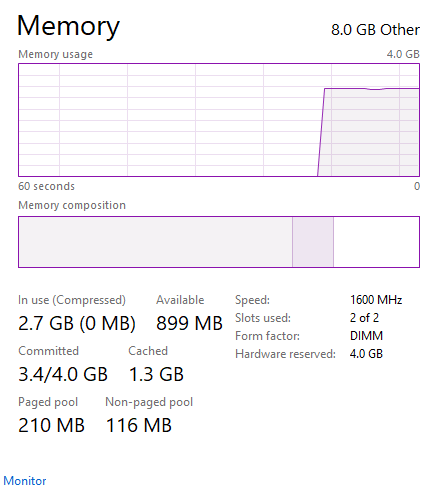
I have tried switching the sticks around but nothing changed. I have tried going into the performance tab, but after a restart, it went back to what it was before, I also tried going into msconfig boot and setting the max memory but after another restart, it went back also. I tried going into my bios settings and at the bottom it said I only was using half but I think due to my motherboards bios being old I couldn't change the memory settings. If anyone can help me fix this you'll be a lifesaver.
My PC Specs:
CPU - AMD FX(tm)-4300 Quad-Core Processor
GPU - Asus GTX 750Ti 2gb
Motherboard - MSI 760GMA-P34(FX)
RAM - 2 sticks of 4gb DDR3


