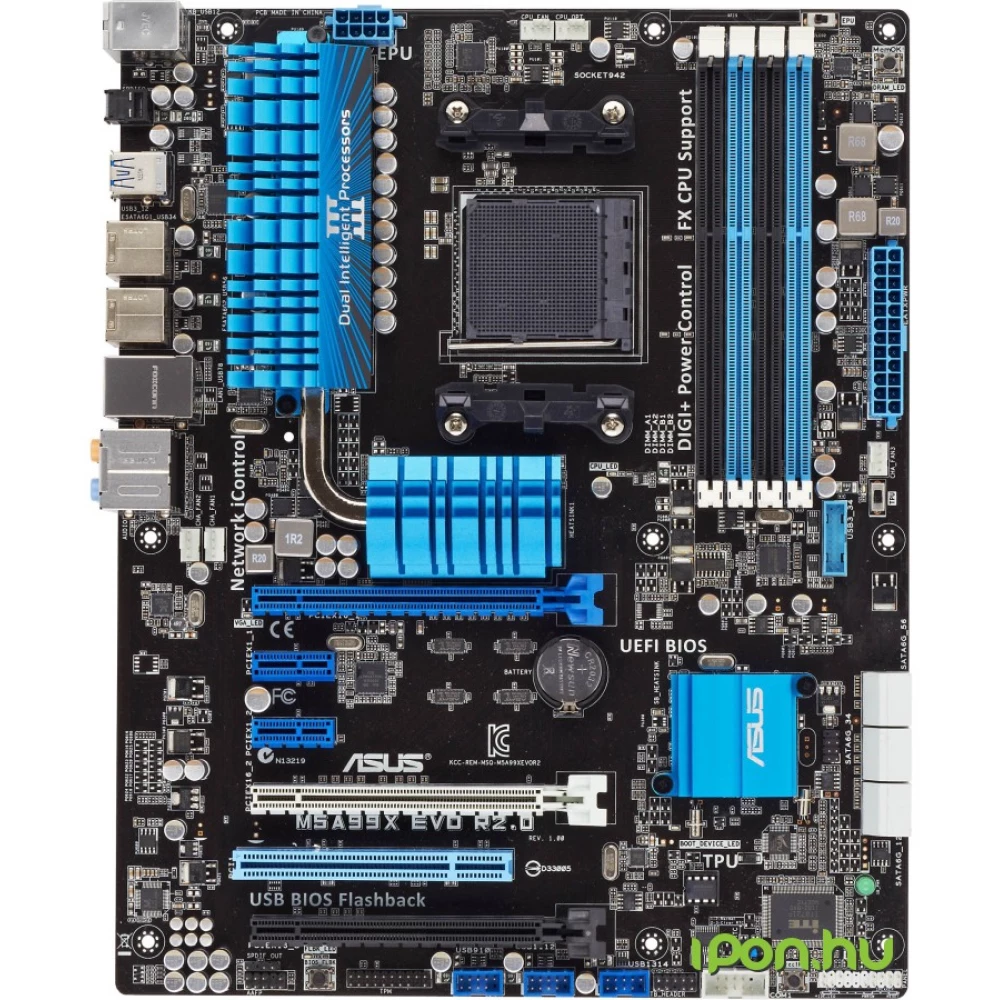Hi there
I have a desktop computer with an Asus M5A99X Evo R2.0 mother board which I hardly use!
Specs as below
650 PSU
AMD Fx-8350
8 GB RAM
Graphics card HD 7750
One day the computer would not start as the CPU led on the motherboard was lit.
Tested eveything from RAM to CPU and all were fine, so the culprit now is the MB
I took to a repair shop and I was told it is the BIOS and he installed a new one.
The computer was not working as before and sometimes freezes at startup.
I just discovered that the BIOS installed was for another ASUS MB which is M5A97.
Here is the question
Can I install the correct BIOS software (M5A99X EVO) on this BIOS (M5A97)? or this would mess the bios?
I have a desktop computer with an Asus M5A99X Evo R2.0 mother board which I hardly use!
Specs as below
650 PSU
AMD Fx-8350
8 GB RAM
Graphics card HD 7750
One day the computer would not start as the CPU led on the motherboard was lit.
Tested eveything from RAM to CPU and all were fine, so the culprit now is the MB
I took to a repair shop and I was told it is the BIOS and he installed a new one.
The computer was not working as before and sometimes freezes at startup.
I just discovered that the BIOS installed was for another ASUS MB which is M5A97.
Here is the question
Can I install the correct BIOS software (M5A99X EVO) on this BIOS (M5A97)? or this would mess the bios?