I have a Huge overclocking problem that i could really use some experienced overclocking help with, I have an i7 3770k that ive been trying to get to 4.4 ghz on a g1 sniper 3 motherboard on the bios revision 7 along lewith 2400mhz hyper beast x black . First of all it wont take any xmp profile, it will just crash the system. Did memtest 86 in the bios and at 1333mhz speeds the ram is absolutely fine. Tried to bumple tup the IMC as i did some research and it can boot on an IMC ranging from 1.050v to 1.125v but will fail after 2 tests of intel burn test. ALSO at stock settings the cpu has a base clock of 3.9 ghz which should be 3.5ghz and that is without me changing anything in the bios having it completely at stock settings. I have know idea what to do. ive tried to set my ram timings manually to the xmp profiles, that wont work I was wondering what other timings i could try, ive set the voltages manually to 1.6v on the ram. Tried to change the ram timings to 10 12 12 11, boots but still unstable. And also tried to set load line callibration to Turbo and extreme, boots fails intel burn test after 2 tests like all the rest. This is my first Forum and i really need some help guys. Im too stubborn not to overclock this RIG
Question I have a huge 3770k overclocking issue need SO MUCH HELP
- Thread starter ILOVECOMPUTERERRORS
- Start date
-
- Tags
- 3770K issue overclocking
You are using an out of date browser. It may not display this or other websites correctly.
You should upgrade or use an alternative browser.
You should upgrade or use an alternative browser.
alceryes
Splendid
It sounds like you are trying to do too many things at once. Please list all system components inclusing CPU cooler and power supply.
First thing you need to do is get your system to boot and be stable at stock EVERYTHING - CPU, RAM, timings, voltages, etc.
Do you have any software that could be overclocking your system once you get into the OS?
Maybe try resetting the CMOS. If you see a setting called 'Enhanced Turbo' (or something like that) disable it. Once you get your system at stock and stable, run some baseline stress tests and benchmarks to see how your system performs at stock. Only then should you begin to look at overclocking ONE component at a time.
First thing you need to do is get your system to boot and be stable at stock EVERYTHING - CPU, RAM, timings, voltages, etc.
Do you have any software that could be overclocking your system once you get into the OS?
Maybe try resetting the CMOS. If you see a setting called 'Enhanced Turbo' (or something like that) disable it. Once you get your system at stock and stable, run some baseline stress tests and benchmarks to see how your system performs at stock. Only then should you begin to look at overclocking ONE component at a time.
It sounds like you are trying to do too many things at once. Please list all system components inclusing CPU cooler and power supply.
First thing you need to do is get your system to boot and be stable at stock EVERYTHING - CPU, RAM, timings, voltages, etc.
Do you have any software that could be overclocking your system once you get into the OS? You need to reset the CMOS and disable 'Enhanced Turbo' (or something like that). Also Make sure EIST and Intel Boost are on. Once you get your system at stock and stable, run some baseline stress tests and benchmarks to see how your system performs at stock. Only then should you begin to look at overclocking ONE component at a time.
hey alceryes thanks for the quick reply, the components are as follows..It sounds like you are trying to do too many things at once. Please list all system components inclusing CPU cooler and power supply.
First thing you need to do is get your system to boot and be stable at stock EVERYTHING - CPU, RAM, timings, voltages, etc.
Do you have any software that could be overclocking your system once you get into the OS? You need to reset the CMOS and disable 'Enhanced Turbo' (or something like that). Also Make sure EIST and Intel Boost are on. Once you get your system at stock and stable, run some baseline stress tests and benchmarks to see how your system performs at stock. Only then should you begin to look at overclocking ONE component at a time.
i7 3770k
g1 sniper 3 mobo
16gbs of kingston hyper x beast black 2400mhz
an xfx vega 56 with the lattest bios updates
a thermaltake rgb 650watt litepower
and im using a mix of a coolermaster tx3 heatsink i beleive with a noctua fan cooler, temps have been fine in open hardware monitor.
I do not have any software at all that can overclock both IEST and intel speed boosts have been on. ive done a cmos reset
ill run some base line tests soon but memtest 86 and intel burn test have been fine at stock speeds
alceryes
Splendid
At stock everything, run HWiNFO64 (sensors only) in the background while running a 30 min RealBench stress test with half your RAM selected. Once completed successfully, check out HWiNFO64 to see if your CPU downclocks or if any of the 'performance limit reasons' get triggered.
will do that and keep you postedAt stock everything, run HWiNFO64 (sensors only) in the background while running a 30 min RealBench stress test with half your RAM selected. Once completed successfully, check out HWiNFO64 to see if your CPU downclocks or if any of the 'performance limit reasons' get triggered.
stress tested it the cpu hit a max of 79 degrees except was hovering around 76 ish. it says there are 5 results hashed but then it was saying htat you must go through a full test atleast once for me to get the results? there are no indicated errors of sorts, what should i be looking for? there is also no indications of the cpu downclocking it stayed a 4.1ghz constant nothing seemed out of the ordinary i know that i can undervolt the cpu to around 1.125 to 1,135 the highest it got to was 1.181 on stock unchanged settingsAt stock everything, run HWiNFO64 (sensors only) in the background while running a 30 min RealBench stress test with half your RAM selected. Once completed successfully, check out HWiNFO64 to see if your CPU downclocks or if any of the 'performance limit reasons' get triggered.
One thing that stands out is your poor quality psu, that unit is fairly crappy. The psu can definitely impact overclocking potential. I saw an old Z87 and i5 system jump 200mhz in stable cpu overclocking just by going from a low quality Cooler Master psu to a decent XFX one.
toniplavna
Reputable
Max I could OC my 3770k was 4.3ghz but I dropped it to 4.2ghz because difference in voltage and temp was not worth it.
I guess not the best chip for me.
I guess not the best chip for me.
alceryes
Splendid
stress tested it the cpu hit a max of 79 degrees except was hovering around 76 ish. it says there are 5 results hashed but then it was saying htat you must go through a full test atleast once for me to get the results? there are no indicated errors of sorts, what should i be looking for? there is also no indications of the cpu downclocking it stayed a 4.1ghz constant nothing seemed out of the ordinary i know that i can undervolt the cpu to around 1.125 to 1,135 the highest it got to was 1.181 on stock unchanged settings
So, in HWiNFO64, the min and max CPU frequency is the same (or only a few MHz diff)? How about performance limit reasons? Anything get triggered there? We're just using RealBench to stress the CPU and to make sure the stress test passed successfully. HWiNFO64 is where we want to look for the real info.
therestress tested it the cpu hit a max of 79 degrees except was hovering around 76 ish. it says there are 5 results hashed but then it was saying htat you must go through a full test atleast once for me to get the results? there are no indicated errors of sorts, what should i be looking for?
day 2 of crying on the inside...So, in HWiNFO64, the min and max CPU frequency is the same (or only a few MHz diff)? How about performance limit reasons? Anything get triggered there? We're just using RealBench to stress the CPU and to make sure the stress test passed successfully. HWiNFO64 is where we want to look for the real info.
so i've retested everything at stock speeds and managed to take a nifty photo 10 mins into real bench and also now am getting screen flickering about 16mins into the test which did not happen before... will show the resuts the cursor has also gone all slow
this one is at 10 mins where everything is normal..... will post the other 4 images ranging from 16mins to 24 mins in which screen stuttering freezing cursor behaving slowly occurred
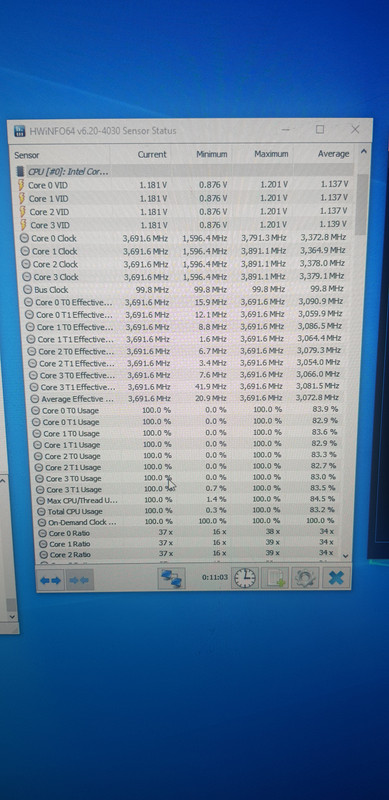
Last edited:
all these bad boys were taking while stuttering occured in order from 16mins to around 24mins, the last pic was taken when the screen was completely frozen at 24minsSo, in HWiNFO64, the min and max CPU frequency is the same (or only a few MHz diff)? How about performance limit reasons? Anything get triggered there? We're just using RealBench to stress the CPU and to make sure the stress test passed successfully. HWiNFO64 is where we want to look for the real info.
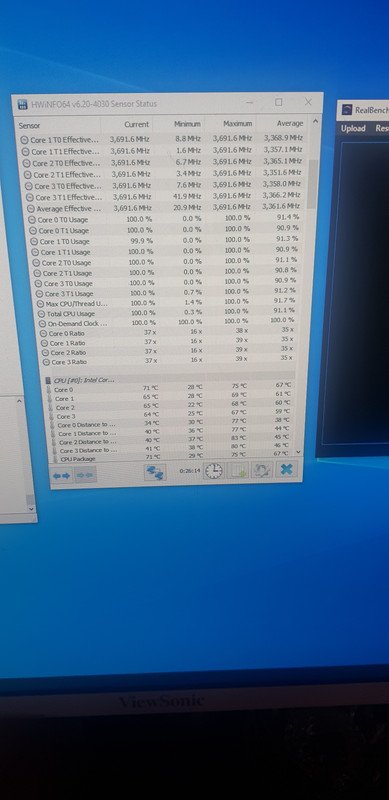
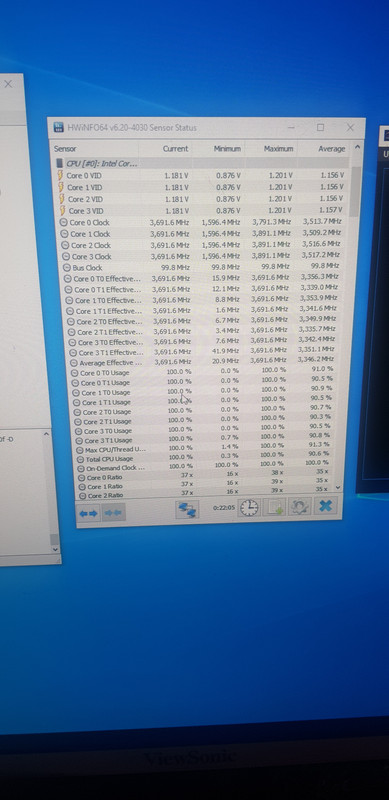
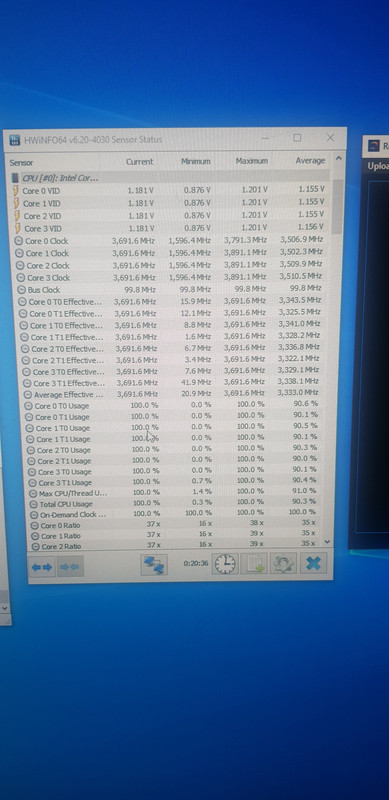
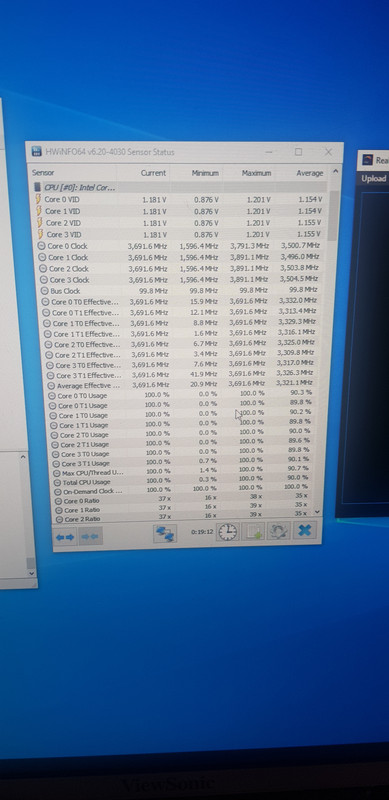
the minumums dont really change at all it maintains 3691.6mhz on all cores the min stay pretty much the same. for the first 4 mins it runs fine, then the cursor starts slowing down and screen flickering occurs... the gpu doesnt seem to be getting overly hot either at around 55degrees, i have noticed that when it did freeze the screen a big text in the log output said handbreak, then some messages underneath, honestly thanks heaps for keeping up with me haha im learning and have no clue whats going on at the moment. also did another cmos reset and stayed on boot to recomended settings and also made sure my hdmi cord was connected properly but honestly dont think thats the issue for screen flicker. on further inspection was noticing the vega hit 80degrees max at the gpu hot spot temp but current temp is hovering at about 70 degrees i cant se ehwats causing the freezing... complete freeze and a required restart occurs ariund 10mins into the stress testWas the minimum MHz drop while it was benching?
Scroll down and look at the performance limit reasons. Were any of these triggered?
Last edited:
AN added question to my understanding the 3770k has a base clock of 3.5ghz however in task manager it states it has base clock of 3.9ghzWas the minimum MHz drop while it was benching?
Scroll down and look at the performance limit reasons. Were any of these triggered?
also undervolted the cpu to 1.125 and repeated a 15min stress test no screen flicker stutter or min mhz drop and droped 5degrees on max temps to around 75degreesWas the minimum MHz drop while it was benching?
Scroll down and look at the performance limit reasons. Were any of these triggered?
alceryes
Splendid
Don't worry about what task manager is reporting - it's not meant to be used to report specific frequency.
Be sure to record the frequency, voltages, and temps you see at stock. Now that it's stable and passing the stress test it's time to start overclocking. Remember - small steps and one component at a time.
Be sure to record the frequency, voltages, and temps you see at stock. Now that it's stable and passing the stress test it's time to start overclocking. Remember - small steps and one component at a time.
TRENDING THREADS
-
-
Question GPU Doesn't output any display when PC is turned on and the fans don't spin either. How do I fix this?
- Started by UltiWasTaken
- Replies: 19
-
Question Internet instantly slow when a certain computer is turned on
- Started by SamSmart1
- Replies: 13
-
Question VGA LED Light on & No Display - If I restart multiple times, eventually I can boot
- Started by ArmingSword
- Replies: 4
-
Question Two identical drives, very different noise profiles. Return the louder one?
- Started by jonnyz2
- Replies: 4
-
Question New pc build r9 7900x3d rtx 4080 super no post only ram rgb turns on
- Started by Harvey Durward
- Replies: 4
-
RTX 4070 vs RX 7900 GRE faceoff: Which mainstream graphics card is better?
- Started by Admin
- Replies: 68

Tom's Hardware is part of Future plc, an international media group and leading digital publisher. Visit our corporate site.
© Future Publishing Limited Quay House, The Ambury, Bath BA1 1UA. All rights reserved. England and Wales company registration number 2008885.

