i have a problem with my GPU. games that i used to have no problems playing now run like trash and i dont know why. my fans speed up and slow down and keeps changing. i dont know if its a power issue or what. it came with win 8 but i upgraded to win 10. around that time i wiped my computer and ever since i have been only been able to run basic games like minecraft and league of legends. before i used to play fallout and guild wars 2. im not sure if its running off of my on board graphics or something. can anyone give me a hand?
Question i have a toshiba qosmio x70-a witha 770m GPU having problems
- Thread starter Nil10
- Start date
You are using an out of date browser. It may not display this or other websites correctly.
You should upgrade or use an alternative browser.
You should upgrade or use an alternative browser.
SchizTech
Judicious
It's possible the proper graphics driver isn't installed. Look in the device manager under "display adapters." If it just says "Microsoft basic display adapter" then that is just the basic 'generic' Windows driver and must be updated.
it says the onboard 4600 intel graphics and my 770mIt's possible the proper graphics driver isn't installed. Look in the device manager under "display adapters." If it just says "Microsoft basic display adapter" then that is just the basic 'generic' Windows driver and must be updated.
SchizTech
Judicious
It could be a GPU switching issue (IOW, it's not switching from integrated to discrete graphics as it should). Were the drivers picked up by Windows when first installed or did you run installers from geforce.com
https://www.nvidia.com/Download/driverResults.aspx/145874/en-us
https://www.nvidia.com/Download/driverResults.aspx/145874/en-us
Metal Messiah.
Splendid
i have a problem with my GPU. games that i used to have no problems playing now run like trash and i dont know why. my fans speed up and slow down and keeps changing. i dont know if its a power issue or what. it came with win 8 but i upgraded to win 10. around that time i wiped my computer and ever since i have been only been able to run basic games like minecraft and league of legends. before i used to play fallout and guild wars 2. im not sure if its running off of my on board graphics or something. can anyone give me a hand?
Is your Laptop overheating ? Any thermal throttling issue ? Make sure the Laptop is using the 770M GPU as the default, and not the integrated HD Graphics 4600 GPU . Check BIOS settings as well. Many Laptops have this switchable graphics option.
Switchable Graphics is a technology that utilizes both the graphical processing capabilities of a discrete graphics adapter and the power efficiency of an integrated graphics adapter. Laptops equipped with Switchable Graphics are capable of engaging the higher performance discrete graphics adapter for 3D applications, and the energy-efficient integrated graphics adapter for less demanding tasks.
Also, if using a LAPTOP always download the OEM VGA drivers from the Manufacturer's Website.
Is your Laptop overheating ? Any thermal throttling issue ? Make sure the Laptop is using the 770M GPU as the default, and not the integrated HD Graphics 4600 GPU . Check BIOS settings as well. Many Laptops have this switchable graphics option.
Switchable Graphics is a technology that utilizes both the graphical processing capabilities of a discrete graphics adapter and the power efficiency of an integrated graphics adapter. Laptops equipped with Switchable Graphics are capable of engaging the higher performance discrete graphics adapter for 3D applications, and the energy-efficient integrated graphics adapter for less demanding tasks.
Also, if using a LAPTOP always download the OEM VGA drivers from the Manufacturer's Website.
[/QU
i have Geforce.It could be a GPU switching issue (IOW, it's not switching from integrated to discrete graphics as it should). Were the drivers picked up by Windows when first installed or did you run installers from geforce.com
https://www.nvidia.com/Download/driverResults.aspx/145874/en-us
it gets super hot but its alwayys been like that. ive taken apart the laptop 2 times and replaced the thermal paste on the CPU and the GPU.Is your Laptop overheating ? Any thermal throttling issue ? Make sure the Laptop is using the 770M GPU as the default, and not the integrated HD Graphics 4600 GPU . Check BIOS settings as well. Many Laptops have this switchable graphics option.
Switchable Graphics is a technology that utilizes both the graphical processing capabilities of a discrete graphics adapter and the power efficiency of an integrated graphics adapter. Laptops equipped with Switchable Graphics are capable of engaging the higher performance discrete graphics adapter for 3D applications, and the energy-efficient integrated graphics adapter for less demanding tasks.
Also, if using a LAPTOP always download the OEM VGA drivers from the Manufacturer's Website.
also, i checked for the switchable graphics function and did not see one in the bios.Is your Laptop overheating ? Any thermal throttling issue ? Make sure the Laptop is using the 770M GPU as the default, and not the integrated HD Graphics 4600 GPU . Check BIOS settings as well. Many Laptops have this switchable graphics option.
Switchable Graphics is a technology that utilizes both the graphical processing capabilities of a discrete graphics adapter and the power efficiency of an integrated graphics adapter. Laptops equipped with Switchable Graphics are capable of engaging the higher performance discrete graphics adapter for 3D applications, and the energy-efficient integrated graphics adapter for less demanding tasks.
Also, if using a LAPTOP always download the OEM VGA drivers from the Manufacturer's Website.
Metal Messiah.
Splendid
You can go the Device Manager, and from there you can disable the integrated graphics. Go to Control Panel > Hardware/Device Manager > Display Adapters > right click Intel HD Graphics and click on Disable.
Also, like I mentioned before, please use the manufacturer's OEM drivers. Or, try this. Right-click the blank space of the desktop. Select NVIDIA Control Panel to switch between two graphics manually under Manage 3D Settings > Preferred Graphics Processor.
Select the high performance NVIDIA processor from the menu.
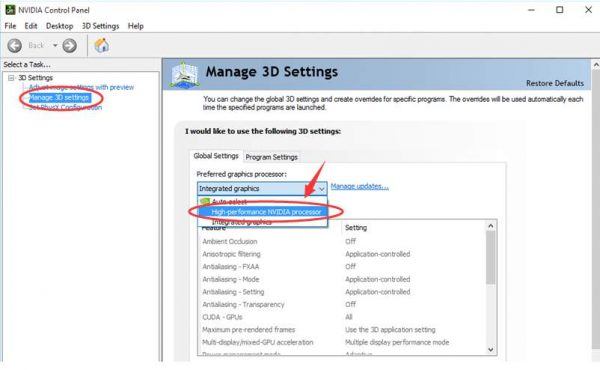
Also, like I mentioned before, please use the manufacturer's OEM drivers. Or, try this. Right-click the blank space of the desktop. Select NVIDIA Control Panel to switch between two graphics manually under Manage 3D Settings > Preferred Graphics Processor.
Select the high performance NVIDIA processor from the menu.
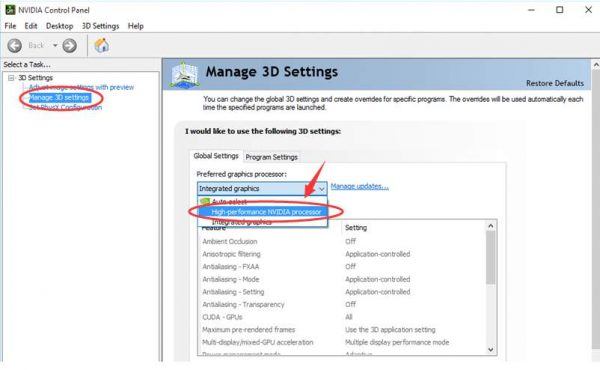
TRENDING THREADS
-
-
Question Seagate Ironwolf as single harddrive - ERC disabled?
- Started by Mumintroll
- Replies: 5
-
-
Question Looking for a Cybenetics report that Tom's Hardware referenced - EVGA SuperNova 650 P2
- Started by motoxnate
- Replies: 6
-
Question How to correctly identify and oragnize PSU cables with their respective PSUs
- Started by BlackOrangutan
- Replies: 6
-
Question 24 inches monitor FHD or QHD for home office and scaling dilemma
- Started by RyanBR
- Replies: 3

Tom's Hardware is part of Future plc, an international media group and leading digital publisher. Visit our corporate site.
© Future Publishing Limited Quay House, The Ambury, Bath BA1 1UA. All rights reserved. England and Wales company registration number 2008885.

