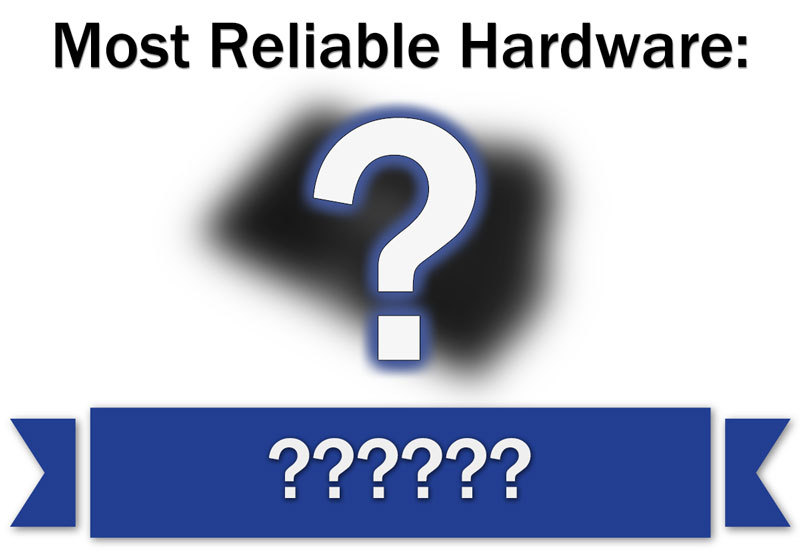Alright, so before someone responds with "Why would you need to replace something that works?". There is more to my situation that meets the eye. The hard drive is no longer going to be used in my personal computer. I have plans on potentially using it in a bar-top arcade cabinet with a Raspberry Pi 4 Model B (2GB) as well as a power supply.
The problem is, I'm unsure if it is worth using this hard drive in the arcade cabinet if it will die in the near future. So I've had my Western Digital Blue 7200RPM 1TB for about 4 years now, however, on CrystalDiskInfo it says the health status is "Good" and that it has only clocked 14358 power on hours. For anyone who does not know, 14358 power on hours basically equates to the hard drive being on for approximately 1.64 years.
So when I google "How long should I expect my hard drive to last?", it will most commonly say 3 to 5 years. When it says this, is it referring to the physical age of the hard drive starting from the moment it was produced in a factory (since I've had my hard drive for 4 years at this point, I shouldn't be surprised if it died any day)? Or is it referring to the total time it has been powered on (since it has only been powered on for 1.64 years, it should be good for another 3 or 4 years)?
Honestly, it would be a headache if the hard drive died inside the cabinet. I have an older Intel 760P NVMe 256GB SSD that I don't use other than having it in an NVMe to USB 3.1 Type C enclosure (using it as an external drive but I honestly don't really need it). Even though it was pulled out of a brand new laptop in 2019, it has less than 500 power on hours.
Do you think it would be a safer bet using the SSD instead of the hard drive? It's a shame it is only a quarter of the storage, but I honestly don't want to worry about replacing the hard drive down the line as I plan on keeping this arcade cabinet for basically as long as possible. It would just be a big headache having to replace the drive. I know I keep saying it would be a "headache", well even though it would be a hassle opening up the cabinet and reaching into tight spaces to remove and replace the hard drive, this isn't the "headache" that I am referring to. I am referring to the headache of going back and having to redownload all of the game ROMs.
Anyway, I hope someone can give me some advice on what they think I should do.
The problem is, I'm unsure if it is worth using this hard drive in the arcade cabinet if it will die in the near future. So I've had my Western Digital Blue 7200RPM 1TB for about 4 years now, however, on CrystalDiskInfo it says the health status is "Good" and that it has only clocked 14358 power on hours. For anyone who does not know, 14358 power on hours basically equates to the hard drive being on for approximately 1.64 years.
So when I google "How long should I expect my hard drive to last?", it will most commonly say 3 to 5 years. When it says this, is it referring to the physical age of the hard drive starting from the moment it was produced in a factory (since I've had my hard drive for 4 years at this point, I shouldn't be surprised if it died any day)? Or is it referring to the total time it has been powered on (since it has only been powered on for 1.64 years, it should be good for another 3 or 4 years)?
Honestly, it would be a headache if the hard drive died inside the cabinet. I have an older Intel 760P NVMe 256GB SSD that I don't use other than having it in an NVMe to USB 3.1 Type C enclosure (using it as an external drive but I honestly don't really need it). Even though it was pulled out of a brand new laptop in 2019, it has less than 500 power on hours.
Do you think it would be a safer bet using the SSD instead of the hard drive? It's a shame it is only a quarter of the storage, but I honestly don't want to worry about replacing the hard drive down the line as I plan on keeping this arcade cabinet for basically as long as possible. It would just be a big headache having to replace the drive. I know I keep saying it would be a "headache", well even though it would be a hassle opening up the cabinet and reaching into tight spaces to remove and replace the hard drive, this isn't the "headache" that I am referring to. I am referring to the headache of going back and having to redownload all of the game ROMs.
Anyway, I hope someone can give me some advice on what they think I should do.