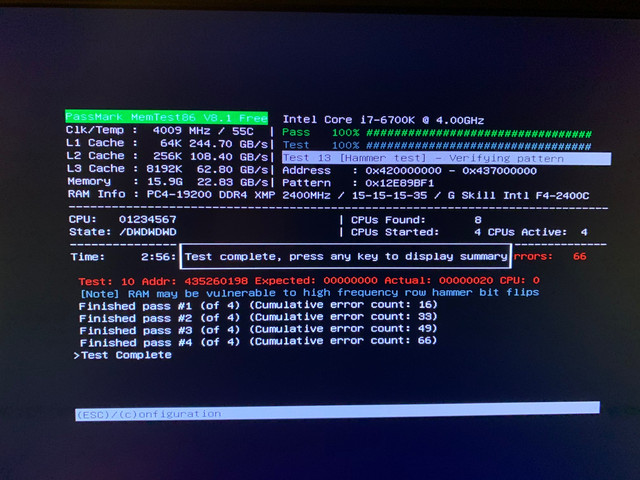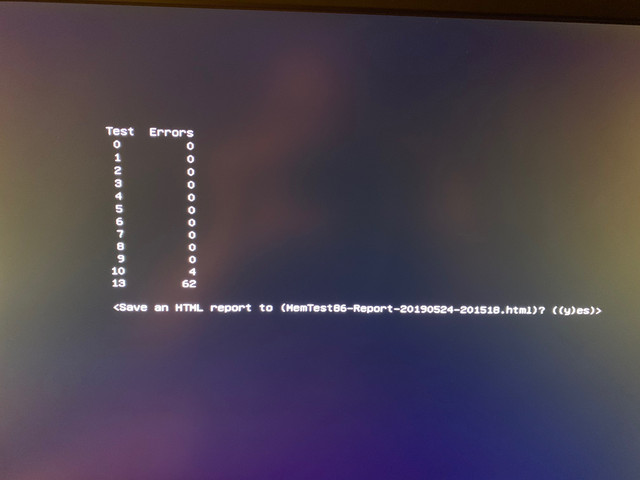Like some other users, I started experiencing a different range of BSOD while performing various activities. Here's all the details I can provide:
I never experienced this issues in my entire gaming / IT career, so I really don't know where to start. The only thing I did in the past week was installing OBS studio software, nothing else. But in all cases it was not running.
Thanks for the help and I'm here to answer any question.
- It started recently (4 days ago), all of a sudden, no recent hardware upgrades, one BSOD every day and then nothing for the rest of the day, except yesterday, got 2.
- different stop codes "every time", I quote that cause I didn't write down the first 2. Here's what I got:
- PFN_LIST_CORRUPT
- MEMORY_MANAGEMENT
- POOL_CORRUPTION_IN_FILE_AREA
- the first one I ever got was while I was playing "The division 2" an online, graphically intense, game. At first I experienced slowness of the network connection (not the graphics or fps performance), with disconnects and such, bringing me to the main game menu. Then after a while, the first BSOD. I restarted, continued playing and got no other issues for the rest of the day.
- After this I got another BSOD, playing the same game, the next day.
- I then got the last 2 playing "World of Warcraft" a definitely not hardware demanding game, Yesterday I got a BSOD after 5 minutes in, then restarted the pc and nothing happened for the following 3 hours. Then another one before going to bed.
- Update GPU drivers (I updated the drivers, still got BSOD after)
- checked for windows updates (I was up to date)
- used windows diagnostic tool for faulty RAM (mdsched.exe), no errors found
- checked for hard drive corruption (chkdsk /f), no errors found
I never experienced this issues in my entire gaming / IT career, so I really don't know where to start. The only thing I did in the past week was installing OBS studio software, nothing else. But in all cases it was not running.
Thanks for the help and I'm here to answer any question.