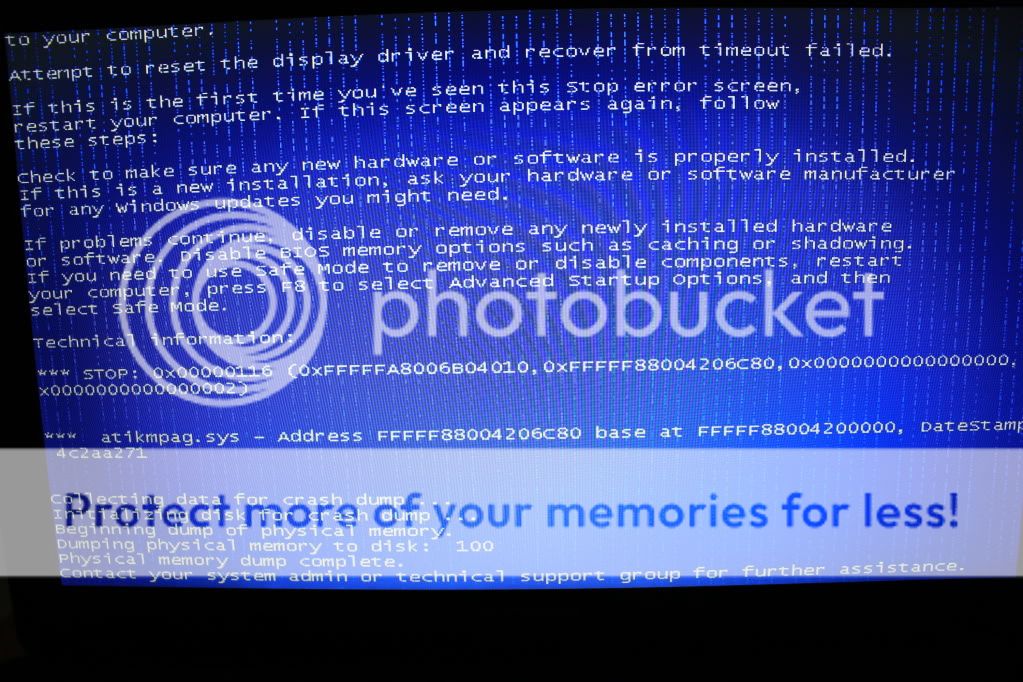I do not know what is going on with my laptop. I have a Lenovo Y560 Ideapad with Win7 x64, i7, 6GB RAM, ATI Radeon HD5730. I keep having persistent atikmpag.sys BSOD. I have already had this laptop repaired 3x thinking it might be hardware defect but all 3 repair jobs didn't fix the problem. The repair shops replaced the motherboard in all 3 times I sent this laptop out for repair. I have downloaded updated drivers from Lenovo and those didn't solve the BSOD. I have tried installing previous versions of the drivers and still didn't fix my problem. I have tried remote access by Lenovo technicians and the patch job they did only fixed the problem for maybe an hour or two. I have tried the solutions put forth by the knowledgebase at both microsoft and lenovo, didn't fix the problem. I have tried updating everything including the bios and that didn't do anything. No matter what I do atikmpag.sys still gives me BSODs. I'm a full time student with very limited budget so I don't have the funds to invest in a new laptop since this laptop is my recent purchase. There was a brief period of 3 months after each repair job where this laptop was relatively stable. During that time I would install the software I use frequently and the installations do not trigger BSODs. The software I have installed are InDesign CS4, Illustrator CS4, Photoshop Elements 7, Dreamweaver CS5 Illustrator CS5, and InDesign CS5.
I do not know what causes the BSODs because even when I just turn on the laptop, it would load onto windows, let it sit idle for a minute, literally, and the system would BSOD to atikmpag.sys. Another time, wondows would load and I just touch the touchpad and it would BSOD. I have browsed the forum prior to writing this question in hopes of finding an answer but the articles I found had known causes leading to an effect. I do not want to buy another laptop as I spent most of my money on this laptop already. Can anyone help me figure this out?
I do not know what causes the BSODs because even when I just turn on the laptop, it would load onto windows, let it sit idle for a minute, literally, and the system would BSOD to atikmpag.sys. Another time, wondows would load and I just touch the touchpad and it would BSOD. I have browsed the forum prior to writing this question in hopes of finding an answer but the articles I found had known causes leading to an effect. I do not want to buy another laptop as I spent most of my money on this laptop already. Can anyone help me figure this out?