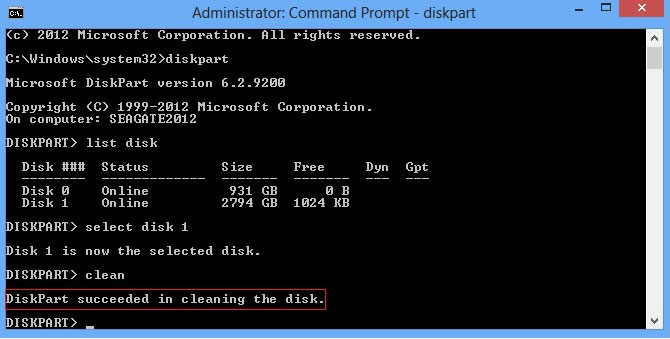What is your next move AFTER you format?
What is your intent? To reinstall Windows? Or?
We have very little info....it's not at all certain that formatting or a reinstall of Windows is your best choice.
My apologies. Yes, my next move would be to reinstall Windows, which I have downloaded on a USB key. My intentions for wiping everything is to get rid of everything that's making it slow. And potentially, malware that may be spying on my device.
And there are no laptops supporting 1TB of ram.
You probably don't have more than 16GB.
1TB is probably HDD.
I'd suspect, you installed windows on HDD (not on SSD). Correct?
That would explain "slower than molasses".
You'll have to pardon my ignorance, I'm really not too adept at understanding computers. I think you're correct, I probably did install Windows onto the HDD instead of the SSD. But the thing is, it doesn't specify what the HDD is, SSD is, etc. when I get to that special boot menu where it lists the 3 partitions. It just says Partition 1, Partition 2, Partition 3, etc.
I'll have to do this again, and tbh, I can't really remember how I did it before, I'll have to refresh my memory on the steps I took. But when I get to that menu where it lists the 3 partitions (it might have been four now that I think about it), how do I know what each of those partitions is for? Replying to this conversation has jogged my memory a bit, and I'm certain that the menu was for where I wanted to install Windows on. I did this over a year ago and since then my PC experience hasn't been that stellar and now my PC is acting really buggy, things are deleting by themselves, can't load maps on Google maps, etc. and I need to wipe this thing and start new. I just don't want to make the same mistake I did before, I'd rather do this properly.