Hi, i want to know if there is good water cooler for my ryzen 5 1600. I'll oc cpu to 3.7ghz. I need silent cooler just because i have problem with my left ear.My bugdet is about 45e. if i need to pay a little more, i will but dont recommend me 100e cooler. Also, i would like you to recommend me silent air cooler. Please use this https://ipon.hu/shop/csoport/szamitogep-alkatresz/huto to find cooler. And i can take scythe fuma revB for 43e but it is not listed in this shop. If possible, try to avoid coolers with white fans(if there is very good coolers with white fan, tell me and ill see). So, budget around 45e= around 15.000ft, silent. Case nzxt s340, rx570 strix b350-f strix 2x4 ram but ill upgrade to 4x4. And yea, i dont really care about performance, i will let my cpu run near 67-68 celsius as long as cooler is dead silent
I need silent water/air cooler for my cpu
- Thread starter genca
- Start date
You are using an out of date browser. It may not display this or other websites correctly.
You should upgrade or use an alternative browser.
You should upgrade or use an alternative browser.
cryoburner
Judicious
Water coolers can potentially make more noise than a large air cooler. They still require fans to transfer the heat from the water into the air, but additionally require a pump to circulate the water, so they might not be the best option for you.
A larger tower cooler like that Scythe Fuma would likely be quieter, so long as there's room in your case for one. I know the Cryorig H7 is another fairly quiet option within your price range that I see at that store, though it's a somewhat smaller single-fan cooler, and you would undoubtedly see higher load temperatures than with a Scythe Fuma.
A larger tower cooler like that Scythe Fuma would likely be quieter, so long as there's room in your case for one. I know the Cryorig H7 is another fairly quiet option within your price range that I see at that store, though it's a somewhat smaller single-fan cooler, and you would undoubtedly see higher load temperatures than with a Scythe Fuma.
cryoburner :
Water coolers can potentially make more noise than a large air cooler. They still require fans to transfer the heat from the water into the air, but additionally require a pump to circulate the water, so they might not be the best option for you.
A larger tower cooler like that Scythe Fuma would likely be quieter, so long as there's room in your case for one. I know the Cryorig H7 is another fairly quiet option within your price range that I see at that store, though it's a somewhat smaller single-fan cooler, and you would undoubtedly see higher load temperatures than with a Scythe Fuma.
A larger tower cooler like that Scythe Fuma would likely be quieter, so long as there's room in your case for one. I know the Cryorig H7 is another fairly quiet option within your price range that I see at that store, though it's a somewhat smaller single-fan cooler, and you would undoubtedly see higher load temperatures than with a Scythe Fuma.
What about noise between fuma and h7? I always knew that h7 is good cooler, but i was always avoiding it because of white fan.
Edit: What about ARCTIC COOLING Liquid Freezer 120 seems good, a little more than im willing to pay but i see that people are saying it is pretty quiet. This one seems interesting BE QUIET! Dark Rock Advanced
Arctic Cooling CPU coolers are solid ones with quiet operation. Since almost all Arctic lineup is present, pick any you like, e.g Freezer 33 eSports (dual fan), Freezer 33 eSports One (single fan) or Freezer 33 eSports TR (single fan). All of them is also within your budget of 15K, except Freezer 33 eSports (dual fan).
But for the quietest operation, Freezer 33 tops the line since it has semi-passive fan,
specs: https://www.arctic.ac/eu_en/freezer-33.html
store link: https://ipon.hu/shop/termek/arctic-cooling-freezer-33/1562906
I too have Arctic Cooling CPU cooler in use but mine is predecessor of Freezer 33 known as Freezer i32. The semi-passive fluid-dynamic bearing fan didn't turn at all when my CPU temp was 52°C and below, making CPU cooler's noise output 0 dB(A). And when the fan did turn, i didn't hear it at all. Highest temp my i5-6600K ever saw was 55°C during CinebenchR15.
Freezer i32 review: https://www.tomshardware.co.uk/arctic-freezer-i32-cooler,review-33860.html
Only difference between Freezer 33 and Freezer i32 is that 33 has all Intel and AMD CPU brackets while A32 has only Intel CPU brackets. Performance wise, they are same.
Here, you have a choice:
1. go with Freezer 33 and enjoy the quietness of white bladed fan.
2. go with any other version of Freezer 33 with better eyecandy but where the fan turns all the time.
But for the quietest operation, Freezer 33 tops the line since it has semi-passive fan,
specs: https://www.arctic.ac/eu_en/freezer-33.html
store link: https://ipon.hu/shop/termek/arctic-cooling-freezer-33/1562906
I too have Arctic Cooling CPU cooler in use but mine is predecessor of Freezer 33 known as Freezer i32. The semi-passive fluid-dynamic bearing fan didn't turn at all when my CPU temp was 52°C and below, making CPU cooler's noise output 0 dB(A). And when the fan did turn, i didn't hear it at all. Highest temp my i5-6600K ever saw was 55°C during CinebenchR15.
Freezer i32 review: https://www.tomshardware.co.uk/arctic-freezer-i32-cooler,review-33860.html
Only difference between Freezer 33 and Freezer i32 is that 33 has all Intel and AMD CPU brackets while A32 has only Intel CPU brackets. Performance wise, they are same.
Here, you have a choice:
1. go with Freezer 33 and enjoy the quietness of white bladed fan.
2. go with any other version of Freezer 33 with better eyecandy but where the fan turns all the time.
cryoburner
Judicious
genca :
What about noise between fuma and h7? I always knew that h7 is good cooler, but i was always avoiding it because of white fan.
Sound levels should be similar at a given fan load percentage, though the H7 may need to push a higher fan speed to maintain the same temperature level as the Scythe Fuma. See the sound results in this review of the Fuma, for example...
https://www.techpowerup.com/reviews/Scythe/Fuma/7.html
Cooling performance of their test system can be found on the previous page of that review, in which the Fuma performs better, due to its larger size and dual fans. Of course, 3.7GHz on a Ryzen 1600 wouldn't be that extreme of an overclock, so that might not be a problem. It's difficult to say how sensitive you might be to the sound though.
Aeacus :
Arctic Cooling CPU coolers are solid ones with quiet operation. Since almost all Arctic lineup is present, pick any you like, e.g Freezer 33 eSports (dual fan), Freezer 33 eSports One (single fan) or Freezer 33 eSports TR (single fan). All of them is also within your budget of 15K, except Freezer 33 eSports (dual fan).
But for the quietest operation, Freezer 33 tops the line since it has semi-passive fan,
specs: https://www.arctic.ac/eu_en/freezer-33.html
store link: https://ipon.hu/shop/termek/arctic-cooling-freezer-33/1562906
I too have Arctic Cooling CPU cooler in use but mine is predecessor of Freezer 33 known as Freezer i32. The semi-passive fluid-dynamic bearing fan didn't turn at all when my CPU temp was 52°C and below, making CPU cooler's noise output 0 dB(A). And when the fan did turn, i didn't hear it at all. Highest temp my i5-6600K ever saw was 55°C during CinebenchR15.
Freezer i32 review: https://www.tomshardware.co.uk/arctic-freezer-i32-cooler,review-33860.html
Only difference between Freezer 33 and Freezer i32 is that 33 has all Intel and AMD CPU brackets while A32 has only Intel CPU brackets. Performance wise, they are same.
Here, you have a choice:
1. go with Freezer 33 and enjoy the quietness of white bladed fan.
2. go with any other version of Freezer 33 with better eyecandy but where the fan turns all the time.
But for the quietest operation, Freezer 33 tops the line since it has semi-passive fan,
specs: https://www.arctic.ac/eu_en/freezer-33.html
store link: https://ipon.hu/shop/termek/arctic-cooling-freezer-33/1562906
I too have Arctic Cooling CPU cooler in use but mine is predecessor of Freezer 33 known as Freezer i32. The semi-passive fluid-dynamic bearing fan didn't turn at all when my CPU temp was 52°C and below, making CPU cooler's noise output 0 dB(A). And when the fan did turn, i didn't hear it at all. Highest temp my i5-6600K ever saw was 55°C during CinebenchR15.
Freezer i32 review: https://www.tomshardware.co.uk/arctic-freezer-i32-cooler,review-33860.html
Only difference between Freezer 33 and Freezer i32 is that 33 has all Intel and AMD CPU brackets while A32 has only Intel CPU brackets. Performance wise, they are same.
Here, you have a choice:
1. go with Freezer 33 and enjoy the quietness of white bladed fan.
2. go with any other version of Freezer 33 with better eyecandy but where the fan turns all the time.
I will take a better look tommorow at https://ipon.hu/shop/termek/arctic-cooling-freezer-33-esports-edition-feher/1602041 and will decide between it and scythe fuma. I have one more question( maybe it is stupid but sorry im noob). Can i mount other fan on https://ipon.hu/shop/termek/arctic-cooling-freezer-33/1562906 like be quiet pure wing or any other rgb fan? If i can then i could buy any silent rgb fan and mount it on it at lower price(or same) than a ARCTIC COOLING Freezer 33 eSports Edition white. Btw im counting on you when im choosing silent rgb case fan
You can easily mount any 120mm fan on Freezer 33 since it comes with 2 sets of fan mounting clips. In fact, i too mounted 2nd fan on my Freezer i32 when i first bought it. Since then, i've replaced non-LED fans with 2x Corsair ML120 Pro red LED fans for better eyecandy and higher performance.
Under the spoiler is combined image of my CPU cooler if you're interested to see it.
(click on spoiler to view)
Full specs and more pics of my Skylake build is accessible within the link in my signature.
Under the spoiler is combined image of my CPU cooler if you're interested to see it.
(click on spoiler to view)
Top left: Retail package of i32.
Top right: i32 in push-pull with stock semi-passive fan and Arctic F12 PWM PST fan.
Bottom left: i32 in push-pull with 2x Corsair ML120 Pro red LED fans.
Bottom right: Night shot of complete build.

Top right: i32 in push-pull with stock semi-passive fan and Arctic F12 PWM PST fan.
Bottom left: i32 in push-pull with 2x Corsair ML120 Pro red LED fans.
Bottom right: Night shot of complete build.

cryoburner :
genca :
What about noise between fuma and h7? I always knew that h7 is good cooler, but i was always avoiding it because of white fan.
Sound levels should be similar at a given fan load percentage, though the H7 may need to push a higher fan speed to maintain the same temperature level as the Scythe Fuma. See the sound results in this review of the Fuma, for example...
https://www.techpowerup.com/reviews/Scythe/Fuma/7.html
Cooling performance of their test system can be found on the previous page of that review, in which the Fuma performs better, due to its larger size and dual fans. Of course, 3.7GHz on a Ryzen 1600 wouldn't be that extreme of an overclock, so that might not be a problem. It's difficult to say how sensitive you might be to the sound though.
My pc will be either 40cm away from me(my ear) or 90cm. As i see, here in this test sound was measuered at distance of 30cm so i hope noise will be lower than 30db( i dont think that will make problem to me, or i just hope it wont)
Aeacus :
You can easily mount any 120mm fan on Freezer 33 since it comes with 2 sets of fan mounting clips. In fact, i too mounted 2nd fan on my Freezer i32 when i first bought it. Since then, i've replaced non-LED fans with 2x Corsair ML120 Pro red LED fans for better eyecandy and higher performance.
Under the spoiler is combined image of my CPU cooler if you're interested to see it.
(click on spoiler to view)
Full specs and more pics of my Skylake build is accessible within the link in my signature.
Under the spoiler is combined image of my CPU cooler if you're interested to see it.
(click on spoiler to view)
Top left: Retail package of i32.
Top right: i32 in push-pull with stock semi-passive fan and Arctic F12 PWM PST fan.
Bottom left: i32 in push-pull with 2x Corsair ML120 Pro red LED fans.
Bottom right: Night shot of complete build.

Top right: i32 in push-pull with stock semi-passive fan and Arctic F12 PWM PST fan.
Bottom left: i32 in push-pull with 2x Corsair ML120 Pro red LED fans.
Bottom right: Night shot of complete build.

I looked at 3 builds and they are beautiful, nice job. So i can mount on a.f. 33 second fan(this one with passiv cooling) or i can just do it with pro version that already come with 2 fans?
According to that review, Scythe Fuma goes as high as 42 dB(A) at 100% fan speed (1400 RPM). That's even more than my Corsair ML140 Pro red LED fan (case fan in Skylake build) which goes as high as 37 dB(A) at 2000 RPM. Even the Noctua industrial 140mm and 3000 RPM fan doesn't produce that much noise at max RPM. Noctua fan tops out at 41.3 dB(A),
specs: https://noctua.at/en/products/product-line-industrial/nf-a14-industrialppc-3000-pwm
In the fan world, anything below 20 dB(A) is considered as silent. 20 - 30 dB(A) is audible, 30 - 40 dB(A) is loud and anything over 40 dB(A) is very loud.
For comparison, Arctic Freezer 33 semi-passive fan, at max speed (1350 RPM) produces 22 dB(A).
As far as CPU cooling goes, it's up to you. If you absolutely hate seeing white fan blades, go with Freezer 33 eSports CPU cooler. If fan blade color doesn't annoy you, go with Freezer 33 and add 2nd fan on your own choice to it.
specs: https://noctua.at/en/products/product-line-industrial/nf-a14-industrialppc-3000-pwm
In the fan world, anything below 20 dB(A) is considered as silent. 20 - 30 dB(A) is audible, 30 - 40 dB(A) is loud and anything over 40 dB(A) is very loud.
For comparison, Arctic Freezer 33 semi-passive fan, at max speed (1350 RPM) produces 22 dB(A).
As far as CPU cooling goes, it's up to you. If you absolutely hate seeing white fan blades, go with Freezer 33 eSports CPU cooler. If fan blade color doesn't annoy you, go with Freezer 33 and add 2nd fan on your own choice to it.
But here's the gimmick. The Fuma will not ever reach 100%fan unless the user actually sets it there. At a 3.7GHz OC that Ryzen can run @100-150w. The Fuma Rev.b is a 250w+ cooler. It won't even see 100% fan under Prime95 stress. The 140w Arctic is a different story all together as Peak Power on 6c/12t under OC conditions with locked cores will almost certainly exceed the coolers ability under anything resembling Prime95. It'll be good for gaming loads, it's basically no different than the stock Wraith, but long compiles/renders will not be healthy.
So really, the noise is moot. Either cooler will work, the Fuma is considerably better, enough so that it's fans will be averaging 400-500rpm, lower than 20db(A) and the Arctic will be pushing 600-700rpm, lower than 20db(A). Basically both will be next to silent at anything more than 6inches from the case. The difference being if you push the pc hard, the Arctic will have higher load temps, possibly more than you'd be comfortable with.
So really, the noise is moot. Either cooler will work, the Fuma is considerably better, enough so that it's fans will be averaging 400-500rpm, lower than 20db(A) and the Arctic will be pushing 600-700rpm, lower than 20db(A). Basically both will be next to silent at anything more than 6inches from the case. The difference being if you push the pc hard, the Arctic will have higher load temps, possibly more than you'd be comfortable with.
Karadjgne :
But here's the gimmick. The Fuma will not ever reach 100%fan unless the user actually sets it there. At a 3.7GHz OC that Ryzen can run @100-150w. The Fuma Rev.b is a 250w+ cooler. It won't even see 100% fan under Prime95 stress. The 140w Arctic is a different story all together as Peak Power on 6c/12t under OC conditions with locked cores will almost certainly exceed the coolers ability under anything resembling Prime95. It'll be good for gaming loads, it's basically no different than the stock Wraith, but long compiles/renders will not be healthy.
So really, the noise is moot. Either cooler will work, the Fuma is considerably better, enough so that it's fans will be averaging 400-500rpm, lower than 20db(A) and the Arctic will be pushing 600-700rpm, lower than 20db(A). Basically both will be next to silent at anything more than 6inches from the case. The difference being if you push the pc hard, the Arctic will have higher load temps, possibly more than you'd be comfortable with.
So really, the noise is moot. Either cooler will work, the Fuma is considerably better, enough so that it's fans will be averaging 400-500rpm, lower than 20db(A) and the Arctic will be pushing 600-700rpm, lower than 20db(A). Basically both will be next to silent at anything more than 6inches from the case. The difference being if you push the pc hard, the Arctic will have higher load temps, possibly more than you'd be comfortable with.
I was thinking about same thing. Freezer 33 CO is 150w cooler and ryzen at 3.7ghz will pull about 90wats. A,f. wont have any problem to cool it but it will still require more rmp than fuma. Fuma is 200w++ cooler and it will not have hard time to cool of my cpu. It will run with much less rpm than a.f. 33 would. And there is another thing. Fuma, as said, will always have fans working, and that is somehow good because it will cool of my vrm too. Fans will produce less than 20db at lowest speed i think( correct me if im wrong) and i will probably not hear it at distance of 40cm or 90cm. Fuma is more future proof than arctic freezer. If i upgrade my cpu to ryzen 5 3600/4600 it will most likely clock to 4.5ghz and it will need more power than current cpu, so at that time i would need more powerful cooler. I still have time to decide, because i need to save 8e more so i could buy cooler
 So for a week i will tell you what i bought
So for a week i will tell you what i bought There's a difference between Peak Power and TDP. Ostensibly, TDP is the amount of power used by a cpu when under nominal loads during a specific set of applications. Generally it's pretty close to what the wattage used by the temps are (usually ±5w) so is considered the same. However, that's at nominal usage. We surfing, office apps, light compiles, mild games etc. Peak power is what's used at max, 100% usage, all cores. Prime95 torture tests. Peak power is @1.5-2x TDP. In the case of a hyperthreaded cpu it's 2x. So figure at stock values, that 65w TDP cpu can pull 130w under torture. Now add in OC and wattage climb logarithmically, not linear, a sharp curve upwards. That cpu can easily see upwards of 150w thermal watts vrs the 130w power used.
With gaming generally pulling @70% as far as thermal watts go, that's still @110w or so.
Considering it's performance/ability relative to a CM hyper212 at 140w, the claims of being a 200w cooler are funky, more than likely due to an underwhelming fan that's tailored more for noise than performance.
Either way, with case sides closed, most fans under 30ish db(A) are silent, any sound being lost in the mix of gpu/case fans.
With gaming generally pulling @70% as far as thermal watts go, that's still @110w or so.
Considering it's performance/ability relative to a CM hyper212 at 140w, the claims of being a 200w cooler are funky, more than likely due to an underwhelming fan that's tailored more for noise than performance.
Either way, with case sides closed, most fans under 30ish db(A) are silent, any sound being lost in the mix of gpu/case fans.
Karadjgne :
There's a difference between Peak Power and TDP. Ostensibly, TDP is the amount of power used by a cpu when under nominal loads during a specific set of applications. Generally it's pretty close to what the wattage used by the temps are (usually ±5w) so is considered the same. However, that's at nominal usage. We surfing, office apps, light compiles, mild games etc. Peak power is what's used at max, 100% usage, all cores. Prime95 torture tests. Peak power is @1.5-2x TDP. In the case of a hyperthreaded cpu it's 2x. So figure at stock values, that 65w TDP cpu can pull 130w under torture. Now add in OC and wattage climb logarithmically, not linear, a sharp curve upwards. That cpu can easily see upwards of 150w thermal watts vrs the 130w power used.
With gaming generally pulling @70% as far as thermal watts go, that's still @110w or so.
Considering it's performance/ability relative to a CM hyper212 at 140w, the claims of being a 200w cooler are funky, more than likely due to an underwhelming fan that's tailored more for noise than performance.
Either way, with case sides closed, most fans under 30ish db(A) are silent, any sound being lost in the mix of gpu/case fans.
With gaming generally pulling @70% as far as thermal watts go, that's still @110w or so.
Considering it's performance/ability relative to a CM hyper212 at 140w, the claims of being a 200w cooler are funky, more than likely due to an underwhelming fan that's tailored more for noise than performance.
Either way, with case sides closed, most fans under 30ish db(A) are silent, any sound being lost in the mix of gpu/case fans.
I dont know if this was confusing to me because i dont know english, or because I'm stupid lol. However, i understand what you are saying.Im pretty sure i will order Fuma. A funny thing happend while i was writing last reply. Sister came from grandparents and gave me 20e lol so i can order cooler right now. Now i need recommendation for case fan, would you like to help me if you have time, or i should just start new thread? And what about you, Aeacus?
Well, case fans are determined by 3 things. Budget, case, amount. Some cases fit upto 4x140mm + 1x120 or 5x120mm generally. So what you add is what you can afford + if you just add or replace fans.
I like the Silentwings series and Phanteks, but the new Noctua A series are extremely good too.
Of course availability is also a concern.
I like the Silentwings series and Phanteks, but the new Noctua A series are extremely good too.
Of course availability is also a concern.
I'm still here.
Karadjgne does have valid point about cooling capacity between Fuma and Freezer 33. Fuma is better because it's dual-tower while Freezer 33 is single tower CPU cooler.
If you plan to OC your CPU at high-level then Fuma offers better cooling. For mid-and low-level OC, Freezer 33 is more than enough. Of course, price also plays a role here and at least i can't see Fuma on sale at your store.
And like with all big CPU air coolers, RAM clearance becomes a huge issue. Even with Fuma. While the heatsink itself doesn't hang over the RAM slots, the front fan will.
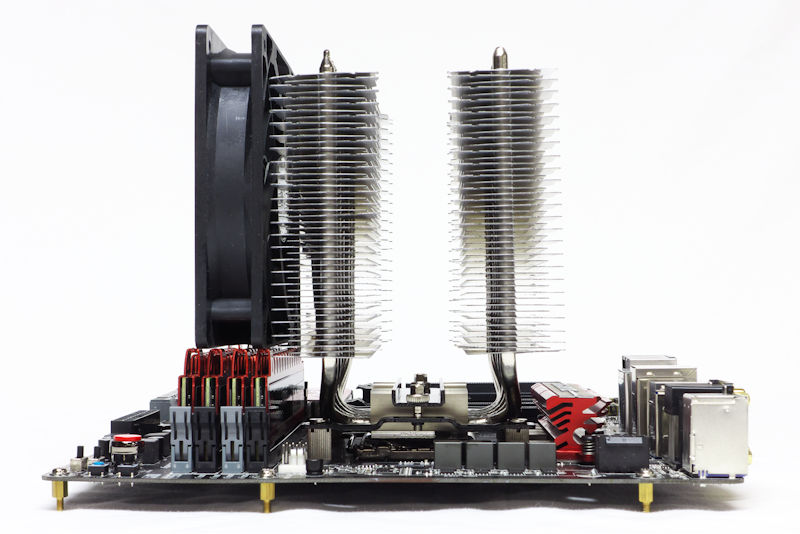
When you have high-profile RAM in use, you either need to move the front fan up until you have enough clearance or put it at the back of the heatsink, like seen here:
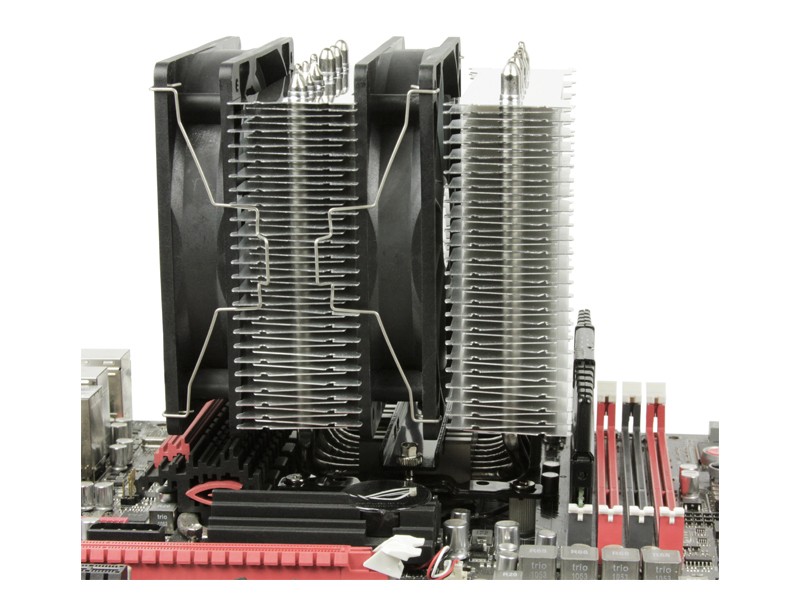
Freezer 33 doesn't have any RAM clearance issues whatsoever:

When it comes to the fan noise, 30 dB(A) is clearly audible and it won't get trapped into the PC case. Besides Corsair ML140 Pro red LED fans, i also have NZXT AER140 RGB fans which output 33 dB(A) at max speed (1500 RPM). If i were to set my AER140 RGB fans at max speed (mounted as top exhaust), i can clearly hear them. Then again, i have very good and sensitive hearing.
Thing with fan noise is that people hear sounds differently. And due to this, some don't mind 40 dB(A) coming from their PC, while others can't stand 20 dB(A) coming from their PC.
As far as case fans go, for a good non-LED fan, you can look towards Arctic Cooling F-series fan lineup, both 120mm and 140mm,
link: https://www.arctic.ac/eu_en/products/cooling/case-fan.html
What i like the most about Arctic F-series fans is that they use fluid-dynamic bearing which is both more silent with far greater longevity than for example: sleeve bearing fans. Note: Fuma fans are sleeve bearing.
From here, you can read why i prefer fluid-dynamic bearing and why i keep away of sleeve bearing fans,
link: https://www.gamersnexus.net/guides/779-computer-case-fan-bearing-differences
I've had Arctic F12 PWM PST fans in use with my PCs as budget cooling solution. Besides they having long lifespan, they also are quiet with affordable price. Only downside is that they all are non-LED and won't offer much eyecandy.
For a LED fan which also is wallet friendly with good performance, you can look towards Bitfenix Spectre Pro LED lineup,
link: https://www.bitfenix.com/global/en/products/accessories/spectre-pro-led#overview
I also have 2x 140mm Bitfenix Spectre Pro LED fan in use. I went with them since they are the best green LED white frame fans i could find. Took me a lot of time to find those good performing, low noise, fluid-dynamic bearing and on top of all, wallet friendly fans.
Though, aim for a 140mm fan over 120mm fan since 140mm fan moves more air than 120mm and does that more quietly. Of course, as long as your case supports 140mm fans. I've gone with 140mm fans in all of my 3x builds with exceptions of bottom intake and CPU cooler which are 120mm due to the fan support limitations.
But if money isn't the issue then you can look towards Corsair ML Pro LED series, NZXT AER RGB series and of course, Noctua lineup.
Karadjgne does have valid point about cooling capacity between Fuma and Freezer 33. Fuma is better because it's dual-tower while Freezer 33 is single tower CPU cooler.
If you plan to OC your CPU at high-level then Fuma offers better cooling. For mid-and low-level OC, Freezer 33 is more than enough. Of course, price also plays a role here and at least i can't see Fuma on sale at your store.
And like with all big CPU air coolers, RAM clearance becomes a huge issue. Even with Fuma. While the heatsink itself doesn't hang over the RAM slots, the front fan will.
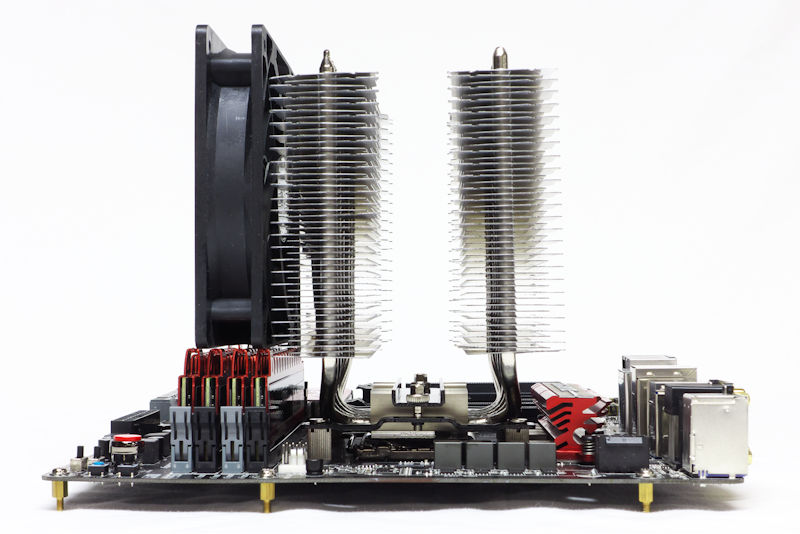
When you have high-profile RAM in use, you either need to move the front fan up until you have enough clearance or put it at the back of the heatsink, like seen here:
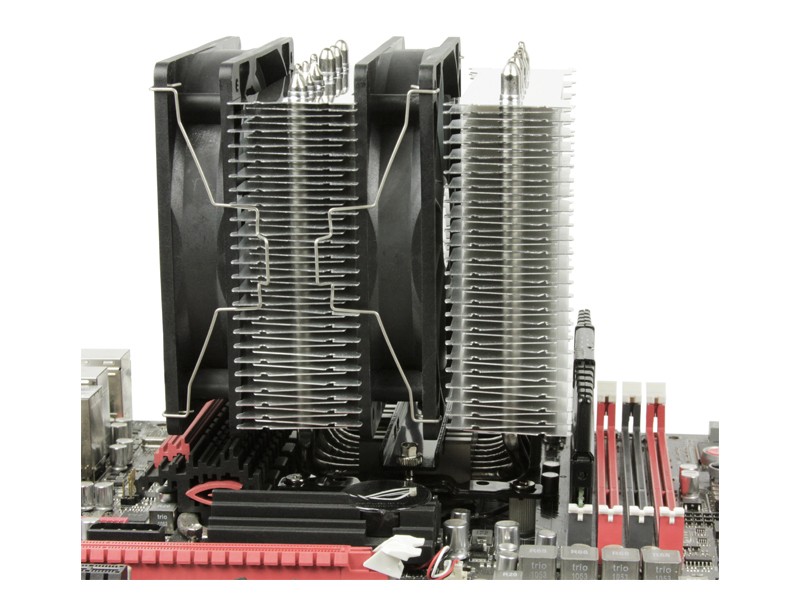
Freezer 33 doesn't have any RAM clearance issues whatsoever:

When it comes to the fan noise, 30 dB(A) is clearly audible and it won't get trapped into the PC case. Besides Corsair ML140 Pro red LED fans, i also have NZXT AER140 RGB fans which output 33 dB(A) at max speed (1500 RPM). If i were to set my AER140 RGB fans at max speed (mounted as top exhaust), i can clearly hear them. Then again, i have very good and sensitive hearing.
Thing with fan noise is that people hear sounds differently. And due to this, some don't mind 40 dB(A) coming from their PC, while others can't stand 20 dB(A) coming from their PC.
As far as case fans go, for a good non-LED fan, you can look towards Arctic Cooling F-series fan lineup, both 120mm and 140mm,
link: https://www.arctic.ac/eu_en/products/cooling/case-fan.html
What i like the most about Arctic F-series fans is that they use fluid-dynamic bearing which is both more silent with far greater longevity than for example: sleeve bearing fans. Note: Fuma fans are sleeve bearing.
From here, you can read why i prefer fluid-dynamic bearing and why i keep away of sleeve bearing fans,
link: https://www.gamersnexus.net/guides/779-computer-case-fan-bearing-differences
I've had Arctic F12 PWM PST fans in use with my PCs as budget cooling solution. Besides they having long lifespan, they also are quiet with affordable price. Only downside is that they all are non-LED and won't offer much eyecandy.
For a LED fan which also is wallet friendly with good performance, you can look towards Bitfenix Spectre Pro LED lineup,
link: https://www.bitfenix.com/global/en/products/accessories/spectre-pro-led#overview
I also have 2x 140mm Bitfenix Spectre Pro LED fan in use. I went with them since they are the best green LED white frame fans i could find. Took me a lot of time to find those good performing, low noise, fluid-dynamic bearing and on top of all, wallet friendly fans.
Though, aim for a 140mm fan over 120mm fan since 140mm fan moves more air than 120mm and does that more quietly. Of course, as long as your case supports 140mm fans. I've gone with 140mm fans in all of my 3x builds with exceptions of bottom intake and CPU cooler which are 120mm due to the fan support limitations.
But if money isn't the issue then you can look towards Corsair ML Pro LED series, NZXT AER RGB series and of course, Noctua lineup.
Aeacus :
I'm still here.
Karadjgne does have valid point about cooling capacity between Fuma and Freezer 33. Fuma is better because it's dual-tower while Freezer 33 is single tower CPU cooler.
If you plan to OC your CPU at high-level then Fuma offers better cooling. For mid-and low-level OC, Freezer 33 is more than enough. Of course, price also plays a role here and at least i can't see Fuma on sale at your store.
And like with all big CPU air coolers, RAM clearance becomes a huge issue. Even with Fuma. While the heatsink itself doesn't hang over the RAM slots, the front fan will.
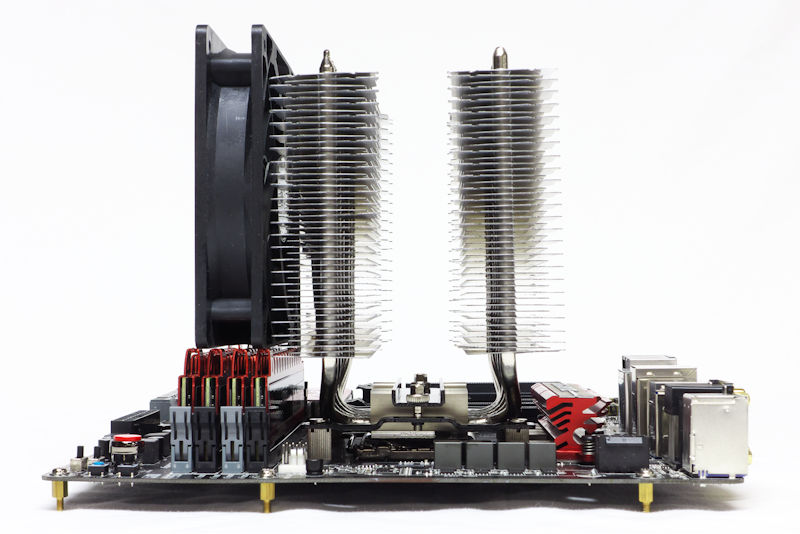
When you have high-profile RAM in use, you either need to move the front fan up until you have enough clearance or put it at the back of the heatsink, like seen here:
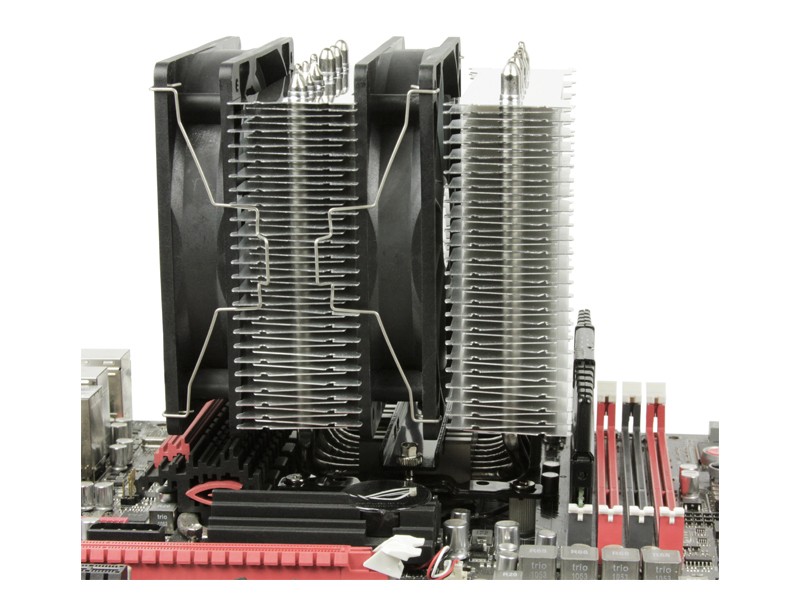
Freezer 33 doesn't have any RAM clearance issues whatsoever:

When it comes to the fan noise, 30 dB(A) is clearly audible and it won't get trapped into the PC case. Besides Corsair ML140 Pro red LED fans, i also have NZXT AER140 RGB fans which output 33 dB(A) at max speed (1500 RPM). If i were to set my AER140 RGB fans at max speed (mounted as top exhaust), i can clearly hear them. Then again, i have very good and sensitive hearing.
Thing with fan noise is that people hear sounds differently. And due to this, some don't mind 40 dB(A) coming from their PC, while others can't stand 20 dB(A) coming from their PC.
As far as case fans go, for a good non-LED fan, you can look towards Arctic Cooling F-series fan lineup, both 120mm and 140mm,
link: https://www.arctic.ac/eu_en/products/cooling/case-fan.html
What i like the most about Arctic F-series fans is that they use fluid-dynamic bearing which is both more silent with far greater longevity than for example: sleeve bearing fans. Note: Fuma fans are sleeve bearing.
From here, you can read why i prefer fluid-dynamic bearing and why i keep away of sleeve bearing fans,
link: https://www.gamersnexus.net/guides/779-computer-case-fan-bearing-differences
I've had Arctic F12 PWM PST fans in use with my PCs as budget cooling solution. Besides they having long lifespan, they also are quiet with affordable price. Only downside is that they all are non-LED and won't offer much eyecandy.
For a LED fan which also is wallet friendly with good performance, you can look towards Bitfenix Spectre Pro LED lineup,
link: https://www.bitfenix.com/global/en/products/accessories/spectre-pro-led#overview
I also have 2x 140mm Bitfenix Spectre Pro LED fan in use. I went with them since they are the best green LED white frame fans i could find. Took me a lot of time to find those good performing, low noise, fluid-dynamic bearing and on top of all, wallet friendly fans.
Though, aim for a 140mm fan over 120mm fan since 140mm fan moves more air than 120mm and does that more quietly. Of course, as long as your case supports 140mm fans. I've gone with 140mm fans in all of my 3x builds with exceptions of bottom intake and CPU cooler which are 120mm due to the fan support limitations.
But if money isn't the issue then you can look towards Corsair ML Pro LED series, NZXT AER RGB series and of course, Noctua lineup.
Karadjgne does have valid point about cooling capacity between Fuma and Freezer 33. Fuma is better because it's dual-tower while Freezer 33 is single tower CPU cooler.
If you plan to OC your CPU at high-level then Fuma offers better cooling. For mid-and low-level OC, Freezer 33 is more than enough. Of course, price also plays a role here and at least i can't see Fuma on sale at your store.
And like with all big CPU air coolers, RAM clearance becomes a huge issue. Even with Fuma. While the heatsink itself doesn't hang over the RAM slots, the front fan will.
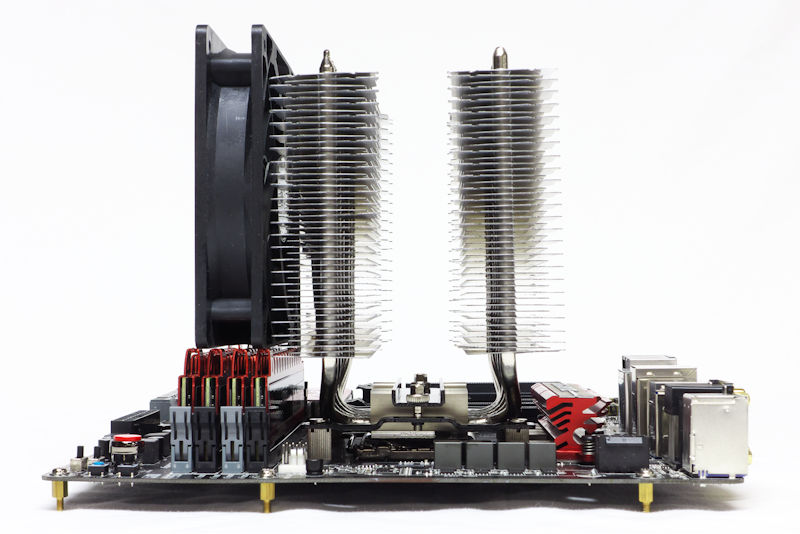
When you have high-profile RAM in use, you either need to move the front fan up until you have enough clearance or put it at the back of the heatsink, like seen here:
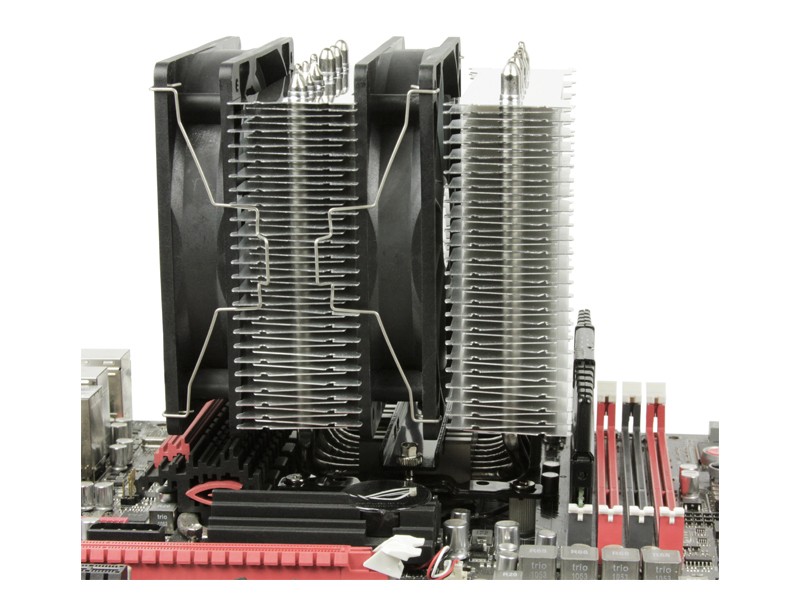
Freezer 33 doesn't have any RAM clearance issues whatsoever:

When it comes to the fan noise, 30 dB(A) is clearly audible and it won't get trapped into the PC case. Besides Corsair ML140 Pro red LED fans, i also have NZXT AER140 RGB fans which output 33 dB(A) at max speed (1500 RPM). If i were to set my AER140 RGB fans at max speed (mounted as top exhaust), i can clearly hear them. Then again, i have very good and sensitive hearing.
Thing with fan noise is that people hear sounds differently. And due to this, some don't mind 40 dB(A) coming from their PC, while others can't stand 20 dB(A) coming from their PC.
As far as case fans go, for a good non-LED fan, you can look towards Arctic Cooling F-series fan lineup, both 120mm and 140mm,
link: https://www.arctic.ac/eu_en/products/cooling/case-fan.html
What i like the most about Arctic F-series fans is that they use fluid-dynamic bearing which is both more silent with far greater longevity than for example: sleeve bearing fans. Note: Fuma fans are sleeve bearing.
From here, you can read why i prefer fluid-dynamic bearing and why i keep away of sleeve bearing fans,
link: https://www.gamersnexus.net/guides/779-computer-case-fan-bearing-differences
I've had Arctic F12 PWM PST fans in use with my PCs as budget cooling solution. Besides they having long lifespan, they also are quiet with affordable price. Only downside is that they all are non-LED and won't offer much eyecandy.
For a LED fan which also is wallet friendly with good performance, you can look towards Bitfenix Spectre Pro LED lineup,
link: https://www.bitfenix.com/global/en/products/accessories/spectre-pro-led#overview
I also have 2x 140mm Bitfenix Spectre Pro LED fan in use. I went with them since they are the best green LED white frame fans i could find. Took me a lot of time to find those good performing, low noise, fluid-dynamic bearing and on top of all, wallet friendly fans.
Though, aim for a 140mm fan over 120mm fan since 140mm fan moves more air than 120mm and does that more quietly. Of course, as long as your case supports 140mm fans. I've gone with 140mm fans in all of my 3x builds with exceptions of bottom intake and CPU cooler which are 120mm due to the fan support limitations.
But if money isn't the issue then you can look towards Corsair ML Pro LED series, NZXT AER RGB series and of course, Noctua lineup.
Right now, i wanted to ask in a new thread will my scythe fuma block ram slots or not. My ram is hyperx predator 2x4gb 3000mhz. At the moment i dont have time to search for that because i have to go out, however i will try to find and see if it wont block my ram slot( im planing to upgrade to 4x4)
Nice, you have high-end Kingston RAM in use. I too wanted to go with HyperX Predator but i didn't have enough funds for it. So, i went with cheaper HyperX Savage instead, which has equal performance but lacks the RGB eyecandy of a Predator.
As far as Predator goes, it's high-profile RAM since RAM DIMMs have height of 42.2mm,
specs: https://www.kingston.com/dataSheets/HX430C15PB3K2_8.pdf
For comparison, my Savage is normal-profile RAM with height of 34.57mm,
specs: https://www.kingston.com/datasheets/HX430C15SB2K2_8.pdf
And as i said above, Fuma heatsink won't get into the way but the front fan does get into the way.
As far as Predator goes, it's high-profile RAM since RAM DIMMs have height of 42.2mm,
specs: https://www.kingston.com/dataSheets/HX430C15PB3K2_8.pdf
For comparison, my Savage is normal-profile RAM with height of 34.57mm,
specs: https://www.kingston.com/datasheets/HX430C15SB2K2_8.pdf
And as i said above, Fuma heatsink won't get into the way but the front fan does get into the way.
Damn nice ram. Yes, as Aeacus points out, you'd use the fans in middle/rear, it'd be a crying shame to cover any of that ram. The Fuma has no issues with standard ram, but that Predator is excessively tall and has a non-removable top section. One of the not-so-good things about RGB.
Aeacus :
Nice, you have high-end Kingston RAM in use. I too wanted to go with HyperX Predator but i didn't have enough funds for it. So, i went with cheaper HyperX Savage instead, which has equal performance but lacks the RGB eyecandy of a Predator.
As far as Predator goes, it's high-profile RAM since RAM DIMMs have height of 42.2mm,
specs: https://www.kingston.com/dataSheets/HX430C15PB3K2_8.pdf
For comparison, my Savage is normal-profile RAM with height of 34.57mm,
specs: https://www.kingston.com/datasheets/HX430C15SB2K2_8.pdf
And as i said above, Fuma heatsink won't get into the way but the front fan does get into the way.
As far as Predator goes, it's high-profile RAM since RAM DIMMs have height of 42.2mm,
specs: https://www.kingston.com/dataSheets/HX430C15PB3K2_8.pdf
For comparison, my Savage is normal-profile RAM with height of 34.57mm,
specs: https://www.kingston.com/datasheets/HX430C15SB2K2_8.pdf
And as i said above, Fuma heatsink won't get into the way but the front fan does get into the way.
So i have to rotate my cooler and block one of my pcie slots? Can i just raise that fan for a little untill I get enough space for my ram? And one more thing, i dont think my ram is rgb https://ipon.hu/shop/termek/hyperx-8gb-predator-ddr4-3000mhz-cl15-kit-hx430c15pb3k28/1442648 correct me if im wrong, because i will be super happy
Edit: Okey, im really stupid. So if this is heatsink= | and this is fan= < i will have to put my fans like this <|<| instead of this |<|< right? I will just have to move one fan to midle and one to rear slot? Because if they are like this |<|< they will hang above my ram? But if they are like <|<| they will look like second photo you send? Or i can just raise one fan untill i get enough space? When i looked at photo first time, i thought that was pcie slot, then i looked second time and realized i made mistake
HyperX Predator is mostly known as RGB RAM, though there exists non-RGB version as well, the one you have.
Predator specs: https://www.hyperxgaming.com/us/memory/predator-ddr4
Still, RGB or non-RGB, your RAM height is still the same. While you can move the front fan upwards to get enough RAM clearance, you'd reduce the cooler's cooling capacity. Also, if you move the fan up too far, your case CPU cooler clearance could be exceeded, meaning that you can't close your side panel.
To have the optimal cooling capacity, mount the front fan at the back of the heatsink, as seen in picture 2.
Clearance issues are the main drawback of big CPU air coolers. If you don't want to deal with all that hassle, go with Freezer 33 which won't give you any clearance issues.
Predator specs: https://www.hyperxgaming.com/us/memory/predator-ddr4
Still, RGB or non-RGB, your RAM height is still the same. While you can move the front fan upwards to get enough RAM clearance, you'd reduce the cooler's cooling capacity. Also, if you move the fan up too far, your case CPU cooler clearance could be exceeded, meaning that you can't close your side panel.
To have the optimal cooling capacity, mount the front fan at the back of the heatsink, as seen in picture 2.
Clearance issues are the main drawback of big CPU air coolers. If you don't want to deal with all that hassle, go with Freezer 33 which won't give you any clearance issues.
Aeacus :
HyperX Predator is mostly known as RGB RAM, though there exists non-RGB version as well, the one you have.
Predator specs: https://www.hyperxgaming.com/us/memory/predator-ddr4
Still, RGB or non-RGB, your RAM height is still the same. While you can move the front fan upwards to get enough RAM clearance, you'd reduce the cooler's cooling capacity. Also, if you move the fan up too far, your case CPU cooler clearance could be exceeded, meaning that you can't close your side panel.
To have the optimal cooling capacity, mount the front fan at the back of the heatsink, as seen in picture 2.
Clearance issues are the main drawback of big CPU air coolers. If you don't want to deal with all that hassle, go with Freezer 33 which won't give you any clearance issues.
Predator specs: https://www.hyperxgaming.com/us/memory/predator-ddr4
Still, RGB or non-RGB, your RAM height is still the same. While you can move the front fan upwards to get enough RAM clearance, you'd reduce the cooler's cooling capacity. Also, if you move the fan up too far, your case CPU cooler clearance could be exceeded, meaning that you can't close your side panel.
To have the optimal cooling capacity, mount the front fan at the back of the heatsink, as seen in picture 2.
Clearance issues are the main drawback of big CPU air coolers. If you don't want to deal with all that hassle, go with Freezer 33 which won't give you any clearance issues.
I already ordered fuma. So if i palce my fans as seen on picture 2, will i lose any performance in cooling or not?
For a twin tower CPU cooler, in cooling aspect, it doesn't matter if you place your fans as: |<|< or as: <|<| . Same goes with AIO rads as well where there's no difference if you mount your fans in pull: <|| or in push: ||< . Though, for AIO rads, it's better to mount fans in pull since it makes cleaning the rad from dust easier.
Aeacus :
For a twin tower CPU cooler, in cooling aspect, it doesn't matter if you place your fans as: |<|< or as: <|<| . Same goes with AIO rads as well where there's no difference if you mount your fans in pull: <|| or in push: ||< . Though, for AIO rads, it's better to mount fans in pull since it makes cleaning the rad from dust easier.
Ahh thank you very much, any thank you Karadjgne too. Now, i just have to wait til 26 july and that's it. Also, i will do i little reasearch on mounting this cooler, because i see that there are some problems with bending cpu with this....i need to know how to properely mount it
The only issues with 'bending' cpus is improper mounting procedures and can apply to any cooler. This happens during install where ppl insist on tightening down, fully, one side/corner and then forcing the heatsink opposite in order to get the other side/corner attached. Very common mistake. Coolers should be installed evenly. For a 4 screw, that'd be get all corners barely attached first, then an 'X' pattern, turning only a few threads at a time. For 2 screw mounts, it's just a back and forth, again just a few threads each time, maintain about the same level of pressure.
This keeps a constant pressure on the entire cpu and will help spread the paste evenly, preventing the paste from pushing out one side or shifting the cpu on socket.
This keeps a constant pressure on the entire cpu and will help spread the paste evenly, preventing the paste from pushing out one side or shifting the cpu on socket.
TRENDING THREADS
-
-
Question I’m going to build a budget pc these are the specs open to advice the budget is £500
- Started by NotSure25
- Replies: 4
-
-
News Chinese may be evading Nvidia GPU sanctions with Dell, Gigabyte, and Supermicro servers: Report
- Started by Admin
- Replies: 3
-
Discussion What's your favourite video game you've been playing?
- Started by amdfangirl
- Replies: 3K
-

Tom's Hardware is part of Future plc, an international media group and leading digital publisher. Visit our corporate site.
© Future Publishing Limited Quay House, The Ambury, Bath BA1 1UA. All rights reserved. England and Wales company registration number 2008885.

