I have made a mistake. Ive been storing files on my ssd without keeping an eye on how full it is. This is causing problems with everything from games to general functioning. There is not even enough space to store a temp file for the many cleaners Ive seen on the internet. Im not sure if this is just me being dumb or if I now have a somewhat serious issue on my hands. Any help is appreciated. Thank you in advance
Question I need to free up space on my filled SSD
- Thread starter Kyle2642
- Start date
You are using an out of date browser. It may not display this or other websites correctly.
You should upgrade or use an alternative browser.
You should upgrade or use an alternative browser.
Fix_that_Glitch
Judicious
Time to weed out games you haven't used in a long time. They eat up the most space. Go in to control panel, hit uninstall programs, and go down the line and uninstall items you no longer use or need, like games, music and apps. And or get another ssd to store files that you don't use often.
velocityg4
Glorious
Start deleting files manually or move them to another drive.. If storage space is so tight you have to use a cleaner. You have too little storage space. The problem with cleaning temp and cache files is they will come back. You should have a minimum 10% free space on an SSD when loaded up with temp files, &c. 20% is preferable.
digitalgriffin
Splendid
I have made a mistake. Ive been storing files on my ssd without keeping an eye on how full it is. This is causing problems with everything from games to general functioning. There is not even enough space to store a temp file for the many cleaners Ive seen on the internet. Im not sure if this is just me being dumb or if I now have a somewhat serious issue on my hands. Any help is appreciated. Thank you in advance
How big is your drive? You can putchase a second ssd and jbod it into one larger virtual drive.
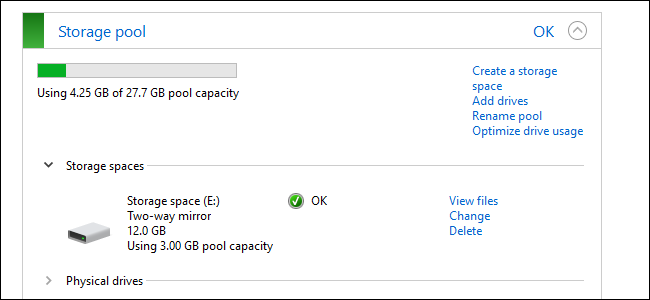
How to Use Windows 10's Storage Spaces to Mirror and Combine Drives
The Storage Spaces feature built into Windows allows you to combine multiple hard drives into a single virtual drive.
I would start by removing little used programs. Then do a file search for temp and kill everything you can. As modern drives fill up your system slows down.
You can quickly back several GB by setting size of C: drive recycle bin manually to 1 or 2 GB only...
And get rid of old WIndows.old if it exists, often 10-20 GB in size...(you can get rid of this in normal 'disk cleanup'/'clean system files' within a drive's general tab by right clicking on it...
And get rid of old WIndows.old if it exists, often 10-20 GB in size...(you can get rid of this in normal 'disk cleanup'/'clean system files' within a drive's general tab by right clicking on it...
TRENDING THREADS
-
-
-
-
-
News US sanctions transform China into legacy chip production juggernaut — production jumped 40% in Q1 2024
- Started by Admin
- Replies: 35
-
Question RX 6600 visual glitches right after upgrading to it
- Started by Wamek
- Replies: 4

Tom's Hardware is part of Future plc, an international media group and leading digital publisher. Visit our corporate site.
© Future Publishing Limited Quay House, The Ambury, Bath BA1 1UA. All rights reserved. England and Wales company registration number 2008885.

