Hi everyone,
I have a problem with my 1TB external hard drive.
Info about the drive:
- Western Digital MyPassport WDBBEP0010BBK-03
- Bought on September 2013
- I treated him very well because I used it just for backup (on operation it was in a horizontal position without moving it, when not operating it was lying on a shelf)
Info about the problem:
- The last occasion I worked with the drive was 12 days ago (on May 20th) without any problem with accessing files
- Today I cannot open the drive at all after connecting it to my Windows 10 PC (the same USB port as always with "power+" sign next to it)
- The error message reads:
"Location is not available (title of the window)
D:/ is not accessible.
The request could not be performed because of an I/O device error."
Image in Czech:
- The Disk Management says the file system is RAW, the status is healthy and there is 100 % free space (there should be around 700-800 GB of data, less or more important)
- The Device Manager sees it properly among disk drives as "WD My Passport 07A8 USB Device"
Image in Czech:
Additional info:
- The motor works - the hard drive vibrates in the same way as always
- The communication works - at least between the PC and firmware storage because I managed to successfully upgrade the firmware from 1.0.42 to 1.0.49
- I didn't try to do any write operations (format or something like that)
If you have additional questions, please ask me.
If anyone of you could provide me with helpful information, I would be very very thankful since I have some important data on the disk. Maybe you are thinking to yourself "why didn't he backup"? I did. But on this drive while I RMAed the drive in my laptop (otherwise I had the data always twice). Bad luck.
Thank you in advance for any helpful info 🙂
Tom
UPDATE: I forgot to say that the Disk Management took 10-15 minutes to show some info.
I have a problem with my 1TB external hard drive.
Info about the drive:
- Western Digital MyPassport WDBBEP0010BBK-03
- Bought on September 2013
- I treated him very well because I used it just for backup (on operation it was in a horizontal position without moving it, when not operating it was lying on a shelf)
Info about the problem:
- The last occasion I worked with the drive was 12 days ago (on May 20th) without any problem with accessing files
- Today I cannot open the drive at all after connecting it to my Windows 10 PC (the same USB port as always with "power+" sign next to it)
- The error message reads:
"Location is not available (title of the window)
D:/ is not accessible.
The request could not be performed because of an I/O device error."
Image in Czech:
- The Disk Management says the file system is RAW, the status is healthy and there is 100 % free space (there should be around 700-800 GB of data, less or more important)
- The Device Manager sees it properly among disk drives as "WD My Passport 07A8 USB Device"
Image in Czech:
Additional info:
- The motor works - the hard drive vibrates in the same way as always
- The communication works - at least between the PC and firmware storage because I managed to successfully upgrade the firmware from 1.0.42 to 1.0.49
- I didn't try to do any write operations (format or something like that)
If you have additional questions, please ask me.
If anyone of you could provide me with helpful information, I would be very very thankful since I have some important data on the disk. Maybe you are thinking to yourself "why didn't he backup"? I did. But on this drive while I RMAed the drive in my laptop (otherwise I had the data always twice). Bad luck.
Thank you in advance for any helpful info 🙂
Tom
UPDATE: I forgot to say that the Disk Management took 10-15 minutes to show some info.

