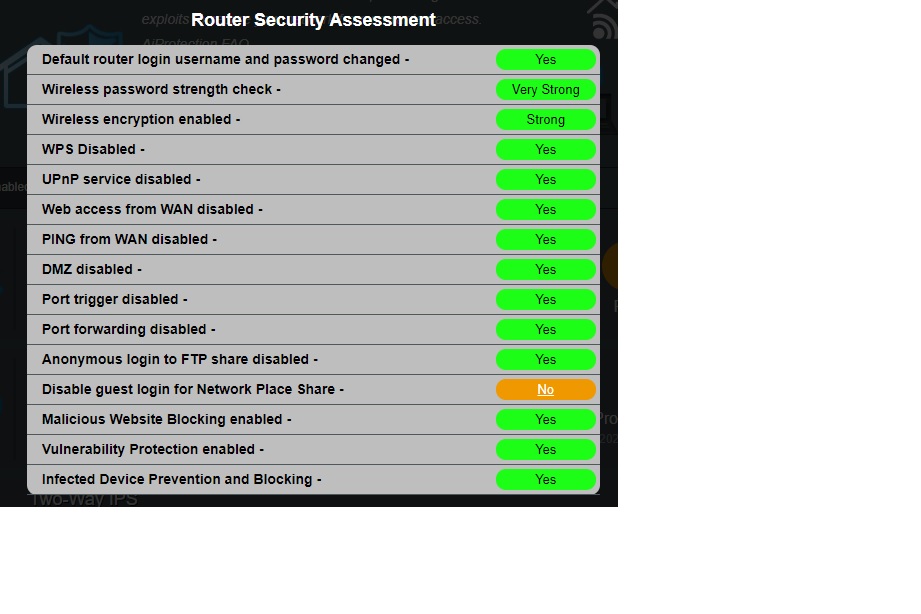I have a HDD plugged in via USB to my wireless router. My router is an Asus zenwifi AX. I noticed some of my pics missing off my HDD and then I noticed a text file. I scanned it with my virus scanner and decided to open it. It was titled "I was here and you should read this." This is what it said:
Learn to lock your external HD from the Internet.
You are lucky I am a semi-nice guy and not going to worse things.
Hugs and Kisses XOXO,
Your friendly neighborhood Grayhat
I thought it was locked from the internet? How did they access my HDD and how do I prevent it? Thankfully, everything they deleted was backed up on other physical drives so I didn't lose anything. I'm worried what else they have access to? For now I unplugged the HDD from the router but I'm not sure what I need to do.
Learn to lock your external HD from the Internet.
You are lucky I am a semi-nice guy and not going to worse things.
Hugs and Kisses XOXO,
Your friendly neighborhood Grayhat
I thought it was locked from the internet? How did they access my HDD and how do I prevent it? Thankfully, everything they deleted was backed up on other physical drives so I didn't lose anything. I'm worried what else they have access to? For now I unplugged the HDD from the router but I'm not sure what I need to do.