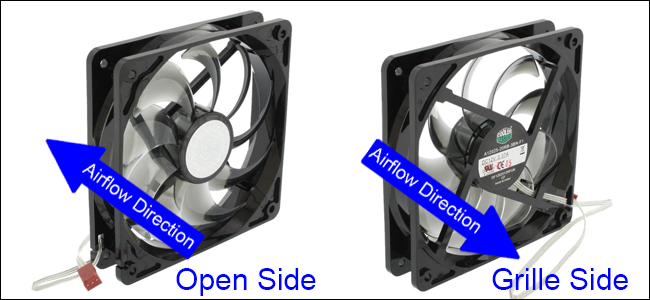My computer specifications are like this
CPU: i7 9700k
M/B: asrock z390 ex4
RAM: samsung 16GB x2 (2666)
Cooler: Thermolab Trinity air cooling (130mm / max rpm 1200)
The computer I bought a year ago was under-volting because of the high voltage of 9700k (mainly gaming / video editing / rendering).
I know the cooler is relatively poor, but...😅
I used it well without any problem for a year, but recently reinstalled windows several times with frequent blue screens.
While checking various options, I confirmed that the cpu temperature is high.
So I reapplied thermal and thought that the cause of the blue screen was underbolting.
So, after I initialized the underbolting, I tried weakly underbolting until the rendering was finished safely.
As a result, the blue screen that bothered me was resolved.
But the temperature of the cpu is over 90 degrees.
The voltage also becomes unstable, and the voltage fluctuates.
The underbolting that was applied previously is difficult now.
I know this is stupid, but I want to lower the clock of 9700k to render reliably and use the computer.
I don't know the underclock.
Is there anyone who can help?
Please tell me how to stabilize the voltage and underclock higher than the base base clock / lower than the All Turbo boost.
At the time of writing, I keep the basic base clock and write. 😥
* The sentence may be awkward using the Google Translator. Sorry.
CPU: i7 9700k
M/B: asrock z390 ex4
RAM: samsung 16GB x2 (2666)
Cooler: Thermolab Trinity air cooling (130mm / max rpm 1200)
The computer I bought a year ago was under-volting because of the high voltage of 9700k (mainly gaming / video editing / rendering).
I know the cooler is relatively poor, but...😅
I used it well without any problem for a year, but recently reinstalled windows several times with frequent blue screens.
While checking various options, I confirmed that the cpu temperature is high.
So I reapplied thermal and thought that the cause of the blue screen was underbolting.
So, after I initialized the underbolting, I tried weakly underbolting until the rendering was finished safely.
As a result, the blue screen that bothered me was resolved.
But the temperature of the cpu is over 90 degrees.
The voltage also becomes unstable, and the voltage fluctuates.
The underbolting that was applied previously is difficult now.
I know this is stupid, but I want to lower the clock of 9700k to render reliably and use the computer.
I don't know the underclock.
Is there anyone who can help?
Please tell me how to stabilize the voltage and underclock higher than the base base clock / lower than the All Turbo boost.
At the time of writing, I keep the basic base clock and write. 😥
* The sentence may be awkward using the Google Translator. Sorry.