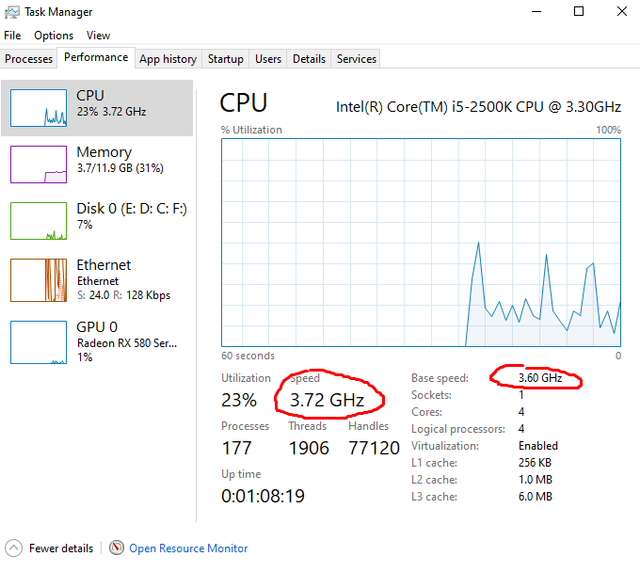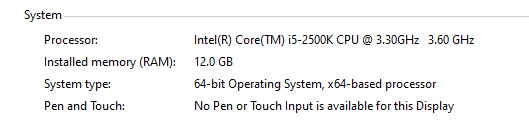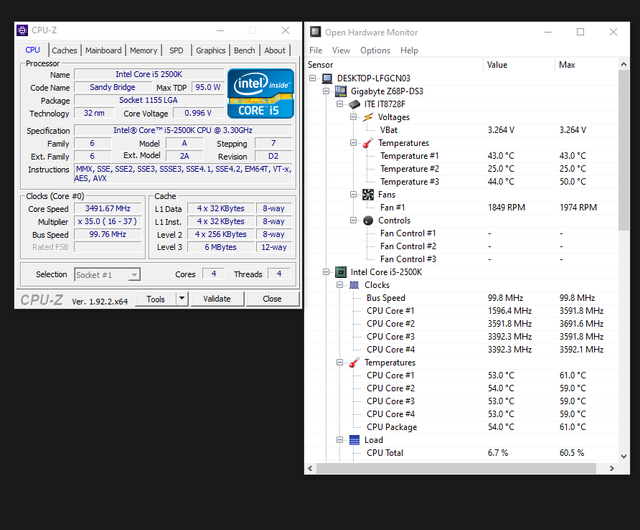I just bought 2x i5 2500k's and one of them seems to be fine (windows and bios) but the otherone gives weird values in task manager etc.
In bios the one that gives the weird values seems to be fine.. it has 33x multiplier and the rest is on Auto.
So why does it say that it has the base clock at 3.6 ghz and it bumps over 3.7-3.8 sometimes in task manager, if the bios multiplier is set to 33x dosent that mean that it isnt OC'ed ?
(i dont really know if something is wrong or if its just a bug or something )
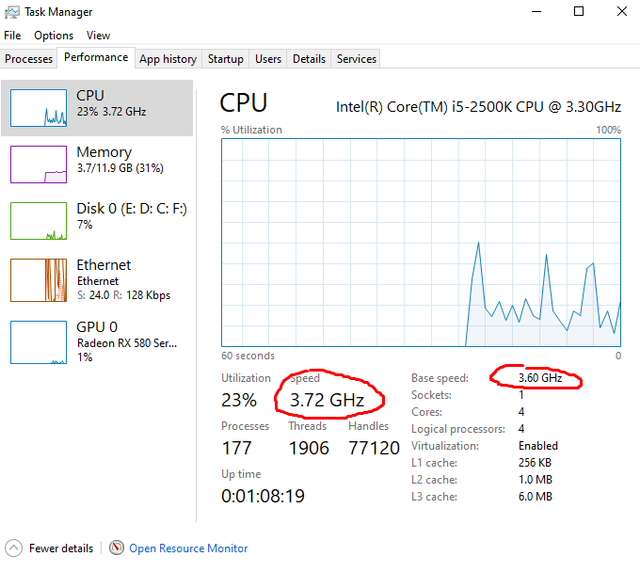
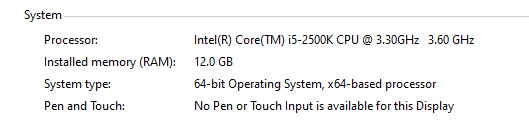
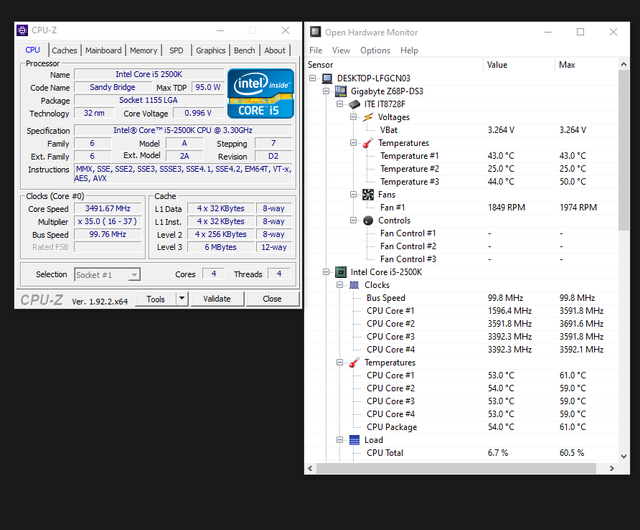
In bios the one that gives the weird values seems to be fine.. it has 33x multiplier and the rest is on Auto.
So why does it say that it has the base clock at 3.6 ghz and it bumps over 3.7-3.8 sometimes in task manager, if the bios multiplier is set to 33x dosent that mean that it isnt OC'ed ?
(i dont really know if something is wrong or if its just a bug or something )