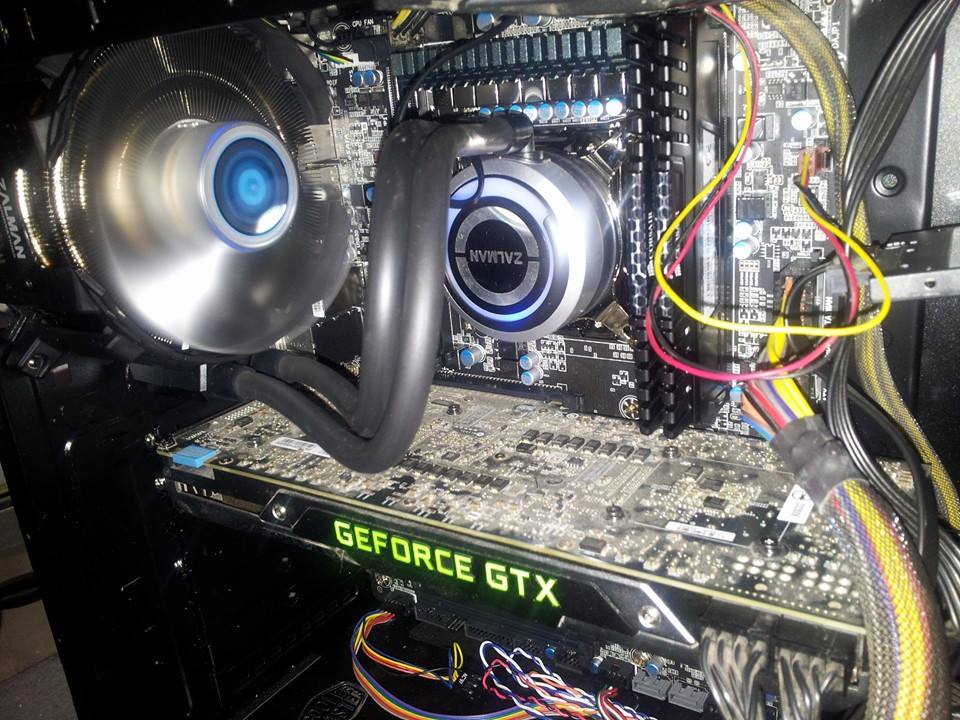I think your plans are good.
What was your old card?
You will soon have the wherewithal to see for yourself how well the GTX1060 performs.
If the new card is an upgrade to the old, you will do better, particularly in fast action games.
On your future cpu upgrade,
The big value in a i5-4690K is that it can be overclocked giving a 25% boost in single thread performance.
That is what most games need.
I think that would be entirely appropriate for your new card and perhaps for even a stronger one. No doubt the 8 threads of a 4790K would be better, but by how much?
a i5-4690K sells for $70 on ebay. A i7-4790k for $190
Most games do just fine with 4 threads.
Here is an older study on that issue.
Well, you gotta love developers. This past year, we’ve been hearing from a lot of teams that their games were taking advantage of more than four CPU cores. And you know what? We decided to put a lot of CPU-bound games to the test. The results are a bit disheartening – to say the least – …...

www.dsogaming.com
As to the PSU, I would not change it out unless you were having some issues.
It is plenty strong enough for even stronger graphics cards.