Hi guys!
I have H97 Pro, i5 4690 (not K), MSI GTX 1060 6G, 16 GB DDR 3 (1600 with xmp), 128 GB SSD, 1 TB WB Black, 4k 28 inch monitor DELL, and 700 w Foltron Hyperx power supply. My PC is about 3 years old, graphic card is one month old like the monitor too. All other things are old few years.
So, I don't know if that is a problem or not, but I wanted to clean my pc, specially my PC and stock fan for Intel because it was dusty like hell. My case is Zalman R1, one Corsair AF120 on top, one rear, and two original Zalmans from case in front for intake. I want to fully upgrade all fans, and put SP120 Corsair in front and one AF120 for top exhaust. So, 2 intakes and 3 exhausts.
I bought MX-4 thermal compund. First, I cleaned old thermal from intel one, cleaned fan and then applied new paste. And there is a problem. I don't know if I had these temperatures before but my idle temperatures are 45-50, CPU 0-1 utilization. No processes, nothing.
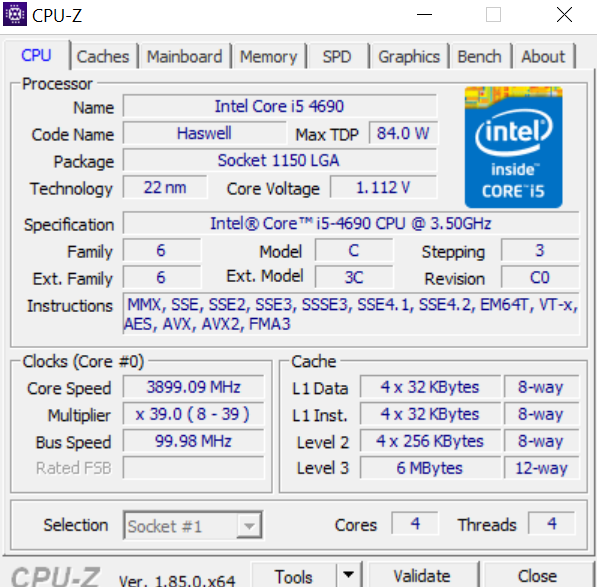



(i put 3 min stress test via cpu-z)
When I bought 16 GB rams, 2x8 one year ago, I need to apply XMP profile and then in BIOS, Asus state that my all cores etc. will auto something for overclock, I said yes. And then my clocks are always on 3899, on idle and full load. I don't know what to do to put temperaturs on idle down. Is my cooler on CPU garbage, did i mess something with my clock or what? My power plan is Ultimate perfomance mode, Win 10 Pro. I don't have any problems with gaming, or overheating.
Someone, please help. Thank you!

I have H97 Pro, i5 4690 (not K), MSI GTX 1060 6G, 16 GB DDR 3 (1600 with xmp), 128 GB SSD, 1 TB WB Black, 4k 28 inch monitor DELL, and 700 w Foltron Hyperx power supply. My PC is about 3 years old, graphic card is one month old like the monitor too. All other things are old few years.
So, I don't know if that is a problem or not, but I wanted to clean my pc, specially my PC and stock fan for Intel because it was dusty like hell. My case is Zalman R1, one Corsair AF120 on top, one rear, and two original Zalmans from case in front for intake. I want to fully upgrade all fans, and put SP120 Corsair in front and one AF120 for top exhaust. So, 2 intakes and 3 exhausts.
I bought MX-4 thermal compund. First, I cleaned old thermal from intel one, cleaned fan and then applied new paste. And there is a problem. I don't know if I had these temperatures before but my idle temperatures are 45-50, CPU 0-1 utilization. No processes, nothing.
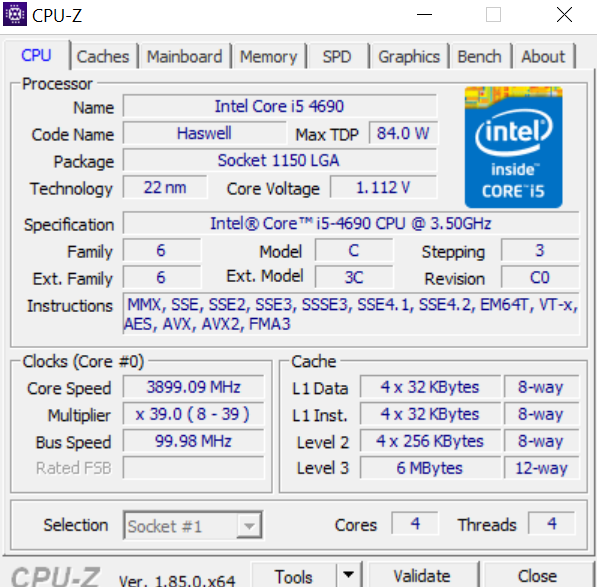



(i put 3 min stress test via cpu-z)
When I bought 16 GB rams, 2x8 one year ago, I need to apply XMP profile and then in BIOS, Asus state that my all cores etc. will auto something for overclock, I said yes. And then my clocks are always on 3899, on idle and full load. I don't know what to do to put temperaturs on idle down. Is my cooler on CPU garbage, did i mess something with my clock or what? My power plan is Ultimate perfomance mode, Win 10 Pro. I don't have any problems with gaming, or overheating.
Someone, please help. Thank you!



