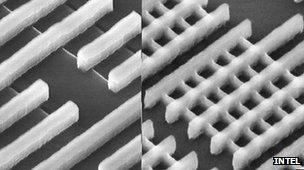tegacius,
Overclocking is always limited by two factors; voltage and temperature. No two processors are identical; each is unique in voltage tolerance, thermal behavior and overclocking potential, which is often referred to as the "silicon lottery". As Core speed (MHz) is increased, Core voltage (Vcore) must also be increased to maintain stability. This increases Power consumption (Watts) which increases Core temperatures. Overclocked processors at higher Vcore might run more than 50% above rated TDP, so
high TDP air or liquid cooling is crucial.
Overclocking should not be attempted with Vcore settings in “Auto” because BIOS will apply significantly more voltage than necessary to maintain stability, which increases Power and heat. We know that excessive heat over time damages electronics, so even when using manual Vcore settings, excessive Vcore and Core temperature may result in accelerated "
Electromigration" -
https://www.google.com/?gws_rd=ssl#q=Electromigration
This prematurely erodes the traces and junctions within the processor's layers and nano-circuits, which will eventually result in blue-screen crashes that become increasingly frequent over time. As a rule, CPU's are more susceptible to Electromigration with each Die-shrink. However, the most notable exception is Intel's 14 nanometer Microarchitecture, where advances in FinFET transistor technology have improved voltage tolerance.
Here's the maximum recommended Core voltage per Microarchitecture from 14 to 65 nanometers since 2006:

Since your i7-3770K is a 3rd Generation 22 nanometer processor, I wouldn't exceed 1.3 Vcore.
When tweaking your processor near it's highest overclock, keep in mind that for an increase of 100 MHz, a corresponding increase of about 50 millivolts (0.050) is needed to maintain stability. If 70 millivolts (0.070) or more is needed for the next stable 100 MHz increase, it means your processor is overclocked beyond it's capability.
Here's the nominal operating range for Core temperature:
Core temperatures above 85°C are not recommended.
Core temperatures below 80°C are ideal.
 Core temperatures increase and decrease with ambient temperature
Core temperatures increase and decrease with ambient temperature.
• What is your ambient (room) temperature?
With high-end cooling you might reach the Vcore limit before 85°C. With low-end cooling you’ll reach 85°C before the Vcore limit. Regardless, whichever limit you reach first is where you should stop.
Remember to keep overclocking in perspective. For example, the difference between 4.5 GHz and 4.6 Ghz is less than 2.3%, which has no noticeable impact on overall system performance. It simply isn’t worth pushing your processor beyond recommended Core voltage and Core temperature limits just to squeeze out another 100 MHz.
Beginners guide to overclocking your CPU -
http://www.tomshardware.com/faq/id-...clocking-cpu-explicit-testing-guidelines.html
CT 😎