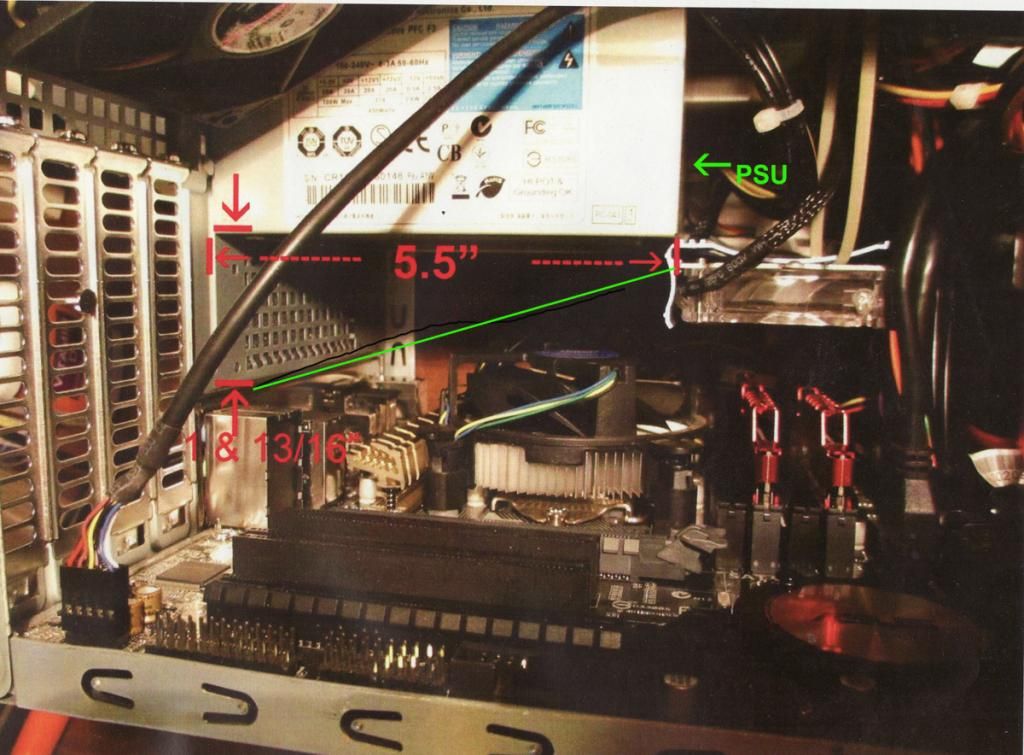has anyone else here experienced any overheating issues with this combo, or the i7-4790k cpu?
the temps were ranging 99-100C using intel's XTU (Extreme Tuning Utility) - btw my ASUS AI Performance utility shows 67C while the intel XTU shows 99-100C - all other readings in the asus utility seem spot on, but that temp being that far off lulled me into a false feeling of security. Only reason i feel the asus temp is the faulty reading is that HWMonitor, Rear Temp and one other utility all show temp readings close to if not exact same as the intel XTU readings.
there's a heckuva of long (25 page) thread on it on the intel communty forum ( https://communities.intel.com/thread/54032?start=0&tstart=0 ) , and it's not just the asus MBs experiencing it - the issue seems to be mainly with intel's cpu, and there's considerable speculation as the cause (poorly applied TIM inside the case) to engineering design issues.
But part of the problem appears to be the default settings in the BIOS of the new Z97 boards, and the correct settings are specific to a maker's particular model board - was hoping someone's already experienced it and worked it out with asus support, as to the specific settings.
At 65, i never thought i'd be climbing learning curves re vcore voltage, current limit settings, etc
after having tried too many different setting combinations to count, i've managed to get my temps down to 74-77C, but that's by dis-abling XMP and disabling turbo boost in BIOS, and dropping vcore down to 1.0050 and limiting current to 56A, which limits my cpu frequency to 2.60GHz, which is a lot less than 3.6GHz
anybody?
the temps were ranging 99-100C using intel's XTU (Extreme Tuning Utility) - btw my ASUS AI Performance utility shows 67C while the intel XTU shows 99-100C - all other readings in the asus utility seem spot on, but that temp being that far off lulled me into a false feeling of security. Only reason i feel the asus temp is the faulty reading is that HWMonitor, Rear Temp and one other utility all show temp readings close to if not exact same as the intel XTU readings.
there's a heckuva of long (25 page) thread on it on the intel communty forum ( https://communities.intel.com/thread/54032?start=0&tstart=0 ) , and it's not just the asus MBs experiencing it - the issue seems to be mainly with intel's cpu, and there's considerable speculation as the cause (poorly applied TIM inside the case) to engineering design issues.
But part of the problem appears to be the default settings in the BIOS of the new Z97 boards, and the correct settings are specific to a maker's particular model board - was hoping someone's already experienced it and worked it out with asus support, as to the specific settings.
At 65, i never thought i'd be climbing learning curves re vcore voltage, current limit settings, etc
after having tried too many different setting combinations to count, i've managed to get my temps down to 74-77C, but that's by dis-abling XMP and disabling turbo boost in BIOS, and dropping vcore down to 1.0050 and limiting current to 56A, which limits my cpu frequency to 2.60GHz, which is a lot less than 3.6GHz
anybody?