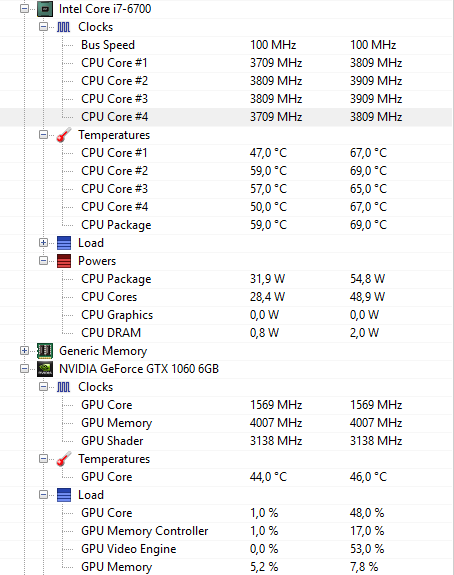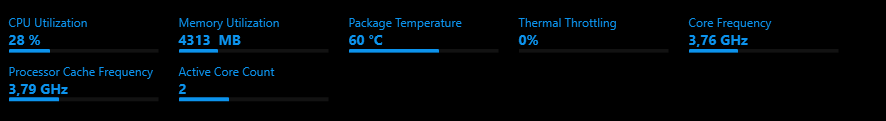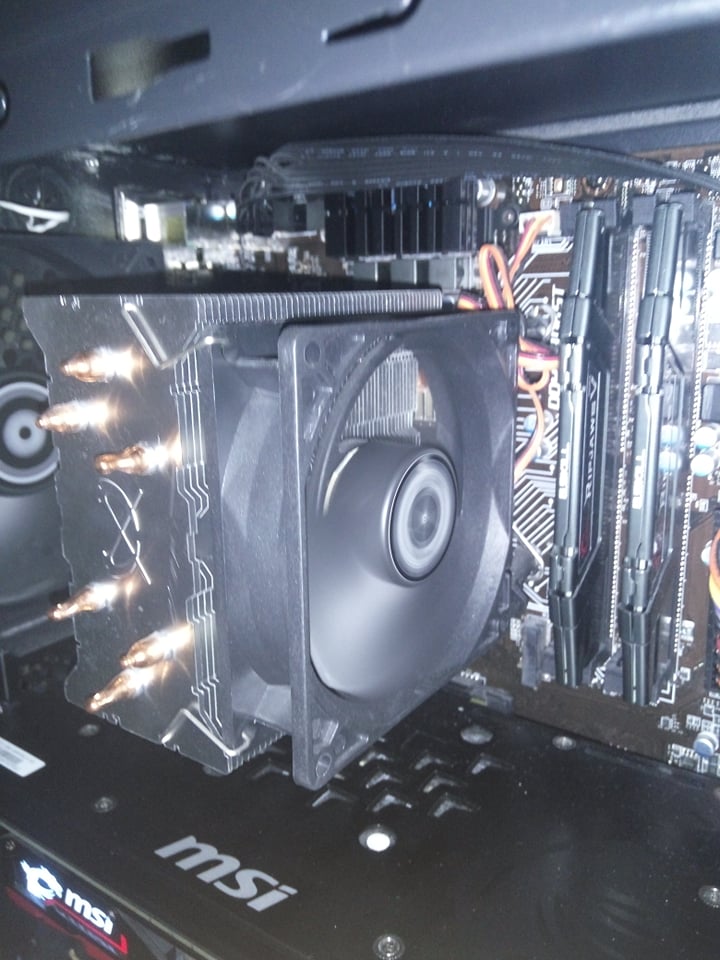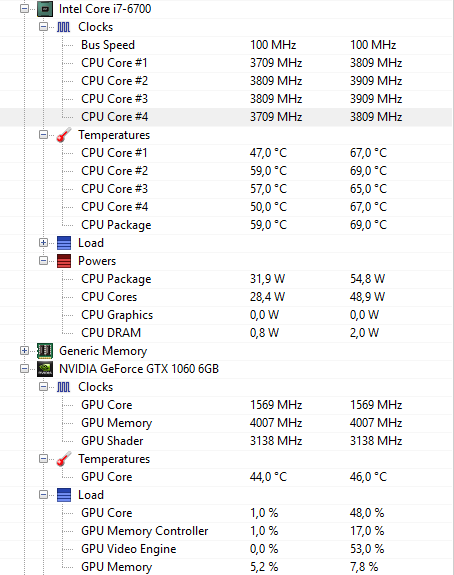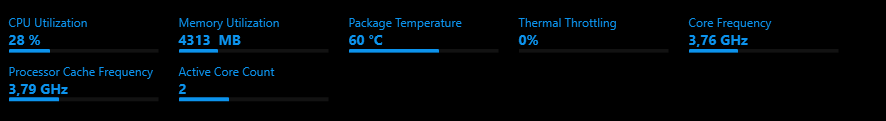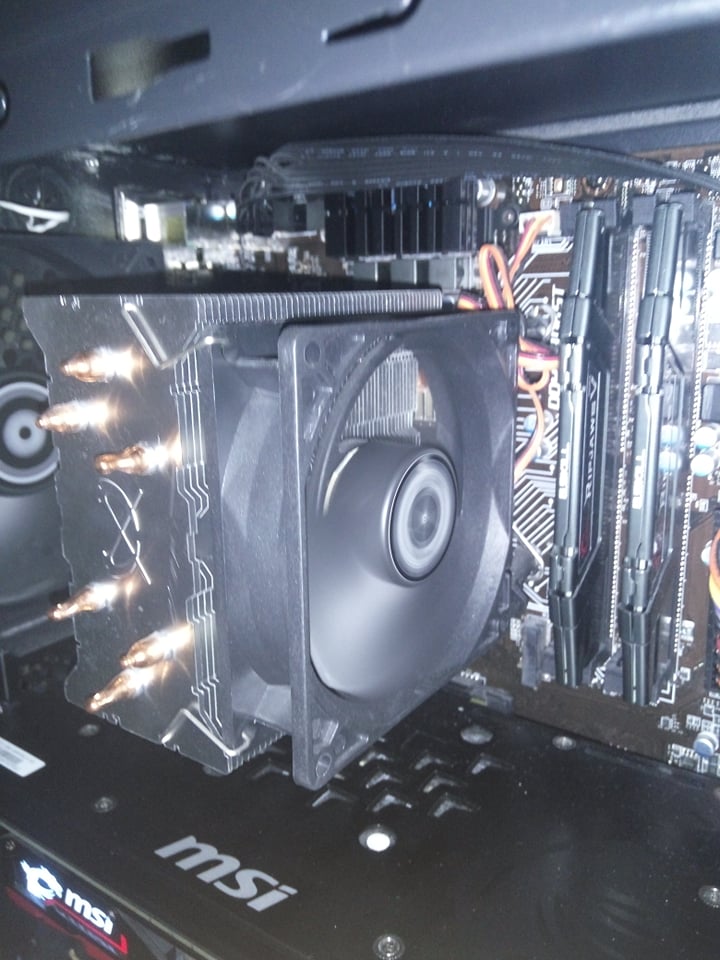You are using balanced power plan. If a core isn't being actively used, it's basically put to sleep, so you'll see it bounce considerably at idle periods, depending on what core is being used.
Idle temps are a reflection of case airflow vrs cpu fan speeds vrs coming efficiency.
In power settings, advanced, change minimum cpu usage from 5% to 8%, that should help with some of the bounce.
In bios or motherboard software, see what your fan curves are at and adjust the low end to a more appropriate setting. This means both cpu and case fans, get some air moving at idle speeds.
Make sure you have the latest motherboard chipset drivers from the motherboard website. This includes audio, Lan, USB family, Sata, pcie, IME etc. Windows updates can disrupt motherboard drivers operation, so leading to funky results.
See what your cores are actually doing, any loads like windows store, malware, running processes or services. You assume you are at idle because you aren't doing anything, but that doesn't mean the pc isn't either.