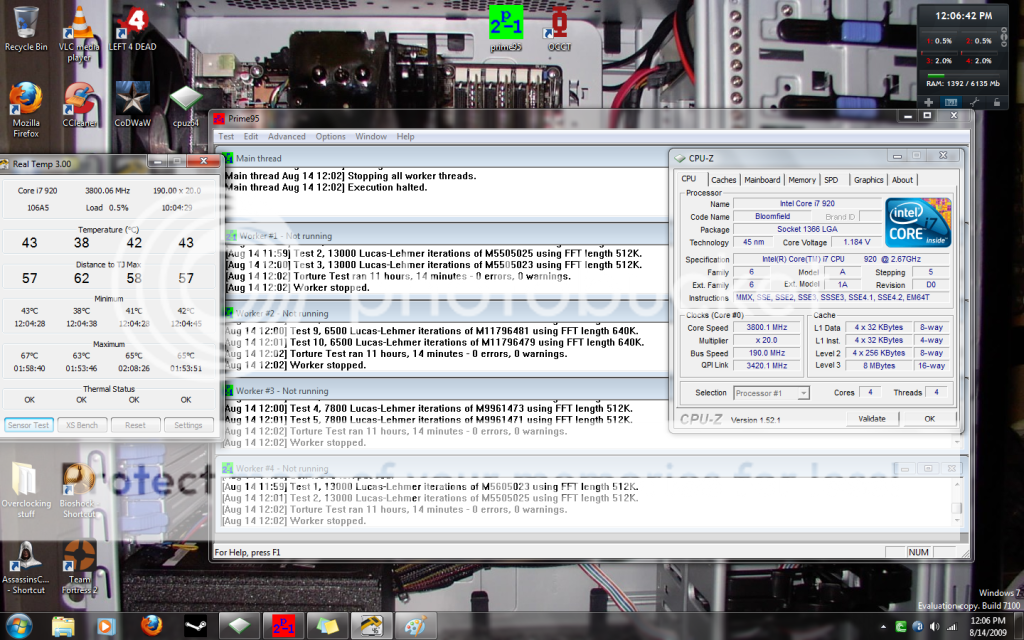AI Overclocker Tuner: [Manual]
CPU Ratio: [20]
Speed-step: [disabled]
BLCK Frequency: [200]
PCIE Frequency: [100]
DRAM Frequency: [DDR3-1603 MHz]
UCLK Frequency: [3208]
QPI Link Data Rate: [7218]
DRAM Settings:
7-7-7-24 timings 1.64v
Voltages:
Vcore [1.275]
CPU PLL Voltage: [1.88]
QPI/DRAM Core Voltage: [1.275]
DRAM BUS [1.64]
Rest on auto
CIE Support: [Dissabled]
Load-Line Calibration: [Auto]
CPU Differential Amplitude: [Auto]
CPU Clock Skew: [Auto]
CPU Spread Specrum: [Disabled]
IOH Clock Skew: [Auto]
PCIE Spread Spectrum: [Dissabled]
Hyperthreading: [Dissabled]-no performance gain in games as of yet. + it adds 5-10c more...
well with these settings I get 74c MAX prime95/OCCT small ftts stable. thing is i keep getting random BSOD when just surfing the web, I can game ALL day/night, but i will blue screen randomly when not doing much, Please help if you could
-Thanks
CPU Ratio: [20]
Speed-step: [disabled]
BLCK Frequency: [200]
PCIE Frequency: [100]
DRAM Frequency: [DDR3-1603 MHz]
UCLK Frequency: [3208]
QPI Link Data Rate: [7218]
DRAM Settings:
7-7-7-24 timings 1.64v
Voltages:
Vcore [1.275]
CPU PLL Voltage: [1.88]
QPI/DRAM Core Voltage: [1.275]
DRAM BUS [1.64]
Rest on auto
CIE Support: [Dissabled]
Load-Line Calibration: [Auto]
CPU Differential Amplitude: [Auto]
CPU Clock Skew: [Auto]
CPU Spread Specrum: [Disabled]
IOH Clock Skew: [Auto]
PCIE Spread Spectrum: [Dissabled]
Hyperthreading: [Dissabled]-no performance gain in games as of yet. + it adds 5-10c more...
well with these settings I get 74c MAX prime95/OCCT small ftts stable. thing is i keep getting random BSOD when just surfing the web, I can game ALL day/night, but i will blue screen randomly when not doing much, Please help if you could
-Thanks