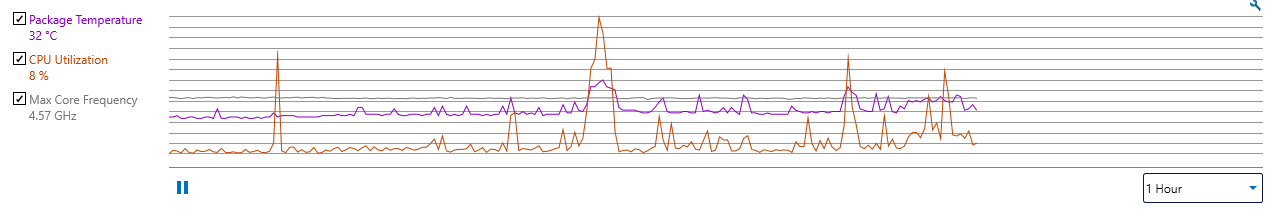Hi,
I'm having issues with what i think is caused by my I7-9700k usage constantly spiking (even when few applications are running - no tasks seem to be causing this in task manager) which I think is causing stuttering in Firefox when watching media e.g. Youtube (though strangley not in Edge or personal videos), and it has made playing games impossible due to freezing upon launch (usage up to 100%) on games such as Warzone, which ran perfectly a few days ago.
I'm concerned that I cleaned my PC of dust 2 days ago which was around the time it started, but worried that I might have damaged something despite me not dissasembling any parts except for obviously unplugging everything and loosening one of the case fans and wiping the fan blades with a dry cloth. The temperatures stay below 60c even under a stress test so I don't think it's anything to do with CPU Cooler.
https://i.ibb.co/f9BFmGT/21-1-24-issue-firefox-YT-playing-1-Copy.png Attached is a pic when generally browsing.
Does anyone have any idea if i've done something to my CPU? Or am I just going crazy and it's something completely unrelated?
As of now I have tried the following with no success;
Windows 10 Home 64 bit
Intel I7-9700k 3.60GHz (not overclocked)
MSI GeForce GTX 2080
32GB Ram
650W PSU
250gb SSD
500gb SSD
1Tgb HDD
8gb HDD
Disk Drive
Dual Screens ( DisplayPorts 27” 144hz 1440p & 24” 144hz 1080p)
I'm having issues with what i think is caused by my I7-9700k usage constantly spiking (even when few applications are running - no tasks seem to be causing this in task manager) which I think is causing stuttering in Firefox when watching media e.g. Youtube (though strangley not in Edge or personal videos), and it has made playing games impossible due to freezing upon launch (usage up to 100%) on games such as Warzone, which ran perfectly a few days ago.
I'm concerned that I cleaned my PC of dust 2 days ago which was around the time it started, but worried that I might have damaged something despite me not dissasembling any parts except for obviously unplugging everything and loosening one of the case fans and wiping the fan blades with a dry cloth. The temperatures stay below 60c even under a stress test so I don't think it's anything to do with CPU Cooler.
https://i.ibb.co/f9BFmGT/21-1-24-issue-firefox-YT-playing-1-Copy.png Attached is a pic when generally browsing.
Does anyone have any idea if i've done something to my CPU? Or am I just going crazy and it's something completely unrelated?
As of now I have tried the following with no success;
- Checked that CPU Cooler is properly installed
- Change Power Plan from Balanced to High Performance
- Ran MalwareBytes, RogueKiller Anti Malware and Windows Security scans with nothing found
- Ran LatencyMon (No issues detected)
Windows 10 Home 64 bit
Intel I7-9700k 3.60GHz (not overclocked)
MSI GeForce GTX 2080
32GB Ram
650W PSU
250gb SSD
500gb SSD
1Tgb HDD
8gb HDD
Disk Drive
Dual Screens ( DisplayPorts 27” 144hz 1440p & 24” 144hz 1080p)