My experience overclocking the 12th Gen i9 12900K
CASE: Thermaltake View 51
MOTHERBOARD: MSI MPG Z690 EDGE WIFI DDR4
CPU: Intel® Core™ i9-12900K Processor
MEMORY: Corsair Vengeance RGB Pro 32GB (2x16GB) DDR4 3200 (PC4-25600) C16
GPU: GeForce RTX™ 3090 24GB GDDR6X - GIGABYTE GAMING OC
POWER SUPPLY: 1050 Watts - Enermax EDT1050EWT MaxTytan Series 80 PLUS Titanium certified
Cooler: Thermaltake Water 3.0 360mm ARGB Sync Edition
Storage: (2 drives 1TB each) - 2 X 1TB WD Blue SN550 NVMe M.2 SSD + 3TB Barracuda HDD
OS: Windows 11 Home (64-bit Edition)
Ok, so on this MSI MPG Z690 EDGE, I had an issue where it was showing bus clock at 98.88 MHz, so I did change CPU Base Clock in bios to 100.3 to begin with.
Overclock achieved: i9 12900k 5.1 P-Cores / 4.0 E-Cores @ 1.29V | LLC 6
I have to admit, playin with the LLC and setting it to MODE 6 is what made it for me. Leaving LLC on auto was driving my temps up way too high.
Let me know your thoughts?
Attached are some screenshots of HWinfo numbers straight after completing the Cinebench R23 test | Score: 28257 on the multicore test.
QUESTION: On the LAST screenshot, can someone explain why " CORE CLOCKS " staying at 4552.2MHz instead of 5102.5MHz as in the P-Cores?
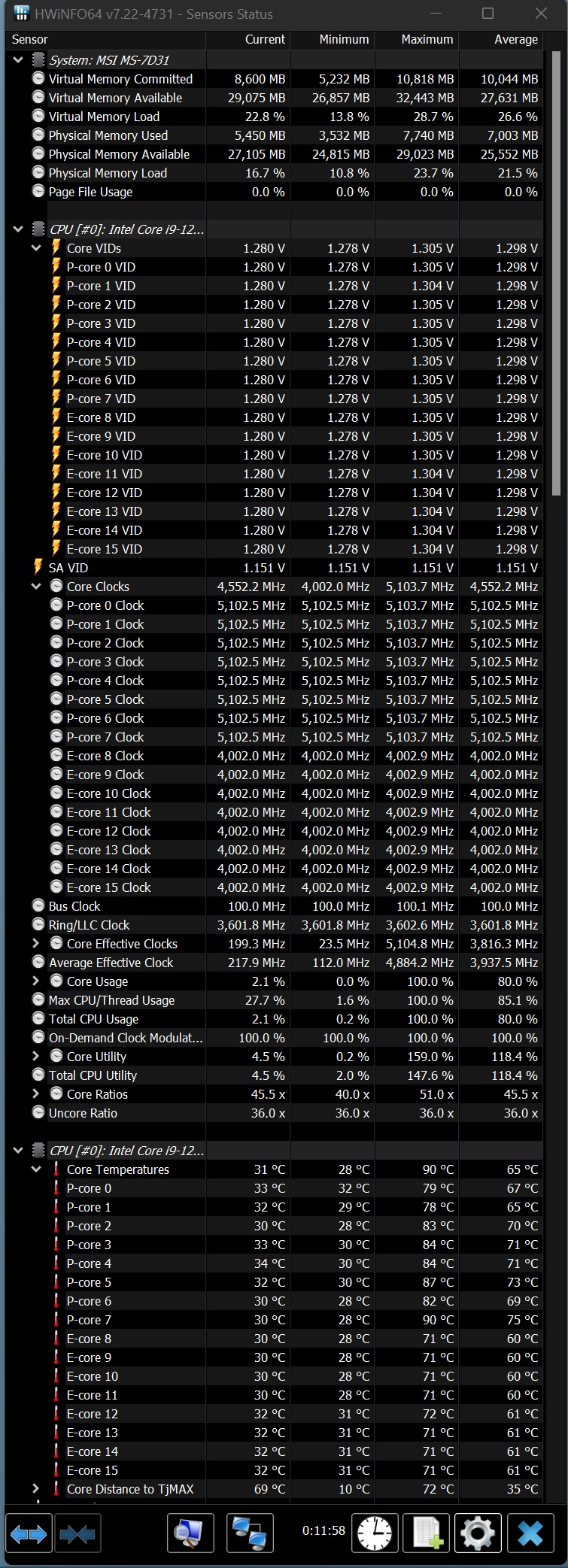
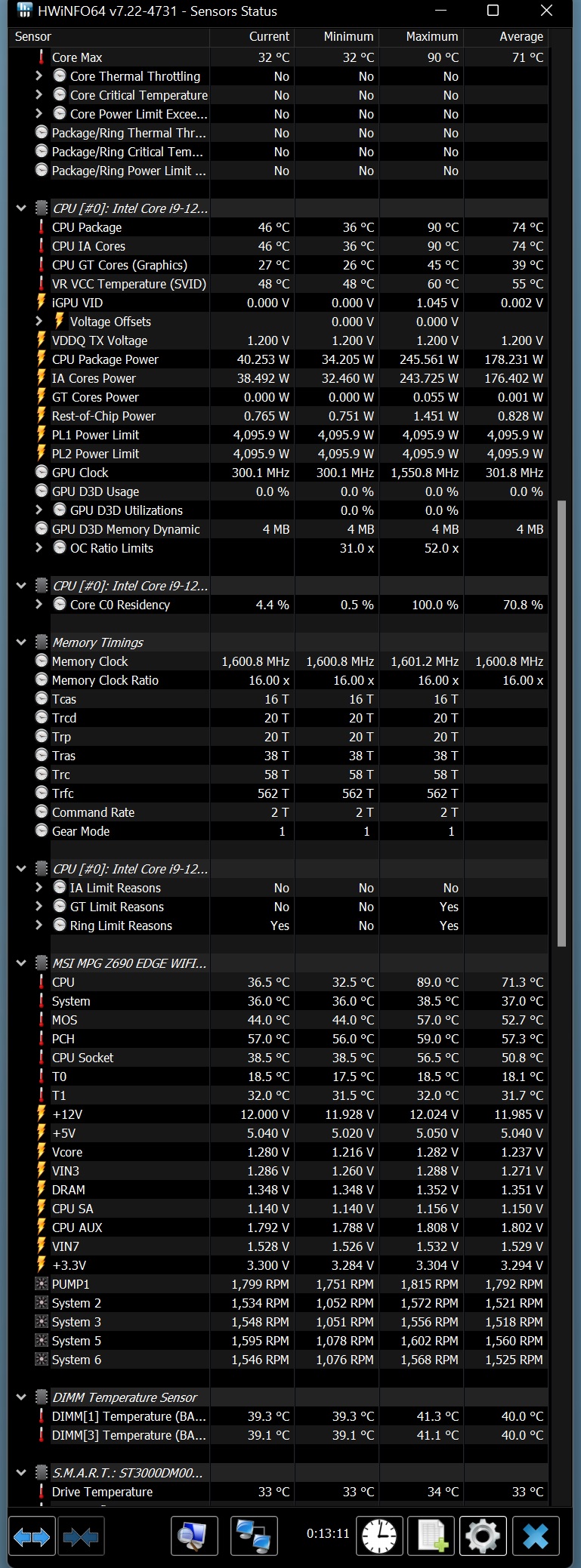
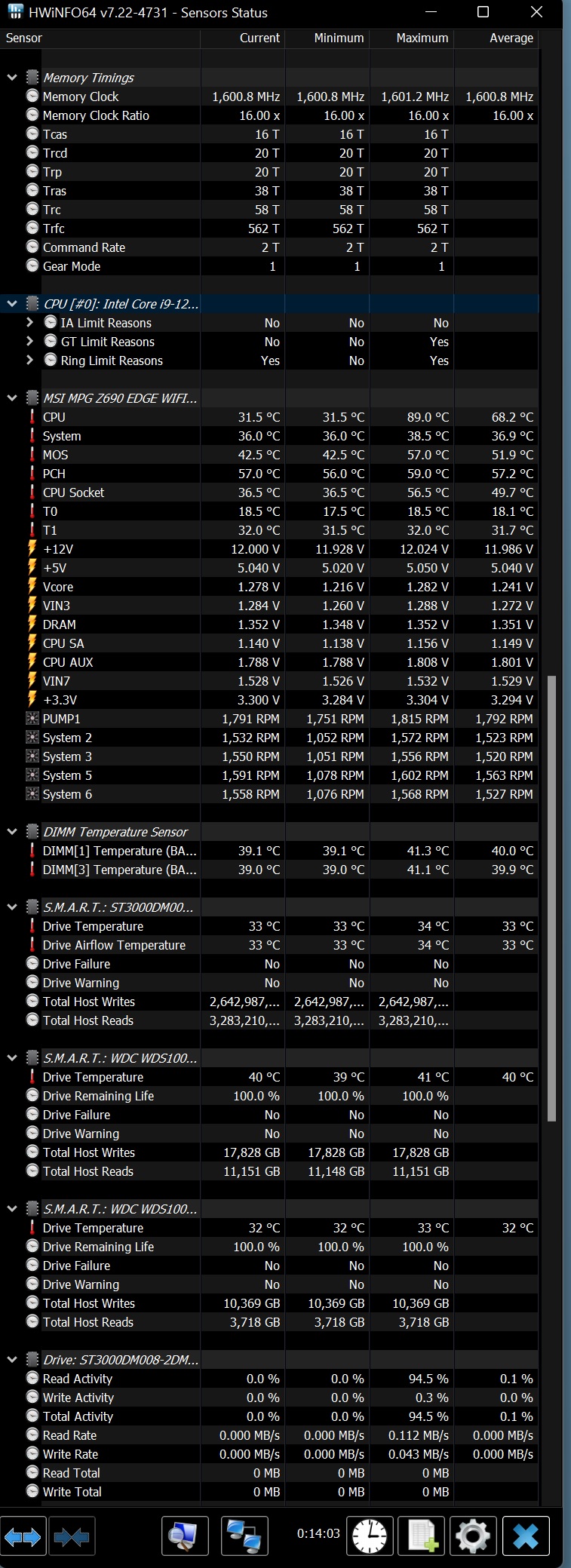
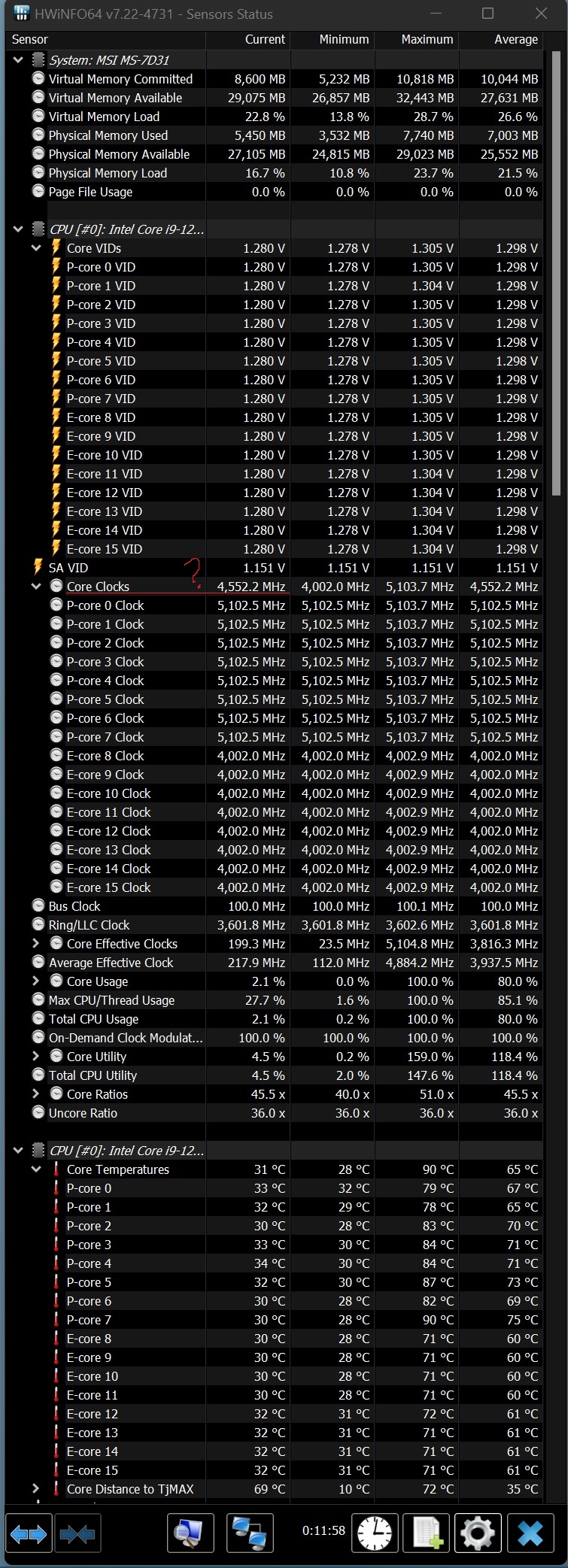
CASE: Thermaltake View 51
MOTHERBOARD: MSI MPG Z690 EDGE WIFI DDR4
CPU: Intel® Core™ i9-12900K Processor
MEMORY: Corsair Vengeance RGB Pro 32GB (2x16GB) DDR4 3200 (PC4-25600) C16
GPU: GeForce RTX™ 3090 24GB GDDR6X - GIGABYTE GAMING OC
POWER SUPPLY: 1050 Watts - Enermax EDT1050EWT MaxTytan Series 80 PLUS Titanium certified
Cooler: Thermaltake Water 3.0 360mm ARGB Sync Edition
Storage: (2 drives 1TB each) - 2 X 1TB WD Blue SN550 NVMe M.2 SSD + 3TB Barracuda HDD
OS: Windows 11 Home (64-bit Edition)
Ok, so on this MSI MPG Z690 EDGE, I had an issue where it was showing bus clock at 98.88 MHz, so I did change CPU Base Clock in bios to 100.3 to begin with.
- Removed all power limits
- Set all P-Cores to 5.1
- Set all E-Cores to 4.0
- CPU Ratio Mode: Fixed Mode
- CPU Ratio Offset When Running AVX: 0
- CPU Voltage at 1.29 / Override mode
- Extreme Memory Profile XMP: Enabled
- Disabled Intel C-State
- Disabled EIST
- Disabled Intel Turbo Boost
- Disabled Intel Speed Shift Technology
- Disabled TVB Ratio Clipping
- Disabled TVB Voltage Optimizations
- Under DigiALL Power Set LLC > MODE 6
Overclock achieved: i9 12900k 5.1 P-Cores / 4.0 E-Cores @ 1.29V | LLC 6
I have to admit, playin with the LLC and setting it to MODE 6 is what made it for me. Leaving LLC on auto was driving my temps up way too high.
Let me know your thoughts?
Attached are some screenshots of HWinfo numbers straight after completing the Cinebench R23 test | Score: 28257 on the multicore test.
QUESTION: On the LAST screenshot, can someone explain why " CORE CLOCKS " staying at 4552.2MHz instead of 5102.5MHz as in the P-Cores?


