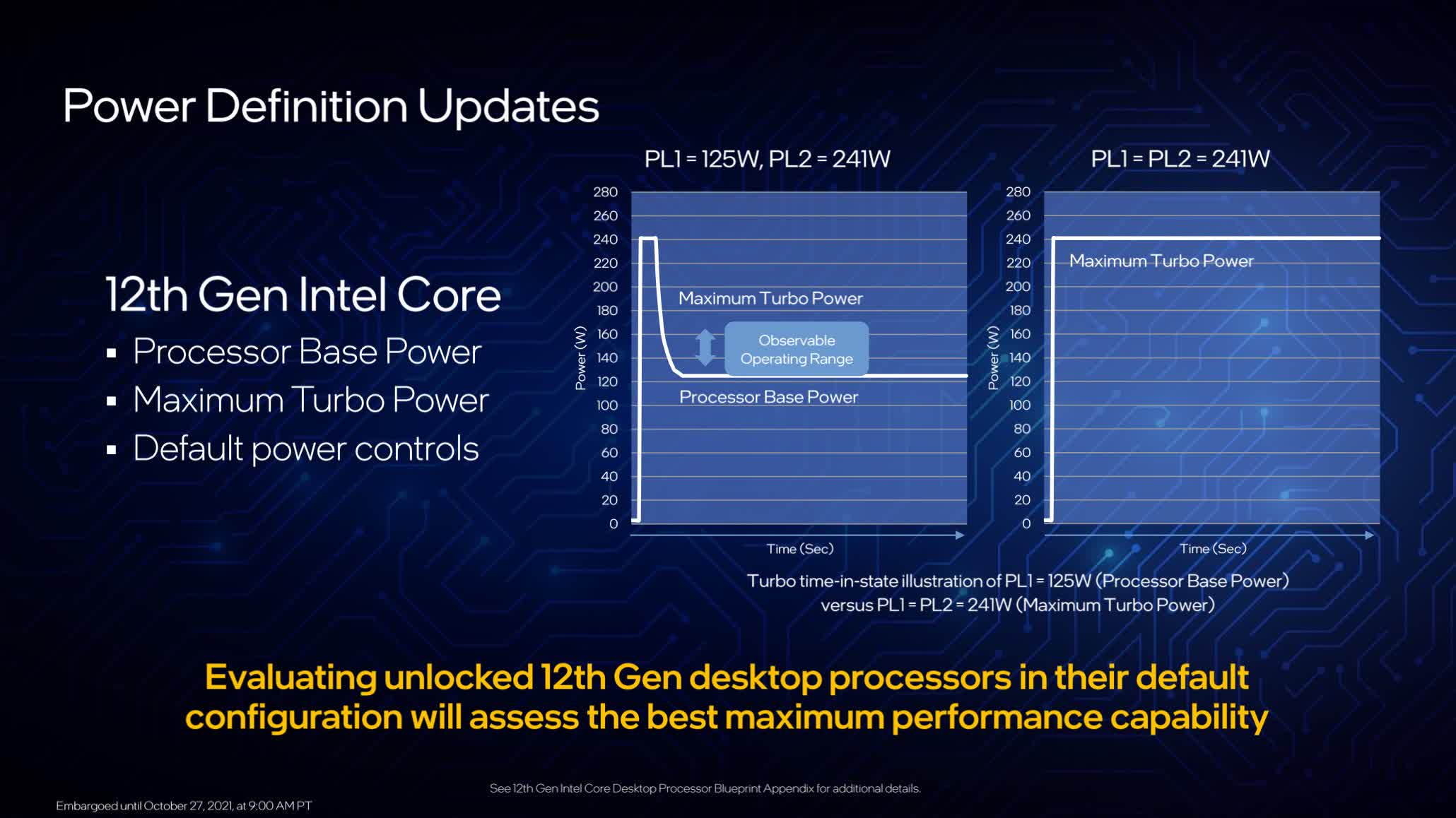Hi All!
First time building a PC and was wondering if these temps are too hot? Sometimes the temps jump to 80-90+ in game and drops back down to around 60-70. Is this normal?
CPU cooler is Noctua DH-15S
Temps from Core Temp:
https://pasteboard.co/rMehVnhvvVcW.png
Thanks!
First time building a PC and was wondering if these temps are too hot? Sometimes the temps jump to 80-90+ in game and drops back down to around 60-70. Is this normal?
CPU cooler is Noctua DH-15S
Temps from Core Temp:
https://pasteboard.co/rMehVnhvvVcW.png
Thanks!