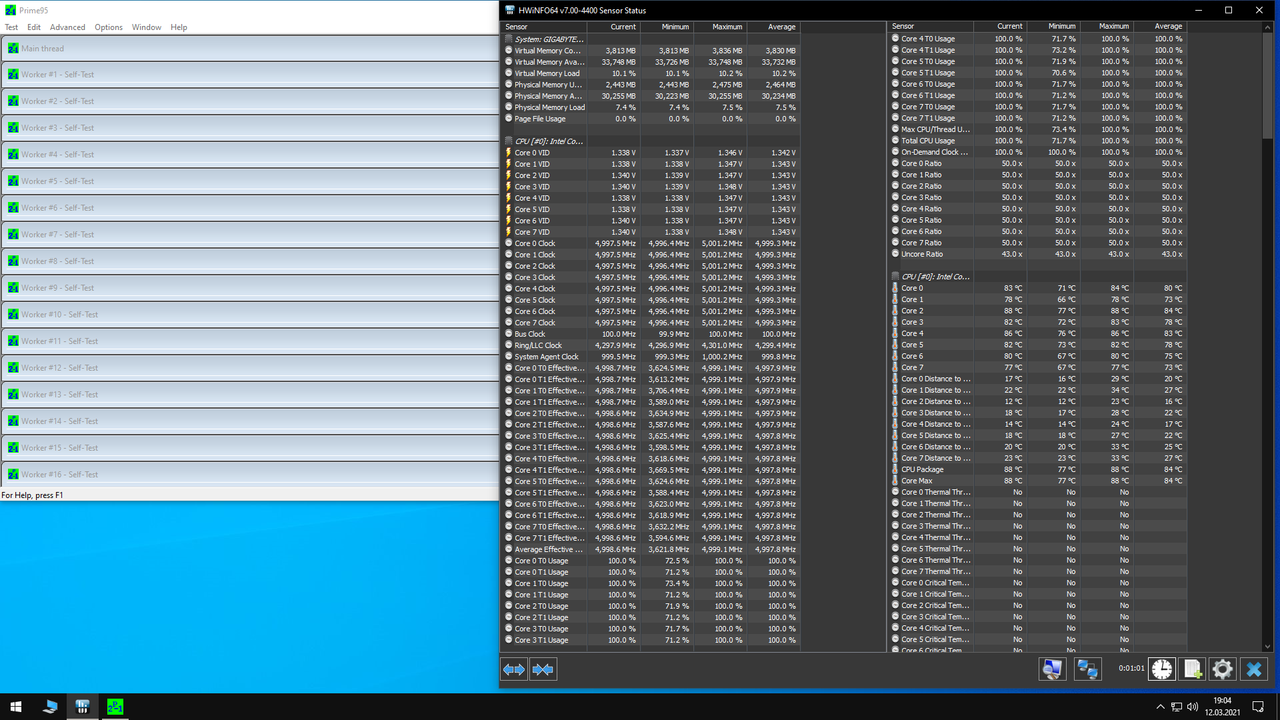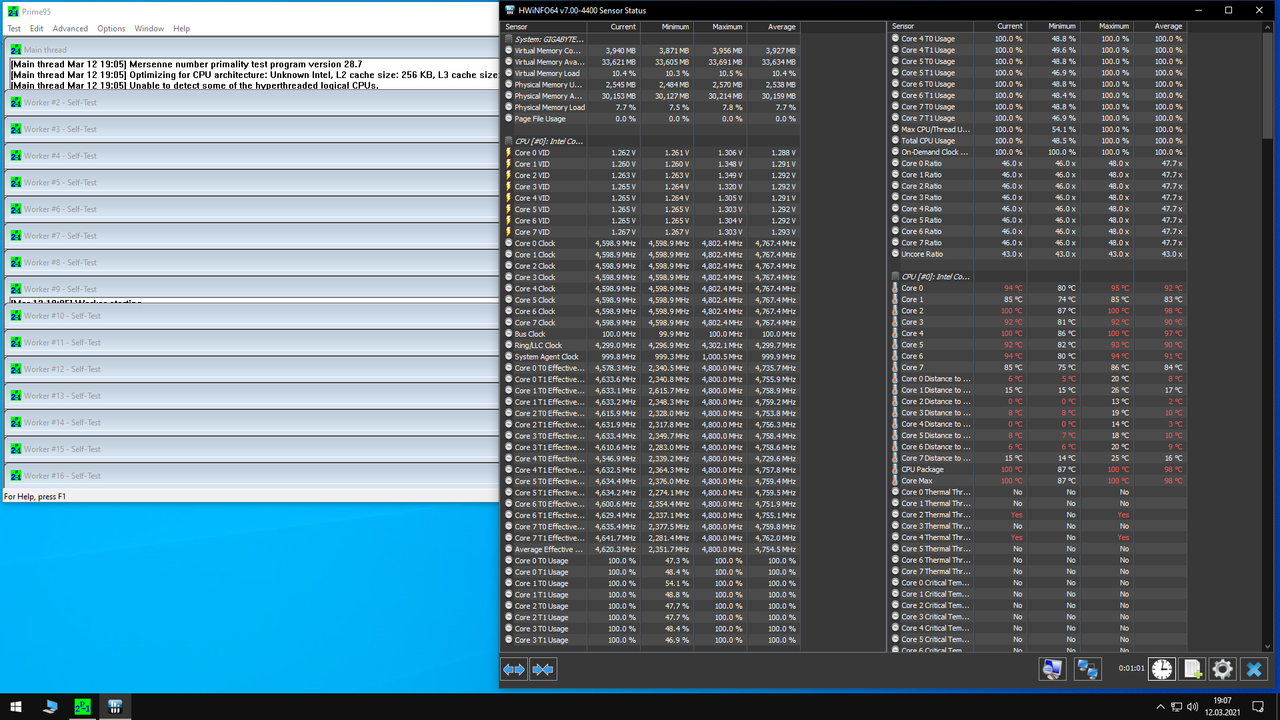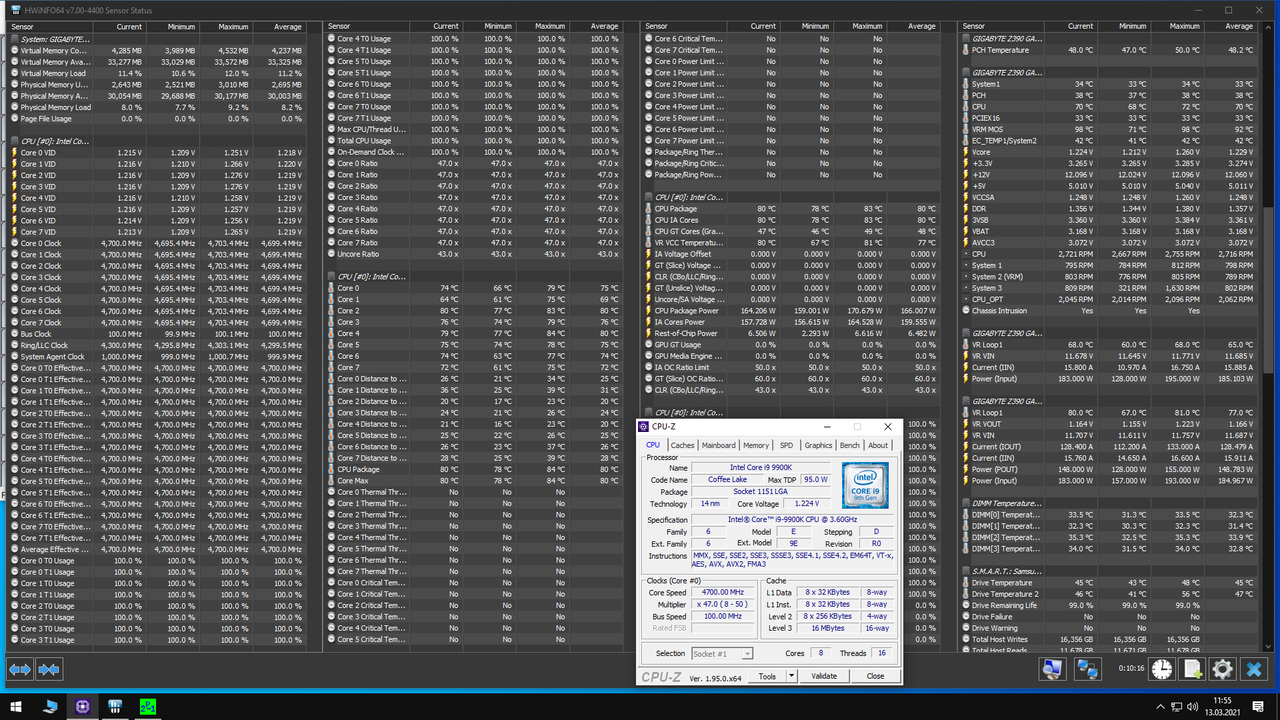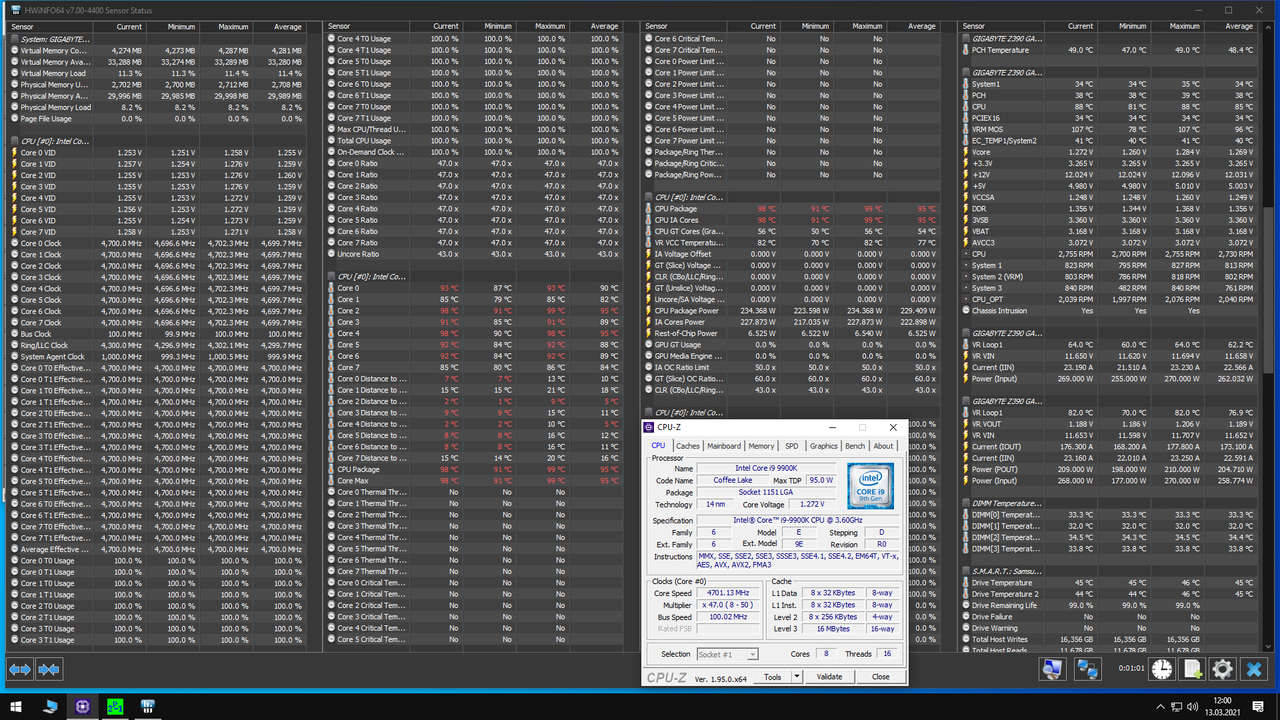HI!
i just upgraded to an i9 and im desperately trying to run it @5ghz.
I keep getting bluescreen´s on Pirme95 (Small FFPs) and Im almost accepting the fact that i got a bad pick out of sillicon lottery
My Cooling isnt good enough to run it on the voltage it needs to be stable @5ghz
But im also a noob and all information i got is out of youtube videos.
Maybe you guys can help me?
My setup:
i9-9900k
Gigabyte z390 Gaming sli
750w bequiet Dark power Pro 11, 80+ Platinum
Corsair H100i, 240mm
rtx2060 super
4x 8GB G.Skill Trident Z DDR4-3200 14c
I did update BIOs to the newst version befor i put in the 9900k.
What i changed in the BIOs:
Enabled XMP Profi1
Disabled Enhanced Multi-Core Performance
CPU Clock Ratio: 50
CPU Vcore: 1.300v
CPU Vcore Loadline Calibration: Turbo
TJMax Temperature 110°C
Enabled Intel(R) Turbo Boost Technology and set all cores to 50
Disable Intel(R) Speed Shift Technology
Enabled Hyper Threading Technology
I instantly get bluescreens on Prime95 with these settings so i tried going up with voltage.
With 1.350v, Prime runs for a minute befor cpu hits 110°C and i get a bluescreen.
Then i tryed it with AVX Offset 1, and lower voltage (1.310) and was able to run Prime for half an hour. (i stopped because i think its stable)
But that way its only runnig @4,9ghz right?
Any suggetions how i could run it constantly and stable @5ghz?
Do i need better cooling for that? Im running everthing on 100% while testing with Prime95.
In idle the h100i keeps the cpu @28-30°C on any oc settings
Let me know if you need anymore information.
Sorry for my bad english
https://www.userbenchmark.com/UserRun/40612571
i just upgraded to an i9 and im desperately trying to run it @5ghz.
I keep getting bluescreen´s on Pirme95 (Small FFPs) and Im almost accepting the fact that i got a bad pick out of sillicon lottery
My Cooling isnt good enough to run it on the voltage it needs to be stable @5ghz
But im also a noob and all information i got is out of youtube videos.
Maybe you guys can help me?
My setup:
i9-9900k
Gigabyte z390 Gaming sli
750w bequiet Dark power Pro 11, 80+ Platinum
Corsair H100i, 240mm
rtx2060 super
4x 8GB G.Skill Trident Z DDR4-3200 14c
I did update BIOs to the newst version befor i put in the 9900k.
What i changed in the BIOs:
Enabled XMP Profi1
Disabled Enhanced Multi-Core Performance
CPU Clock Ratio: 50
CPU Vcore: 1.300v
CPU Vcore Loadline Calibration: Turbo
TJMax Temperature 110°C
Enabled Intel(R) Turbo Boost Technology and set all cores to 50
Disable Intel(R) Speed Shift Technology
Enabled Hyper Threading Technology
I instantly get bluescreens on Prime95 with these settings so i tried going up with voltage.
With 1.350v, Prime runs for a minute befor cpu hits 110°C and i get a bluescreen.
Then i tryed it with AVX Offset 1, and lower voltage (1.310) and was able to run Prime for half an hour. (i stopped because i think its stable)
But that way its only runnig @4,9ghz right?
Any suggetions how i could run it constantly and stable @5ghz?
Do i need better cooling for that? Im running everthing on 100% while testing with Prime95.
In idle the h100i keeps the cpu @28-30°C on any oc settings
Let me know if you need anymore information.
Sorry for my bad english
https://www.userbenchmark.com/UserRun/40612571
Last edited: